Vcm-x / rne status, Vcm-x / rne status screens, Vcm-x / rne operator interfaces technical guide 53 – Orion System VCM-X/RNE Operator Interfaces User Manual
Page 53
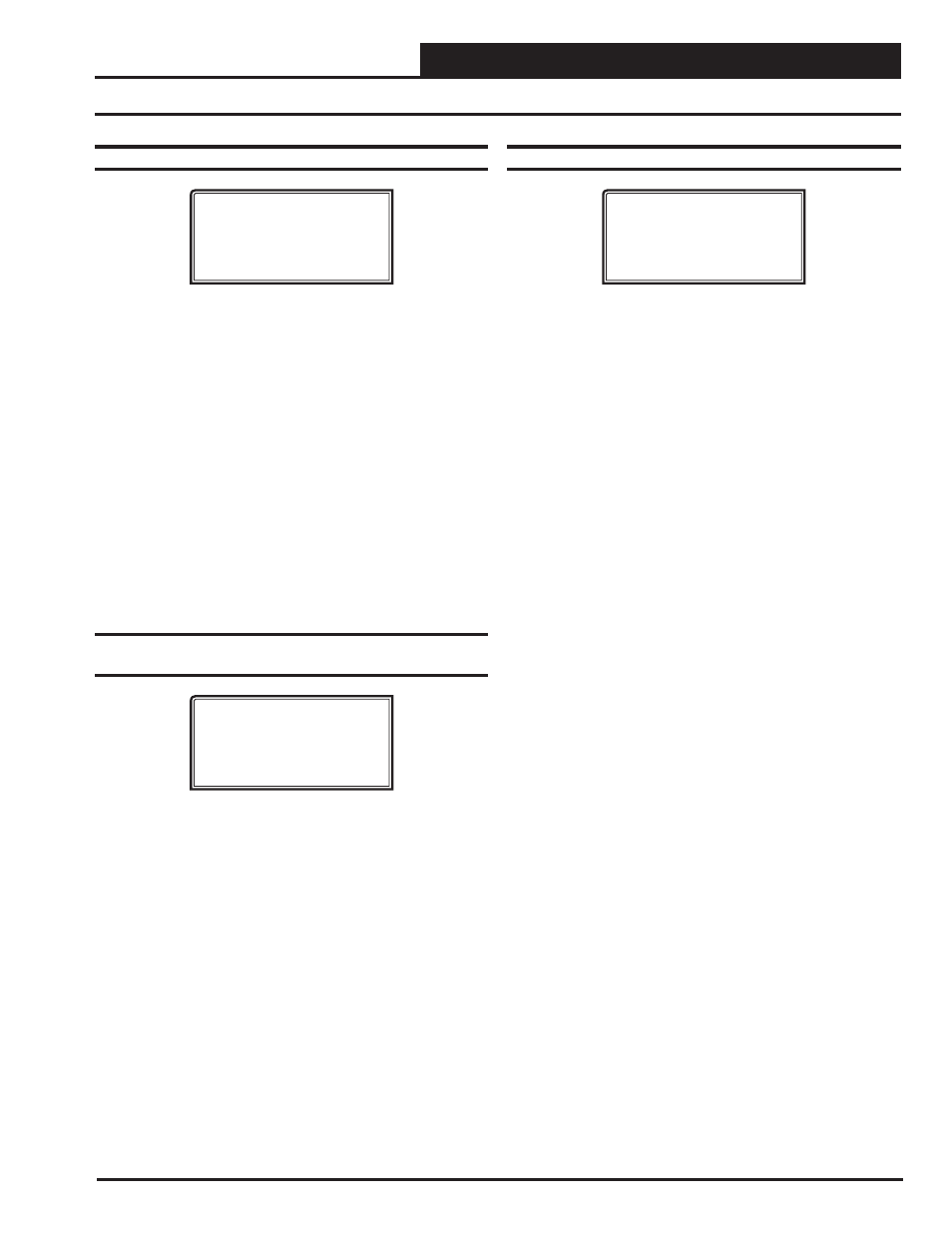
VCM-X / RNE STATUS
VCM-X / RNE Operator Interfaces Technical Guide
53
Status Screen 16 - Building Pressure & Output %
VCM-X / RNE v1.00
Building Pr..: X.XX”
Press Output: XXX%
[ Optional Outputs ]
Line 2 Current Building Pressure
Indicates the current Building Pressure. This display
requires the installation of a Building Pressure Sensor.
If you don’t have a Building Pressure Sensor correctly
installed and wired to the controller, this line will display
“0.0”.
Line 3 Current Building Pressure Output Signal Percentage
Indicates the output signal percentage being supplied
to the Exhaust Fan VFD controller or Exhaust Damper
Actuator when you have confi gured one of these options
for your HVAC unit.
If you have not confi gured Building Pressure Control,
this line will display [No Press Out Confg].
Line 4 Indicates That These Are Optional Outputs
This output may or may not have live data to display.
Status Screen 17 - MODGAS Output %
& MHGRV Output %
VCM-X / RNE v1.00
MODGAS Pos..: XXX%
MHGRV Pos...: XXX%
[Optional Equipment]
Line 2 Current MODGAS Heating Output Signal
Indicates the percentage of the output signal being supplied
to the MODGAS Controller when you have one
connected to your HVAC unit. If you do not have a
MODGAS controller connected to your VCM-X or RNE
Controller, this screen will indicate [MODGAS NOT
CONNECTED].
Line 3 Current MHGRV Reheat Valve Output Signal
Percentage
Indicates the percentage of the output signal being supplied
to the MHGRV controller when you have one connected
to your VCM-X or RNE Controller.
If you do not have
an MHGRV controller connected to your VCM-X
controller, this screen will indicate [MHGRV NOT
CONNECTED].
Line 4 Optional Equipment
Indicates that these outputs are optional and therefore may
or may not have live data to display.
VCM-X / RNE Status Screens
Status Screen 18 - Mod Heating & Cooling %
VCM-X / RNE v1.00
Mod Heating: XXX%
Mod Cooling: XXX%
[ Optional Outputs ]
Line 2 Current Modulating Heating Output Signal Percentage
Indicates the percentage of the output signal being
supplied to a Modulating Heating device when you have
confi gured this option for your HVAC unit. If Reverse
Acting operation is confi gured, this percentage will be
Reversed. See the following examples for clarifi cation:
Standard Operation:
0-10 VDC
0% = 0 VDC
100% = 10 VDC
2-10 VDC
0% = 2 VDC
100% = 10 VDC
Reverse Acting Operation:
0-10 VDC
0% = 10 VDC
100% = 0 VDC
2-10 VDC
0% = 10 VDC
100% = 2 VDC
If you do not have a Modulating Heating device confi gured,
this screen will indicate [No Mod Heat Confi g].
Line 3 Current Modulating Cooling Output Signal Percentage
Indicates the percentage of the output signal being supplied
to a Modulating Cooling device when you have confi gured
this option for your HVAC unit. If reverse acting is
confi gured, this percentage will be reversed. See the
following examples for clarifi cation:
Standard
Operation:
0-10 VDC
0% = 0 VDC
100% = 10 VDC
2-10 VDC
0% = 2 VDC
100% = 10 VDC
1.5-5.0
VDC 0% = 1.5 VDC
100% = 5.0 VDC
Reverse Acting Operation:
0-10 VDC
0% = 10 VDC
100% = 0 VDC
2-10 VDC
0% = 10 VDC
100% = 2 VDC
If you do not have a
Modulating Cooling device
connected
to your HVAC unit and confi gured, this screen will
indicate [No Mod Cool Confi g].
If this unit has a Dual Digital Module, Full Digital
Module, or Water Source Heat Pump with multiple
Digital Scroll Compressors, this line will be blank.
Line 4 Indicates That These Are Optional Outputs
These outputs may or may not have live data to display.