Initialization, Vcm-x / rne operator interfaces technical guide 16, Scheduling – Orion System VCM-X/RNE Operator Interfaces User Manual
Page 16
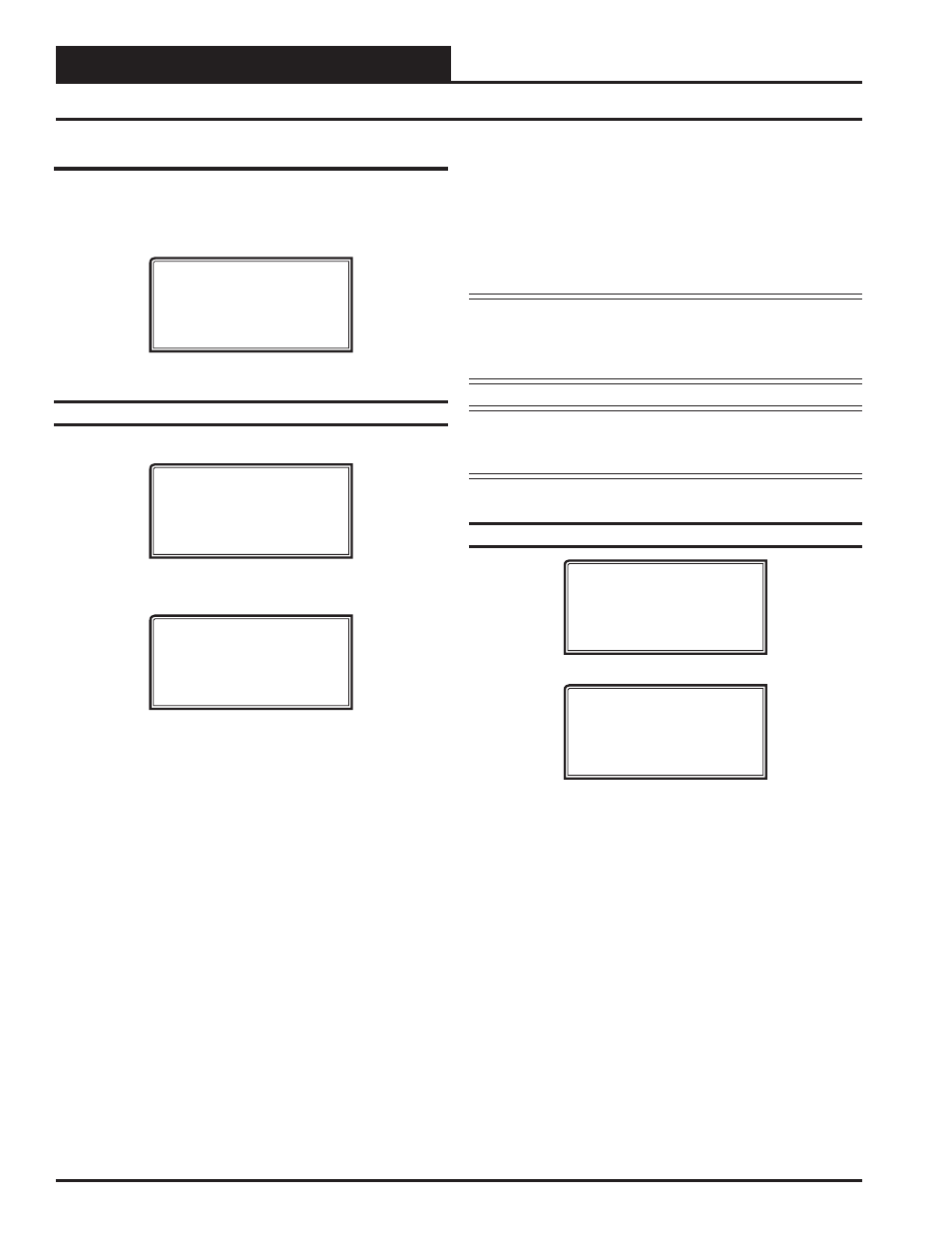
Zone
Zone
INITIALIZATION
VCM-X / RNE Operator Interfaces Technical Guide
16
All times are in 24-hour military format, so 5:00 PM would be entered
as 1700.
If both the Start and Stop Times are ZERO, the schedule is in a continu-
ous OFF mode. (Use for Remote Signal Contact.)
If both the Start and Stop Times are 2359, the schedule is in a continu-
ous ON mode.
NOTE: The second line displays which day of the week is cur-
rently being programmed. The day of the week automati-
cally increments as you exit the Event #2 screen for the
day and continue to the next day’s Event #1 screen.
CAUTION: The controller ships with all schedules set to
zero so that the controller will not attempt to heat
or cool before you have confi gured the system.
Holiday Start/Stop Day Selection
VCM-X / RNE Hldy
Holiday # 1
Start Mon/Day.: XXXX
[ July 4
th
= 704 ]
VCM-X / RNE Hldy
Holiday # 1
Stop Mon/Day.: XXXX
[ July 5
th
= 705 ]
The screens will step through the fourteen possible holidays, one period
at a time. Line 2 shows which holiday is currently being programmed.
Since a holiday period can encompass more than one day, you need to
program the day the holiday starts and the day the holiday ends. If your
holiday only lasts one day, simply set both the Start Day and the Stop
Day to the same value. Remember to combine the month and day into
a single four-digit value.
EXAMPLE:
704 = July 4
th
(NOTE: Leading zero not required)
1225
=
December
25
th
Scheduling
You can access the VCM-X or RNE Controller Scheduling Screens by
pressing
<SCHEDULES>
on either the System Manager (VCM-X only)
or the Modular Service Tool. Press the number button for the scheduling
function you wish to view.
1) Schedule Override
2) Week Schedules
3) Holidays
ESC) Exit Menu
Week Schedules
Event #1
VCM-X / RNE Schd
Sunday Event #1
Start Time..: XXXX
Stop Time...: XXXX
Event #2
VCM-X / RNE Schd
Sunday Event #2
Start Time..: XXXX
Stop Time...: XXXX
If you are using the internal scheduling capability of the VCM-X or
RNE Controller, set the schedule hours and holiday periods from the
menu shown above. You can also force the unit to operate continuously
in occupied or unoccupied mode by selecting the Schedule Override
menu item and entering the desired command.
If you are using an external contact closure to signal the occupied mode,
you must access the Week Schedule Screens and set all start and stop
times to zero to prevent the internal schedule from turning the equipment
on when you don’t want it to operate.
The screens will step through the Start Time and then the Stop Time
for each day of the week. You can quit at any point in the process by
pressing
<ESC>
. There are two Start/Stop events available per day, so
the screen will show which event is being programmed. If you need only
one event, keep Event #2’s times set at ZERO.
Scheduling