Vcm-x / rne setpoints, Vcm-x / rne setpoint screens, Vcm-x / rne operator interfaces technical guide – Orion System VCM-X/RNE Operator Interfaces User Manual
Page 45
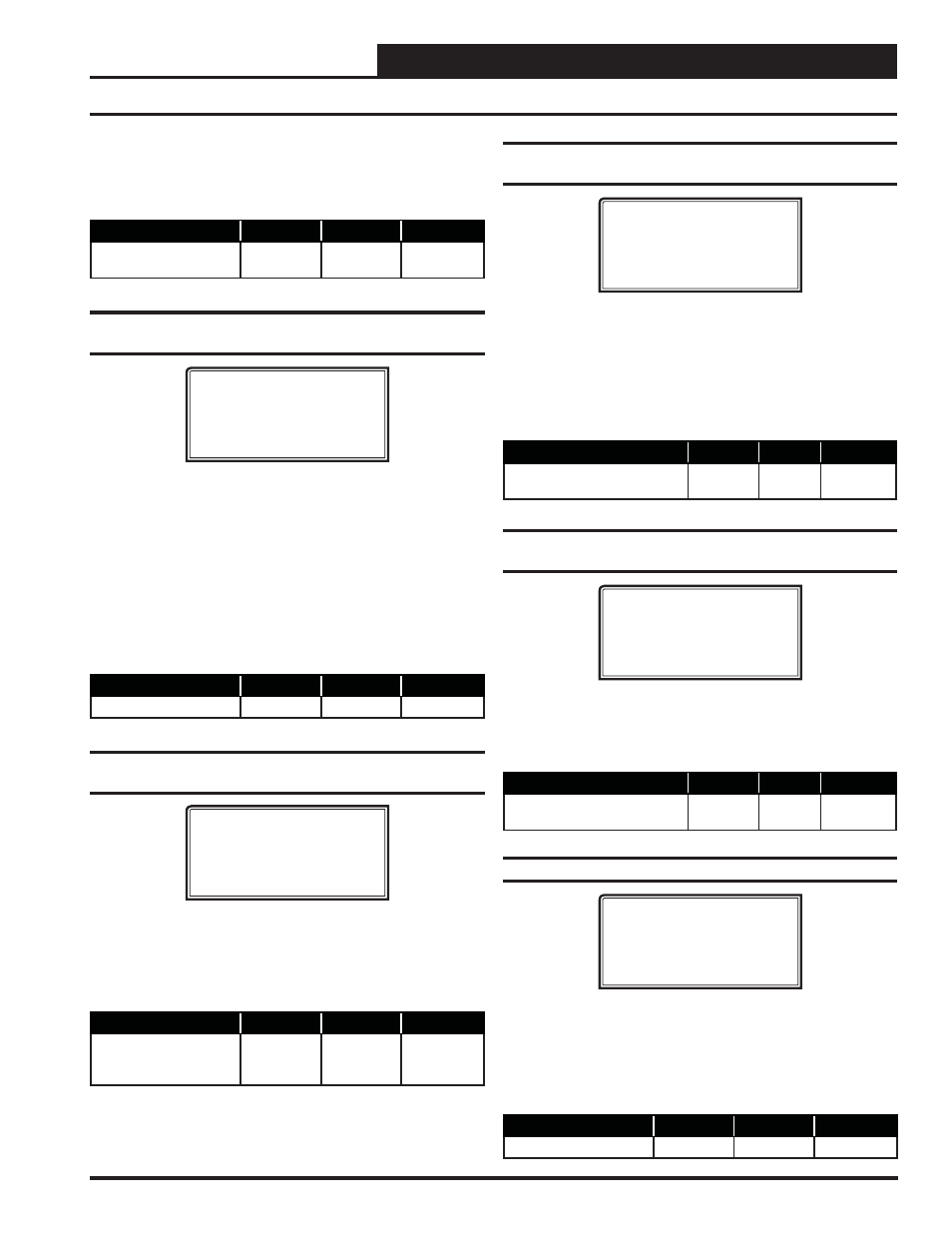
VCM-X / RNE Operator Interfaces Technical Guide
VCM-X / RNE SETPOINTS
45
Decreasing this percentage decreases the airfl ow through the Return
Air Bypass Damper by causing the Return Air Damper to move further
towards its open position in relation to the Return Air Bypass Damper
moving towards its closed position.
Description
Minimum
Default
Maximum
Return Air Bypass
Damper Factor
0%
40%
100%
Setpoint Screen #26 - Supply Fan Starting
Delay Timer
VCM-X / RNE Spts
Fan Starting Delay
Timer...: 255 s
This is the Supply Fan Starting Delay Timer initiated whenever the
VCM-X / RNE initiates Supply Fan operation. This is useful when you
are using multiple VCM-X / RNE-controlled HVAC units and want to
be sure that all the units do not start at exactly the same time when the
Occupied schedule occurs. Each VCM-X or RNE should be set with
staggered Fan Starting Delay Timer Setpoint values. When the 255
Second default setpoint is used, it multiplies each VCM-X or RNE’s
address by 5 and uses this value in seconds as the Fan Starting Delay
Time. This provides a staggered start for each VCM-X or RNE on the
system without having to individually set each VCM-X or RNE for its
own time delay.
Description
Minimum
Default
Maximum
Fan Start Delay Timer
0 Sec
255 Sec
255 Sec
Setpoint Screen #27 - Mechanical Heat/Cool
Failure Time Period
VCM-X / RNE Spts
Mechanical Heat/Cool
Failures Occur After
No Change For 15 Min
When Heating or Cooling Mode is initiated and staging is activated, if the
Supply Air Temperature does not rise or fall 5°F within the Mechanical
Heat/Cool Failures Occur After No Change For Setpoint time period,
a Mechanical Heating or Cooling failure alarm will be generated. The
Alarm is for Status Reporting only. The HVAC unit will continue to run.
Description
Minimum
Default
Maximum
Mechanical Heat/Cool
Failures Occur After
No Change For
0 Min
15 Min
255 Min
Setpoint Screen #28 - Preheat/ Low Ambient
Temperature
VCM-X / RNE Spts
Preheat/Low
Ambient Temperature
Setpoint: 0ºF
For cold climates where freezing temperatures may be experienced,
a Pre-Heater relay output can be activated based on the Outdoor Air
Temperature to prevent freezing of Water Coils. One of the VCM-X
/ RNE Relay Outputs must be confi gured for the Pre-Heater control.
When confi gured, if the Outdoor Air Temperature falls below the Low
OAT Ambient Protection Temperature Setpoint and the HVAC unit is
in Occupied Mode, the Pre-Heater relay will activate.
Description
Minimum
Default
Maximum
Preheat/Low Ambient
Temperature
0ºF
0ºF
70ºF
Setpoint Screen #29 - Max OA Damper
Tempering Limit
VCM-X / RNE Spts
Max OA Damper
Tempering Limit
Setpoint: 50%
The Maximum OA Damper Tempering Limit Setpoint allows you to
set the maximum damper position the economizer can open to while
the heat is running during the VAV Supply Air tempering mode in this
sequence (to prevent potential wasting of energy).
Description
Minimum
Default
Maximum
Maximum Outdoor Air
Damper Tempering Limit
0%
50%
60%
Setpoint Screen #30 - HVAC Schedule
VCM-X / RNE Spts
HVAC Schedule...: 0
[ 0 = Internal ]
[1-5 = External ]
The VCM-X / RNE has an Internal Scheduler. If you want the VCM-X or
RNE to use its own Internal Schedule to schedule the HVAC unit, enter
<0>
for Internal. To use the External Schedule option, you must have a
GPC Plus controller installed and operating on your system. To use one
of the (5) External Schedules available on the GPC Plus controller, enter
the number of the GPC Plus Schedule (1 through 5) you wish to use.
Description
Minimum
Default
Maximum
HVAC Schedule
0
0
5
VCM-X / RNE Setpoint Screens