Vcm-x configuration, Vcm-x confi guration screens, Vcm-x / rne operator interfaces technical guide 26 – Orion System VCM-X/RNE Operator Interfaces User Manual
Page 26
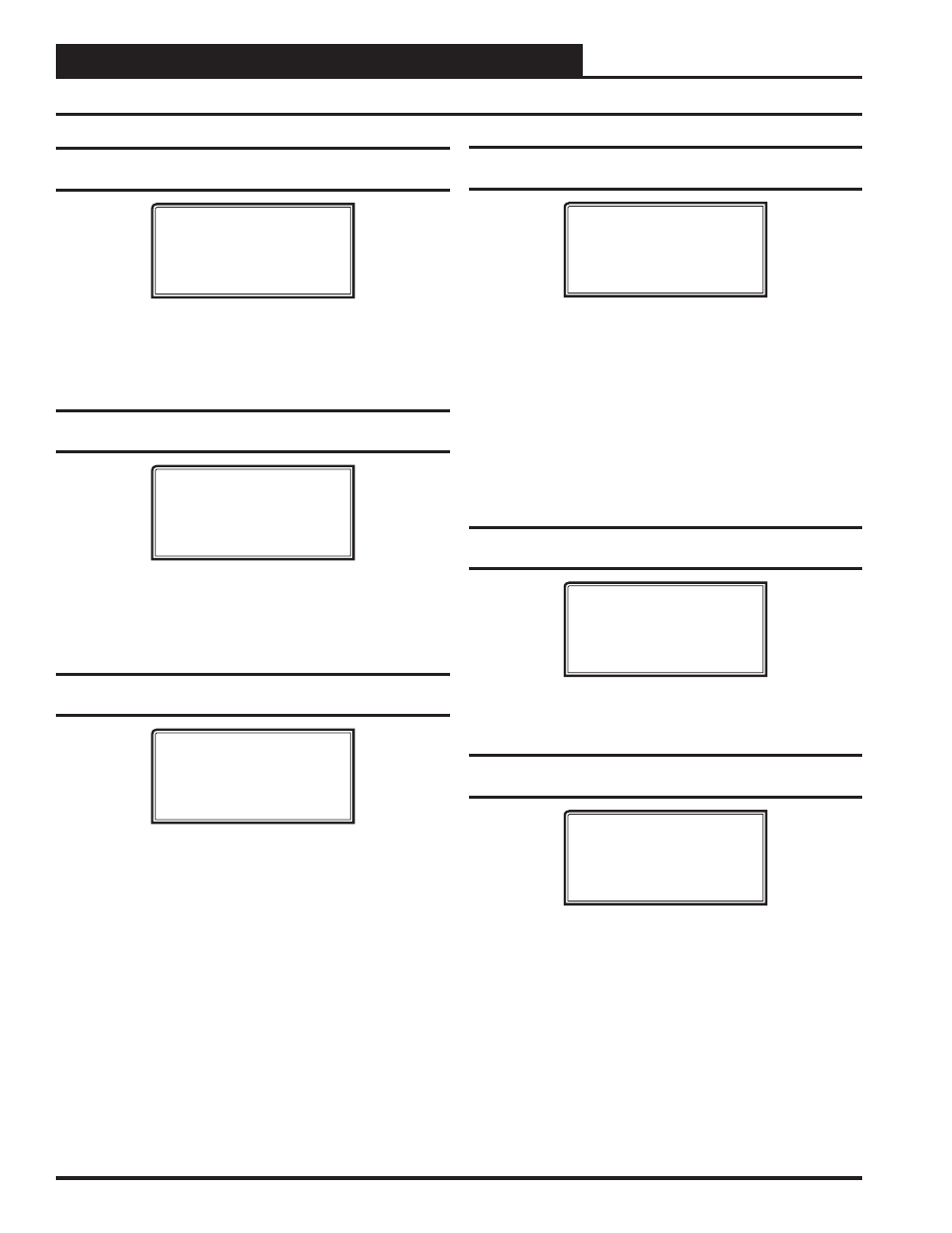
Zone
Zone
VCM-X CONFIGURATION
VCM-X / RNE Operator Interfaces Technical Guide
26
Confi guration Screen #46 - Broadcast Internal
Schedule
VCM-X Cnfg ID 59
Broadcast Internal
Schedule: NO
[0=NO 1=YES]
This is always required when you have VAV/Zone controllers connected
to this VCM-X Controller. This will broadcast the Occupied and Unoc-
cupied Condition of the VCM-X Controller to all VAV/Zone controllers
on the local loop. Enter
<1>
for YES or
<0>
for NO. Default is NO.
Confi guration Screen #47 - Broadcast VAV
Boxes Force to Max
VCM-X Cnfg ID 59
Broadcast VAV Boxes
Force To Max: YES
[0=NO 1=YES]
This broadcast is to ensure the VAV/Zone Controllers will drive their
dampers to the Max Airfl ow Damper Position during Morning Warm-
up. This is important to allow the proper amount of airfl ow for Heating
in the HVAC unit. Enter
<1>
for YES or
<0>
for NO. Default is YES.
Confi guration Screen #48 - Broadcast VAV
Boxes Force to Fixed
VCM-X Cnfg ID 59
Broadcast VAV Boxes
Force To Fixed: NO
[0=NO 1=YES]
Enter
<1>
for YES to have all VAV/Zone controllers connected to this
VCM-X Controller forced to their “Fixed Airfl ow” Position during the
Morning Warm-up Mode of operation. Enter
<0>
for YES if you do not
want this to occur. See the VAV/Zone controller Setpoint Screens for
setting of the “Fixed Airfl ow” position. Default is NO.
Confi guration Screen #49 - 1 HVAC Unit with
Boxes on Multiple Loops
VCM-X Cnfg ID 59
1 HVAC Unit w/ Boxes
On Multi. Loops: NO
[0=NO 1=YES]
Enter
<1>
for YES to have all broadcasts that have been confi gured
on Confi guration Screens 43 through 48 sent to all local loops on the
entire system, not just the local loop the VCM-X Controller is on. This
is normally only required if you have a large HVAC unit that requires
more than the 58 VAV/Zone Controllers normally allowed on the local
loop. This allows other VAV/Zone Controllers connected on additional
local loops to receive the required broadcasts. This only is allowed when
you have a single VCM-X Controller with VAV/Zone Controllers on
multiple loops. Other VCM-X or add-on devices may be connected but
no other VCM-X with VAV/Zone Controllers can be connected on the
system. Enter
<0>
for NO. Default is NO.
Confi guration Screen #50 - Uses R410A
Refrigerant
VCM-X Cnfg ID 59
Unit Uses R410A
Refrigerant: NO
[0=NO 1=YES]
Enter
<1>
for YES if your HVAC unit uses R410A Refrigerant. Enter
<0>
for NO. Default is 1.
Confi guration Screen #51 - Main Fan
Maximum Voltage
VCM-X Cnfg ID 59
Max Main Fan Aout
Voltage: XX.X VDC
Enter a value between 0.0 and 10.0 VDC for the main fan’s maximum
output voltage. The Static Pressure and Output % Status Screen will
display 0% to 100%, but the output will range from 0 VDC to the value
set in this screen. Default is 0 VDC.
This screen will appear if using a If a VCM-X Modular Control-
ler ( OE332-23-VCMX-MOD-A or OE332-23-VCMX-MOD-C) or
VCM-X WSHP Controller ( OE332-23-VCMX-WSHP-A or OE332-
23-VCMX-WSHP-C).
VCM-X Confi guration Screens