Troubleshooting, Vcm-x / rne outputs force, Vcm-x / rne operator interfaces technical guide 69 – Orion System VCM-X/RNE Operator Interfaces User Manual
Page 69: Outputs force
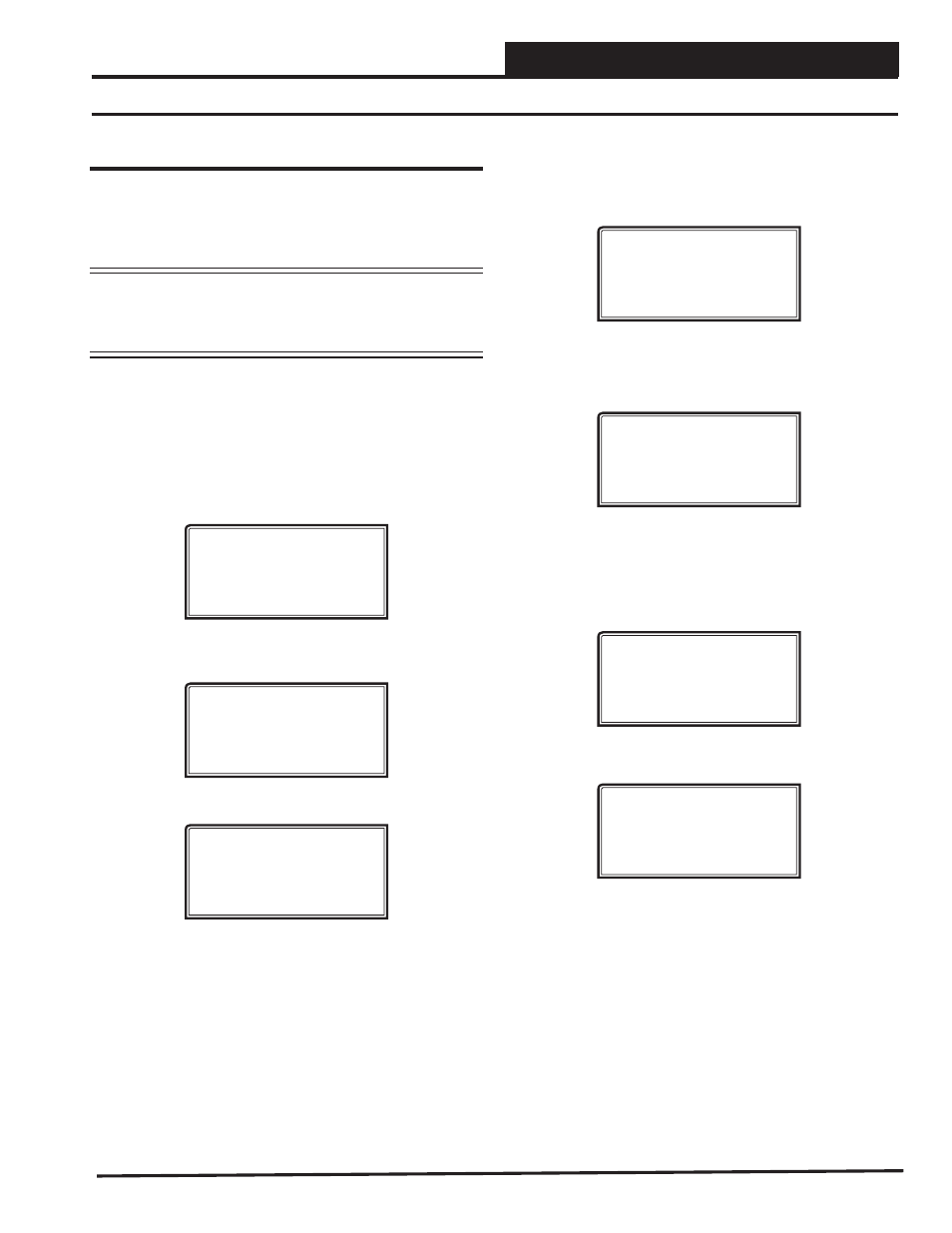
TROUBLESHOOTING
VCM-X / RNE Operator Interfaces Technical Guide
69
VCM-X / RNE Outputs Force
Outputs Force
Outputs Force settings are available for testing or troubleshooting the
system. These Force settings can only be accessed and programmed
from the Modular Service Tool. The System Manager does not allow
for programming of this function.
CAUTION: The Outputs Force settings should only be applied
by qualifi ed service personnel. Serious damage to
the HVAC unit could result from improper use of
these Outputs Force settings.
To access the Outputs Force settings, simply press the
<BALANCE -
TEST>
button on the Modular Service Tool. You will then see the Unit
ID Screen. Enter the unit ID of the VCM-X or RNE Controller you wish
to access and press
<ENTER>
. The Outputs Force settings are only
available for the VCM-X or RNE Controller. They are not supported
for the VAV/Zone Controllers or other Add-on controllers. If you enter
a unit ID for any other type of unit except a VCM-X or RNE Controller,
the following screen will be displayed:
Unit XXX Does Not
Support The Function
Press Any Key To
Continue
If you entered the unit ID of a VCM-X or RNE Controller, the following
screen will be displayed:
1) Outputs Force
2) Dampers Force
Press
<1>
to access the Outputs Force Screen.
Supply Fan Override
Enter Override...: 0
[0=Auto 1=ON 2=OFF]
The fi rst Outputs Force Screen allows the AHU fan relay to be set for
Auto, ON, or OFF by entering a 0, 1, or 2 as desired. The default setting
is 0=Auto. After you complete all troubleshooting or testing procedures,
all relays should be changed back to this setting. The 1=ON setting will
force the relay to the ON (energized) position. The 2=OFF selection will
force the relay to the OFF (de-energized) position.
The next screen displays the Relay Overrides for Relay 2. After press-
ing
<ENTER>
, the next relay will be displayed. All 20 Relay Over-
ride Screens (including the AHU fan relay) are available by pressing
<ENTER>
after each setting is made.
Relay Overrides
Relay 2 Override: 0
[0=Auto 1=ON 2=OFF]
After the screen for relay 21 is displayed, the fi rst Analog Output Over-
ride Screen will be displayed.
Analog Output 1 Screen
Economizer Overrides
Analog Output #1
Override Volts: -1.0
[-1.0=Auto]
The default setting for normal operation is -1.0 volts. Voltages between
0 to 10.0 can be set for any of the Analog Output Overrides. Press
<ENTER>
after making a setting change and the next Analog Output
Override Screen will be displayed.
Analog Output 2 Screen
Supply VFD Override
Analog Output #2
Override Volts: -1.0
[-1.0=Auto]
Analog Output 3 Screen
Exhaust VFD Override
Analog Output #3
Override Volts: -1.0
[-1.0=Auto]