Dynamic gamma, Mem. color correct (flesh/sky/green), Axis color adjust – Canon REALiS 4K501ST Pro AV 5000-Lumen LCoS Projector User Manual
Page 104: P104, Menu settings
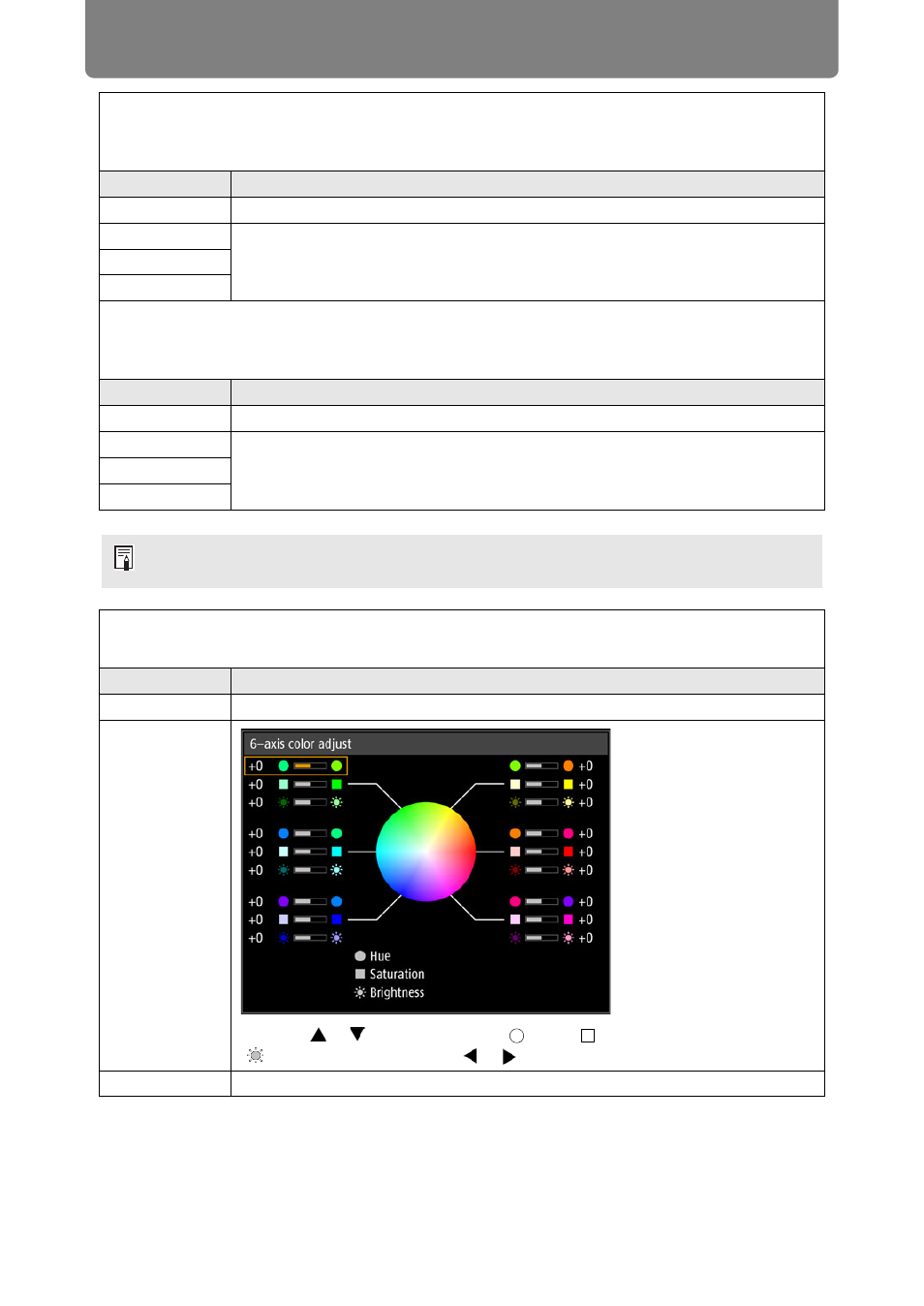
Menu Settings
104
Dynamic gamma
You can adjust the gradation representation of light and dark portions of an image
automatically.
Option
Function
Off
Disable dynamic gamma adjustment.
Weak
Specify one of three levels of dynamic gamma adjustment.
Middle
Strong
Mem. color correct (Flesh/Sky/Green)
Enhances skin tones, blue skies, and greens, so that these colors are more consistent with
people’s remembered impressions.
Option
Function
Off
Disable correction.
Weak
Specify the level of correction.
Middle
Strong
Image resolution may seem lower when [Random noise reduction] or [MPEG noise
reduction] is applied.
6-axis color adjust
Fine-tune RGB (red, green, blue) and CMY (cyan, magenta, yellow) hues in images.
Submenu
Function
Off
Disables 6-axis color adjustment.
Adjust
Use the [ ] / [ ] buttons to select [ Hue], [ Saturation], or
[
Brightness], and use the [ ] / [ ] buttons for adjustment.
Reset
Returns all adjustment values to zero.