When the language selection screen appears, When the password input screen appears, When “no signal” appears – Canon REALiS 4K501ST Pro AV 5000-Lumen LCoS Projector User Manual
Page 61: When notebook computer screen does not appear, Adjusting image
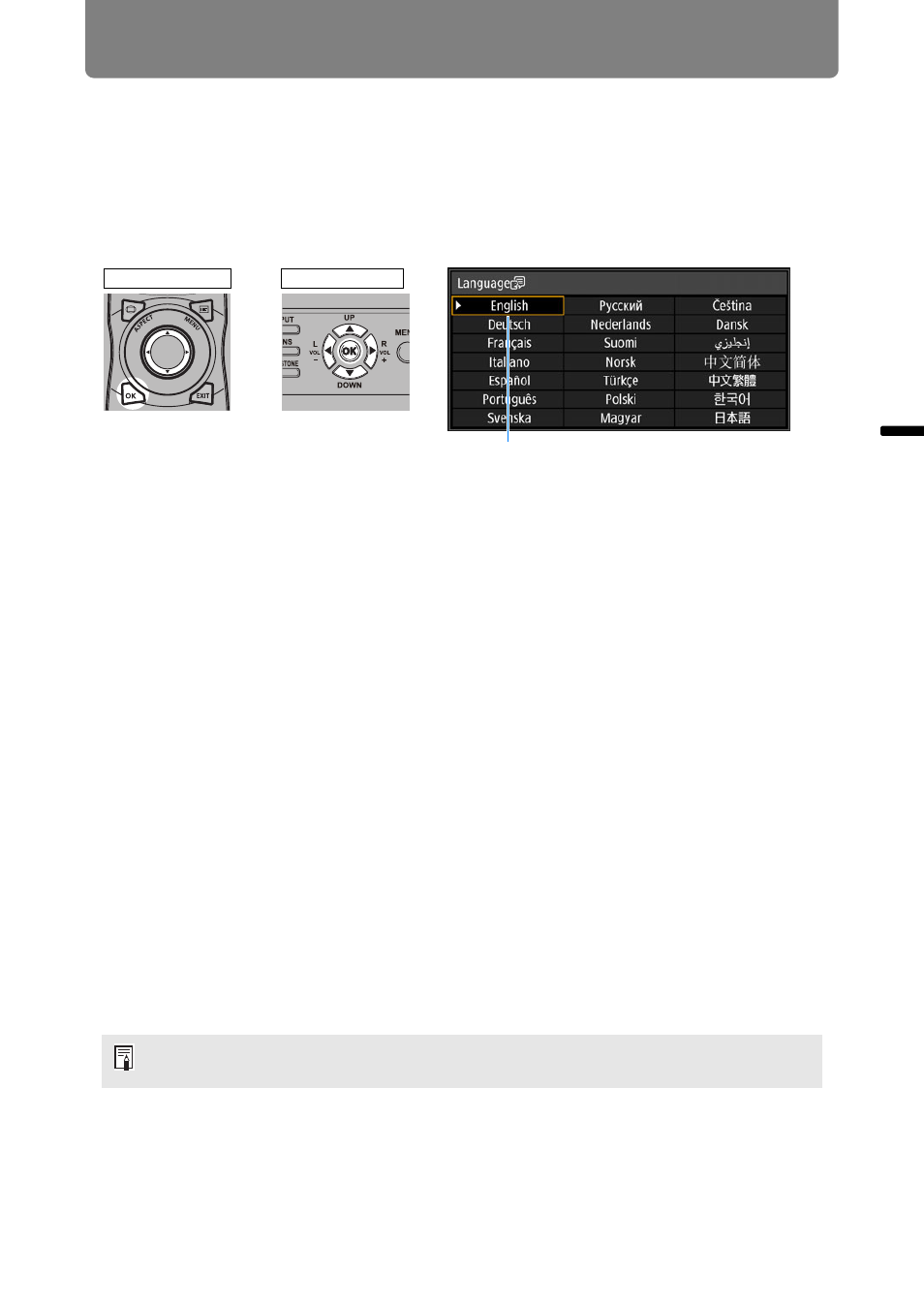
Projection Procedure
61
Basic
Guide
Pr
oje
cti
on
Pr
oc
ed
u
re
■
When the Language Selection Screen Appears
A screen appears when the projector is turned on for the first time. You can select a
language to be used by the projector for displaying menus and messages in the
window. Select the desired language with the pointer buttons and press the
OK
button.
You can change the language from the menu at a later time. (
If the language selection screen is out of focus, adjust the focus. (
)
■
When the Password Input Screen Appears
If you have set a password, the password input screen appears. Enter your
password. (
■
When “No signal” Appears
With a notebook computer, the user must turn on the external monitor output. (
Press the
INPUT
button to select the input signal. (
)
■
When Notebook Computer Screen Does Not Appear
Set your notebook computer to output signals to an external monitor. For more
details, refer to “Changing Notebook Computer Screen Output” (
■
Adjusting Image
•
Set the display resolution of the computer to the highest resolution or the
resolution closest to that setting. (
)
•
Use the
ZOOM
button on the remote control to resize the projected image. (
)
•
If the image is blurry, use the
FOCUS
button on the remote control to adjust focus.
)
•
If necessary, correct keystone distortion by pressing the
KEYSTONE
button. (
)
•
Select a screen mode (aspect) according to the aspect ratio of the screen, type of
input image signal etc. (
•
Select an image mode depending on the projected image. (
)
A variety of test patterns (
) can be projected, which are convenient in image
adjustment.
Remote control
Projector
An item highlighted in orange will be selected.