Connectors, Input terminal – Canon REALiS 4K501ST Pro AV 5000-Lumen LCoS Projector User Manual
Page 30
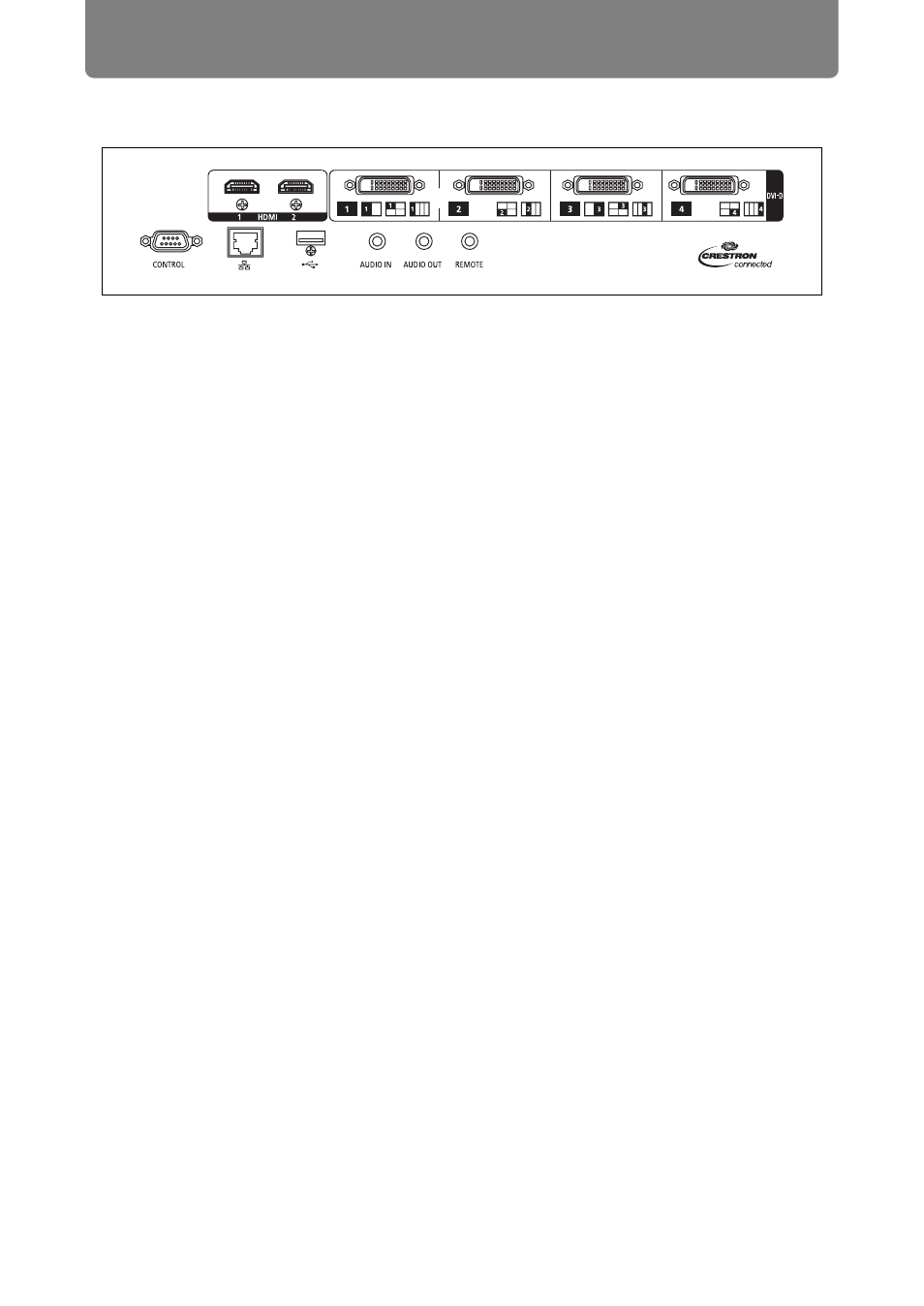
Before Use
30
Input Terminal
(1) HDMI terminal (HDMI) (
)
Receives digital video signals (HDMI).
Carries both video and audio signals across a single cable.
(2) Digital PC / DVI-D terminal (DVI-D) (
)
Connects the external monitor output from a computer.
Receives digital PC signal (Digital PC).
(3) Service port (CONTROL) (
Used for executing user commands (
–
).
(4) LAN port (
)
Connects the LAN cable (shielded twisted pair).
Used to connect the projector to a network.
(5) USB port (
Connects a USB flash drive. Used for firmware updates.
(6) AUDIO IN terminal (AUDIO IN) (
Receives audio input. Audio supplied to this terminal is played through the
internal speaker when you select [Audio in] as the source audio terminal for
the selected source video.
(7) AUDIO OUT terminal (AUDIO OUT) (
)
Outputs the selected audio signal. (Connecting an audio cable to this terminal
mutes the speaker.)
(8) Terminal for wired remote control (REMOTE) (
This terminal is used to connect the remote control using a cable.
(6)
(7)
(8)
(5)
(1)
(3)
(4)
(2)