Menu settings, Input settings – Canon REALiS 4K501ST Pro AV 5000-Lumen LCoS Projector User Manual
Page 95
Advertising
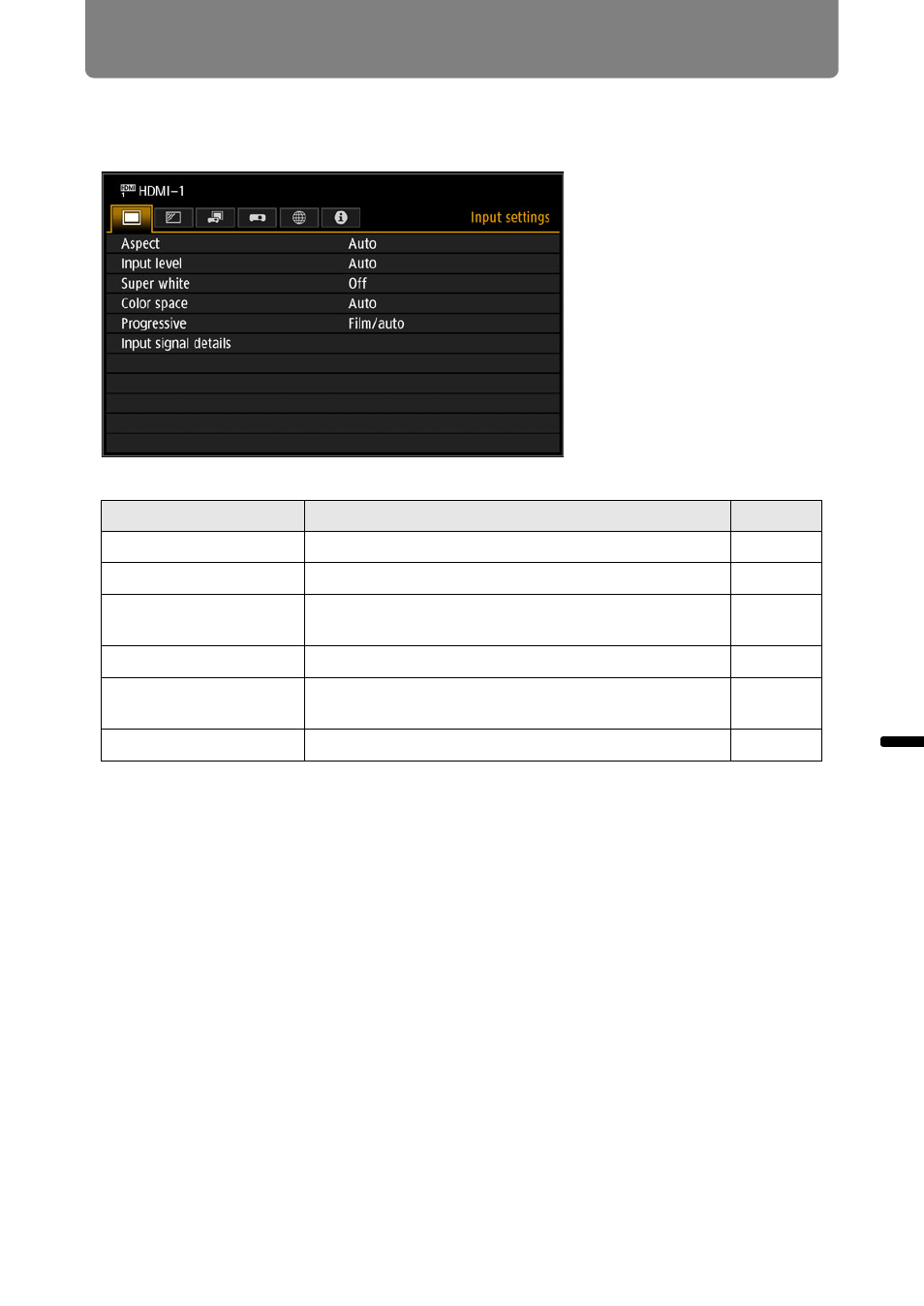
95
Ad
va
nc
ed
G
u
ide
Me
nu
Se
tt
ing
s
Menu Settings
Input settings
This section describes settings for aspect ratio, etc.
(When the input signal is HDMI-1)
Menus that are not available are grayed out or hidden.
Menu
Function
Details
Aspect
Select an image aspect ratio.
Input level
Select the input level for HDMI signal.
Super white
Select super white mode compatibility for HDMI
signals.
Color space
Select the color space for HDMI signal.
Progressive
Select the I/P conversion method used for interlaced
signal input.
Input signal details
Shows input signal details for each input terminal used.
Advertising