Canon REALiS 4K501ST Pro AV 5000-Lumen LCoS Projector User Manual
Page 175
Advertising
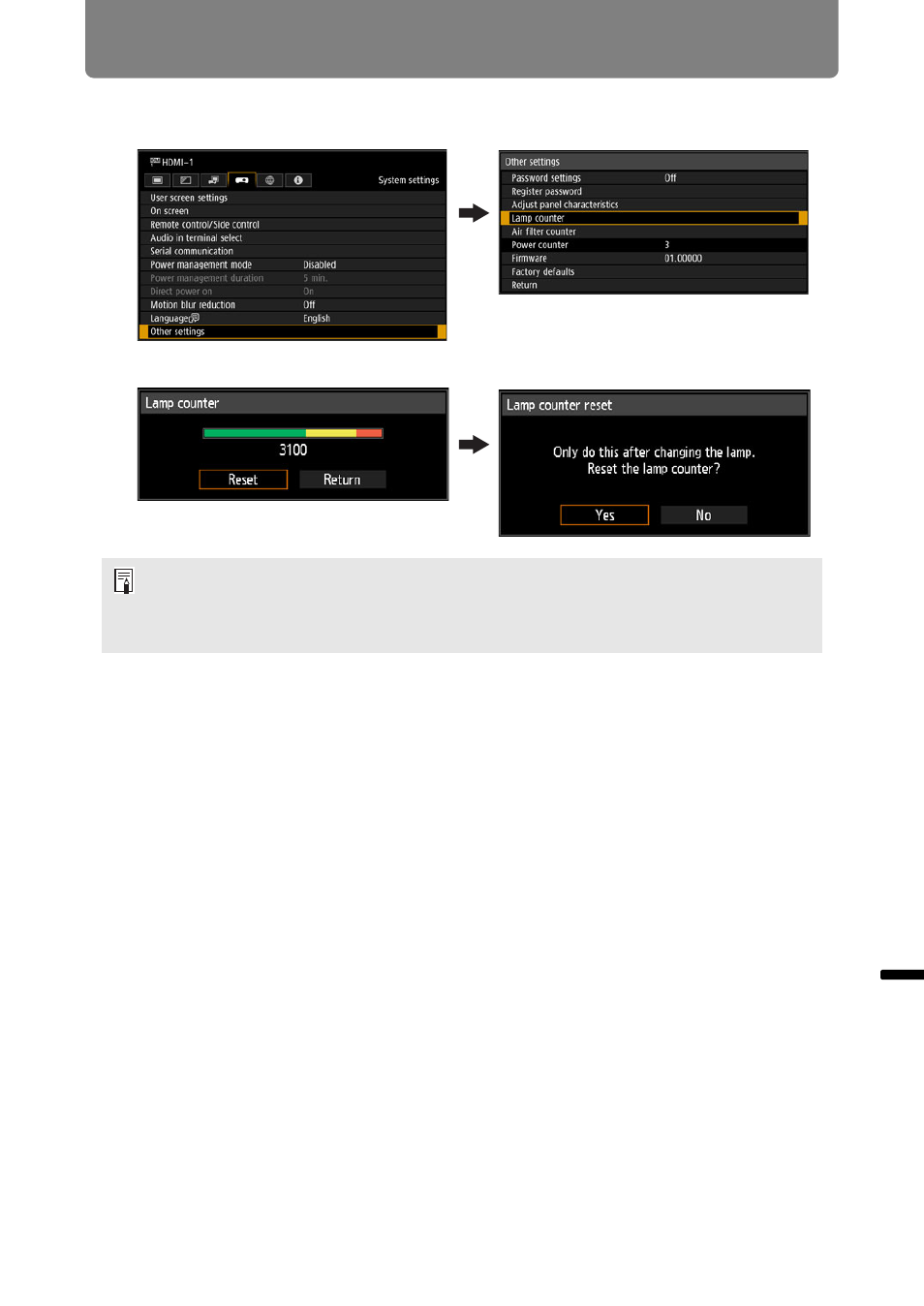
175
Maintenance
O
ther Information
Main
te
na
nce
7
Turn on the power. Bring up the menu and select [System settings] >
[Other settings] > [Lamp counter].
8
Select [Reset] - [Yes] to reset the lamp counter.
• Replace the air filter when you replace the lamp.
An air filter is included with orders of a replacement lamp (part no: RS-LP10F).
• To purchase a replacement lamp, contact the Canon Customer Support Center or visit
the Canon website.
Advertising