Network settings lock, Network password setting, Register network password – Canon REALiS 4K501ST Pro AV 5000-Lumen LCoS Projector User Manual
Page 132: P132
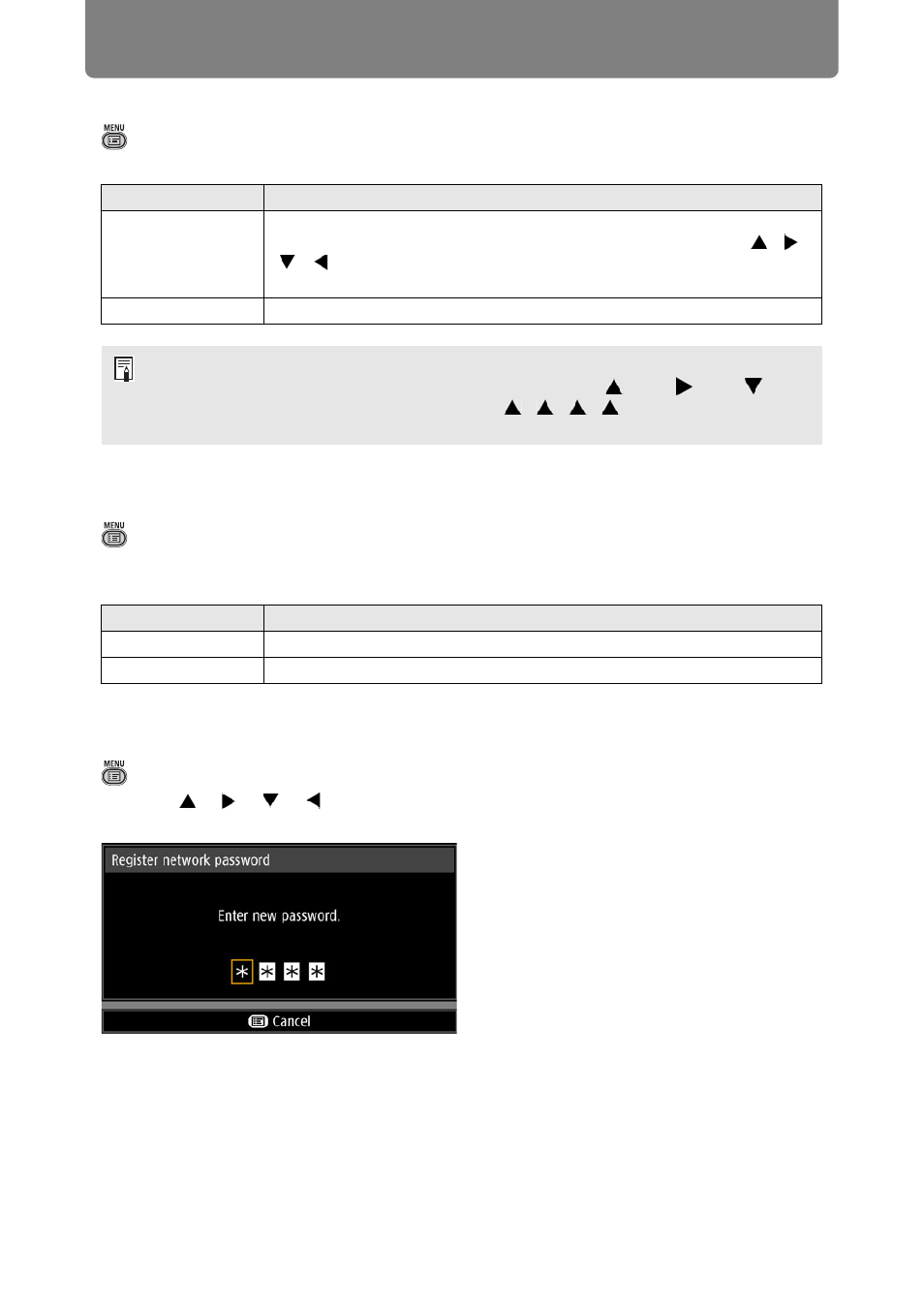
Menu Settings
132
Network settings lock
> [Network Settings] >
[Network settings lock]
You can lock/unlock the network settings so that they cannot be changed.
Network password setting
> [Network settings] >
[Network password setting]
You can set whether or not a password is required in order to change the projector
network settings.
Register network password
> [Network settings] >
[Register network password]
Use the [ ] / [ ] / [ ] / [ ] buttons or number buttons on the remote control to enter
the projector network password.
Option
Function
Unlock
Cancels the lock and allows other network settings to be changed. The
password must be entered in order to cancel the lock. Use the [ ] / [ ] /
[ ] / [ ] buttons or number buttons on the remote control to enter the
four-digit network password.
Lock
Lock the settings.
Forcibly canceling the network lock
Press these buttons in the following order to cancel the lock: [ ] [OK] [ ] [OK] [ ] [OK].
This operation resets the network password to [ ] [ ] [ ] [ ] ([1] [1] [1] [1]).
Setting [Network password setting] to [Off] leaves network settings unlocked.
Option
Function
Off
A network password is not used.
On
A network password is used.