Step 2 select an input signal, Menu, Is set to [hdmi 1x2 – Canon REALiS 4K501ST Pro AV 5000-Lumen LCoS Projector User Manual
Page 63: Put] menu
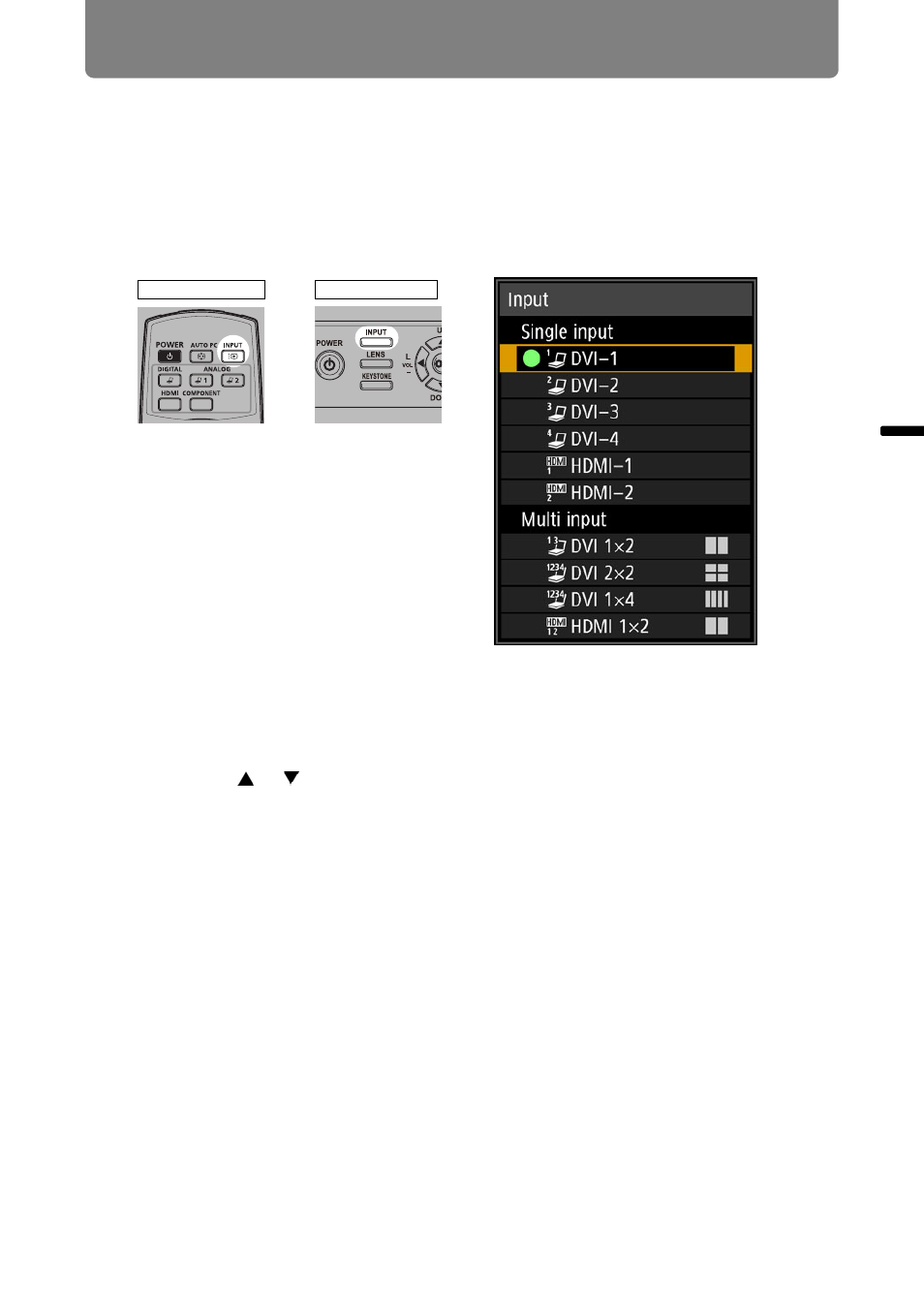
Projection Procedure
63
Basic
Guide
Pr
oje
cti
on
Pr
oc
ed
u
re
Step 2 Select an Input Signal
Select the input signal in the [Input] menu when you want to project a digital PC or
AV equipment signal, or to switch between inputs when multiple computers or
multiple sets of AV equipment are connected.
Skip this step if you have not changed the input signal since the last projection.
1
Press the INPUT button to display the window shown below.
The currently active input signal is marked with a green circle and enclosed by
a orange border.
Names of input signals available for projection are displayed in white, and
unavailable signal names are grayed out.
2
Press the [ ] / [ ] buttons to select the input signal.
You can also switch from one DVI-D input source to the next by pressing the
DIGITAL
button, or from one HDMI input source to the next by pressing the
HDMI
button.
Remote control
Projector