Connection procedure, Connecting a computer, Io out) – Canon REALiS 4K501ST Pro AV 5000-Lumen LCoS Projector User Manual
Page 52
Advertising
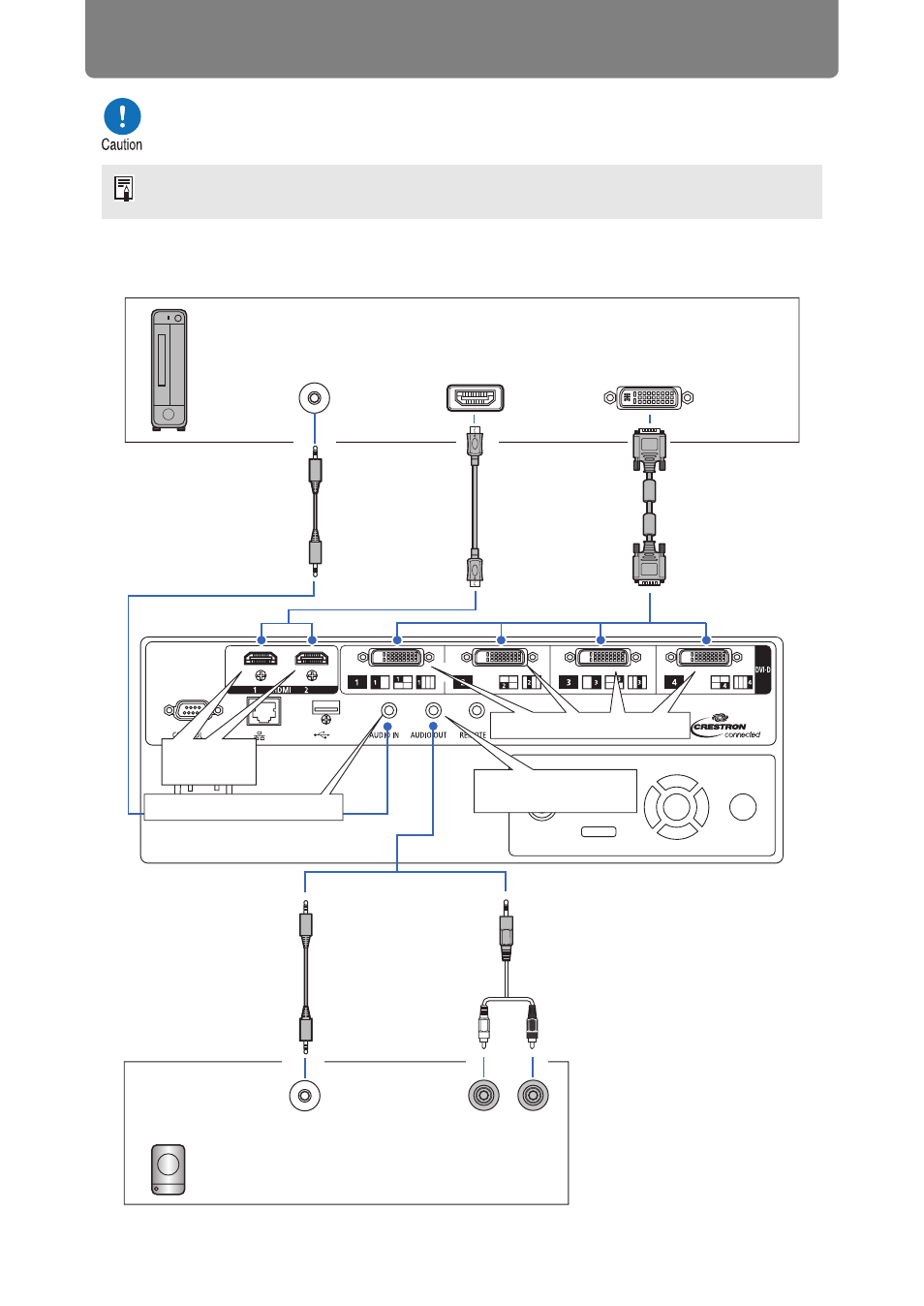
52
Connection Procedure
Connecting a Computer
Before connecting the projector to other equipment, turn off both the projector
and the other equipment.
For instructions on connecting multiple sources of input for 4K projection, refer to “4K
Projection” (
Amplified speakers
Mini jack
RCA terminal
Audio cable
(not included)
AUDIO OUT
terminal
DVI-D terminal
AUDIO IN terminal
DVI-D cable
(not included)
AUDIO output
terminal
Monitor output
terminal
(DVI-D terminal)
Computer
HDMI
terminal
HDMI
terminal
Audio cable
(not included)
Audio cable
(not included)
HDMI cable
(not included)
Advertising