Manual registration – Canon REALiS 4K501ST Pro AV 5000-Lumen LCoS Projector User Manual
Page 163
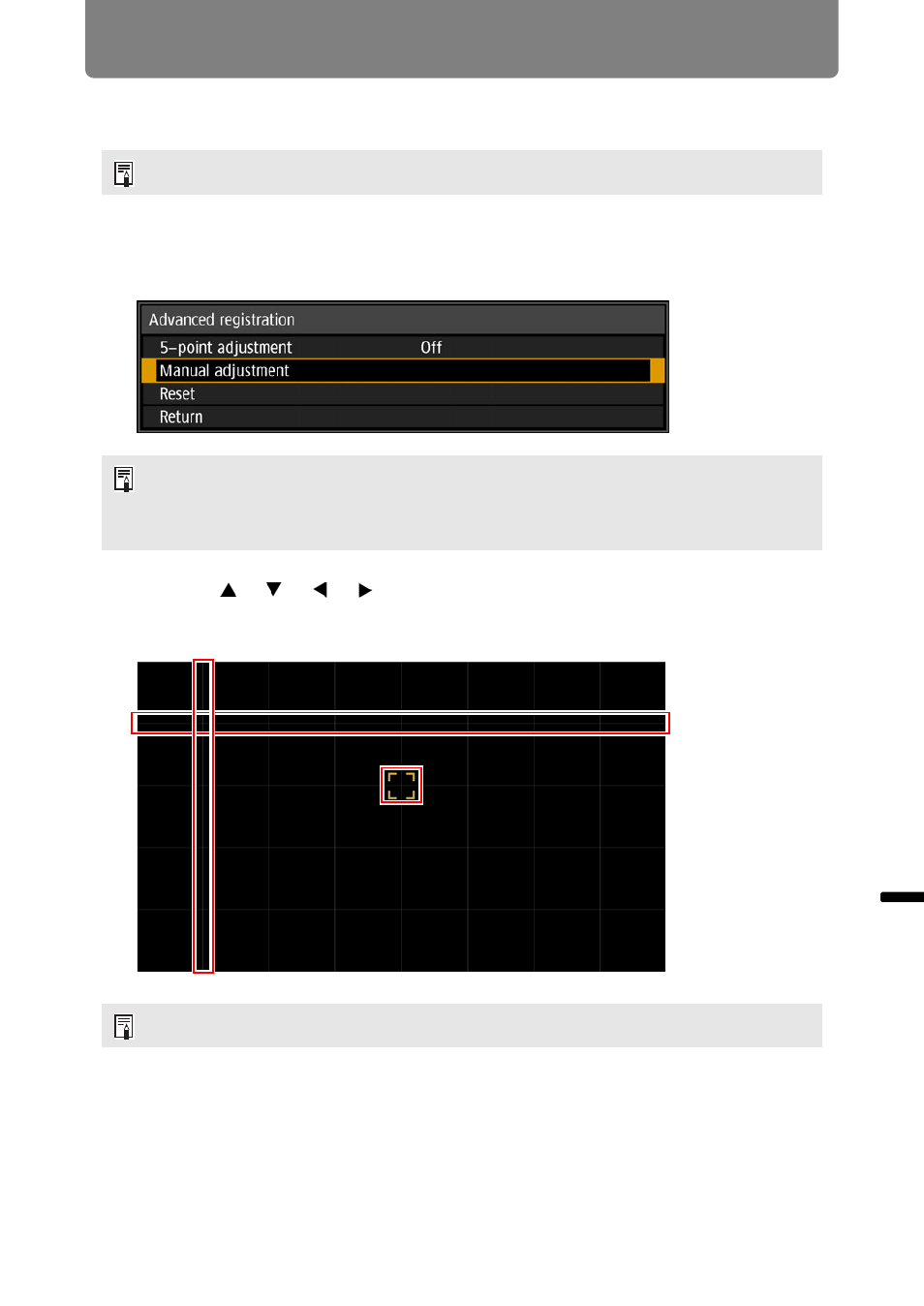
163
Advanced Projection
Ad
va
nc
ed
G
uid
e
Ad
va
nced
Pr
oje
ction
■
Manual Registration
Use manual adjustment to correct registration only in certain areas.
1
In the [Install settings] menu, select [Professional settings] > [RGB
alignment] > [Advanced registration] > [Adjust] > [Manual adjustment].
The projector enters manual adjustment mode, and a chart is displayed.
2
Use the [ ] / [ ] / [ ] / [ ] buttons to select the point for correction, and
then press the OK button.
The projector enters color selection mode.
Any manual adjustment values set before switching to 5-point adjustment are cleared.
• Charts (point selection windows) of two different sizes are used, depending on the
[Panel drive mode] setting.
• With advanced registration, checkered or halftone image areas may be affected by
uneven colors or image artifacts.
Press the
MENU
button to return to [Advanced registration].