Canon REALiS 4K501ST Pro AV 5000-Lumen LCoS Projector User Manual
Page 64
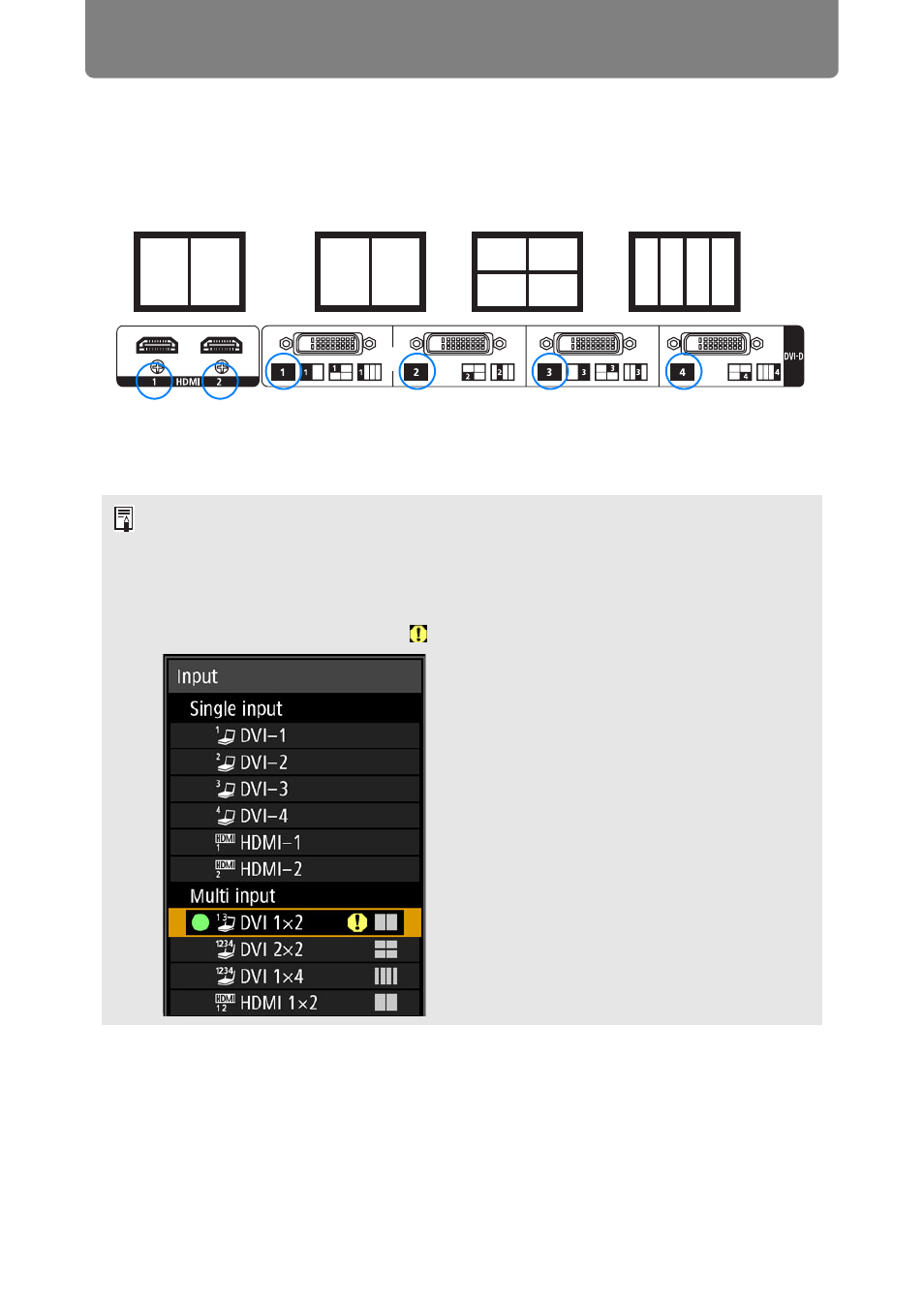
64
Projection Procedure
3
Press the OK button to confirm the input signal type.
For multiple input signals, the projection layout is divided as follows.
The numbers 1, 2, 3, and 4 in squares represent the numbers of input
terminals.
• You can also switch to your preferred input signal for projection by pressing buttons on
the remote control to switch input signals (specifically, the
DIGITAL
or
HDMI
button).
• Using the projector’s multi-input feature, you can supply a single image via two or four
cables. As sources of input for projection at 4K or other resolutions, choose from [DVI
1x2], [DVI 2x2], [DVI 1x4], or [HDMI 1x2]. (
)
• Signals you supply for Multi Input mode must meet certain conditions. If the signals do
not meet these requirements, a “
” icon is displayed.
[HDMI 1x2]
1
2
[DVI 2x2]
[DVI 1x4]
[DVI 1x2]
When using
multiple
HDMI inputs
When using multiple DVI inputs
1
3
2
4
1
3
2
4
1
3