Remote control – Canon REALiS 4K501ST Pro AV 5000-Lumen LCoS Projector User Manual
Page 31
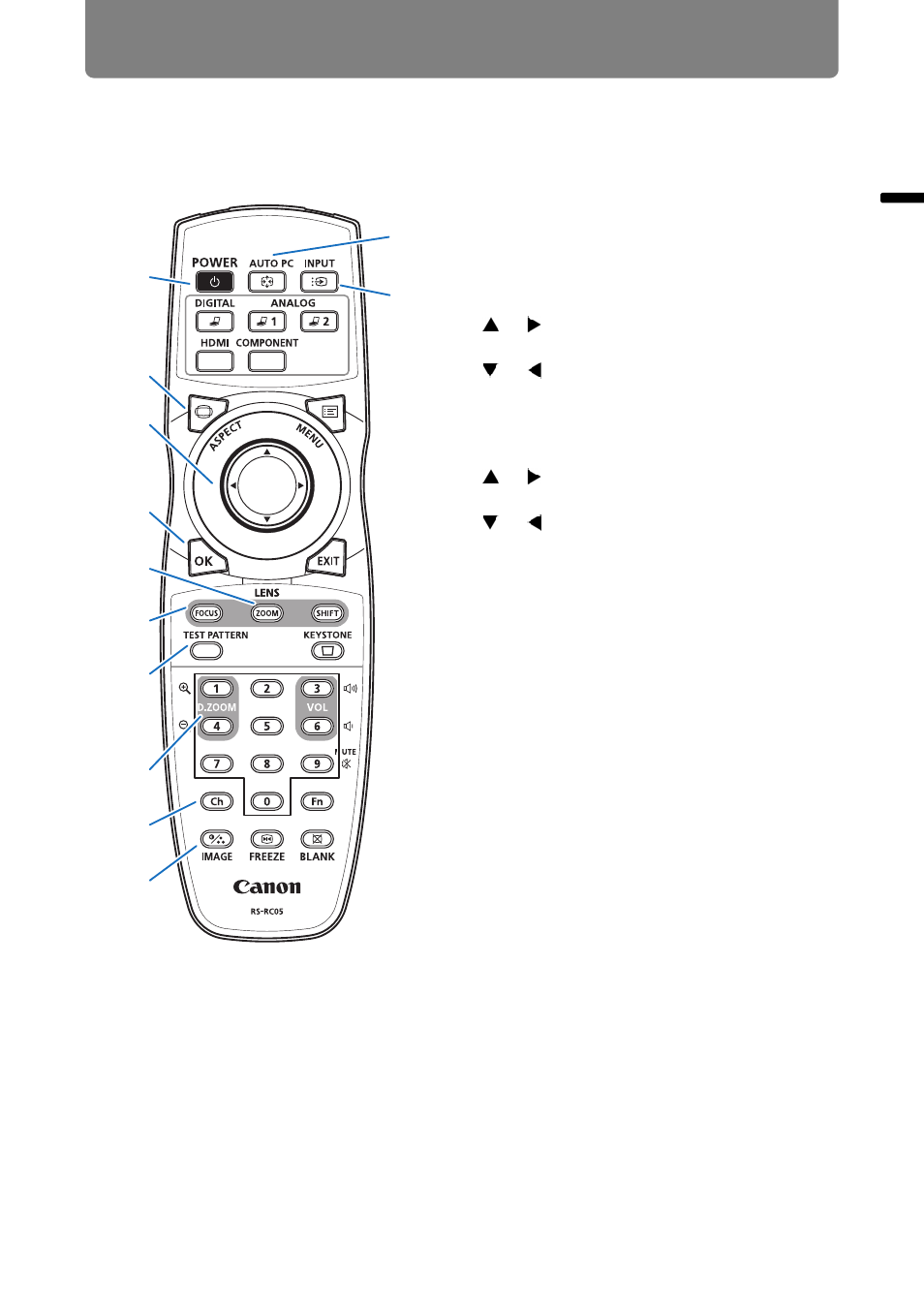
31
Before Use
Be
fo
re
Us
e
Remote Control
The remote control allows you to operate all functions of the projector.
(1) POWER button (
,
Turns the projector on or off.
(2) ASPECT button (
)
Changes the aspect ratio mode.
(3) Pointer buttons (
Selects the upper, lower, left or right
item in the menu.
(4) OK button (
Determines the item selected from the
menu.
)
Adjusts the image size.
[ ] / [ ] buttons:
Increase the image size.
[ ] / [ ] buttons:
Decrease the image size.
)
Adjusts focusing.
[ ] / [ ] buttons:
Moves the focus position further away.
[ ] / [ ] buttons:
Moves the focus position nearer.
By pressing the
FOCUS
button twice,
you can adjust the focus at image
edges (
[Marginal focus] setting (
(7) TEST PATTERN button (
)
Displays the test pattern.
(8) D.ZOOM button
Not used with this product.
Changes the remote control channel
when the remote control is used via the
infrared transmitter.
)
Switches the image mode (image
quality).
(11) AUTO PC button
Not used with this product.
(12) INPUT button (
Switches the input signal.
(1)
(2)
(3)
(4)
(5)
(7)
(6)
(8)
(9)
(11)
(12)
(10)