Installation on high surfaces, Ceiling mounting or rear projection – Canon REALiS 4K501ST Pro AV 5000-Lumen LCoS Projector User Manual
Page 37
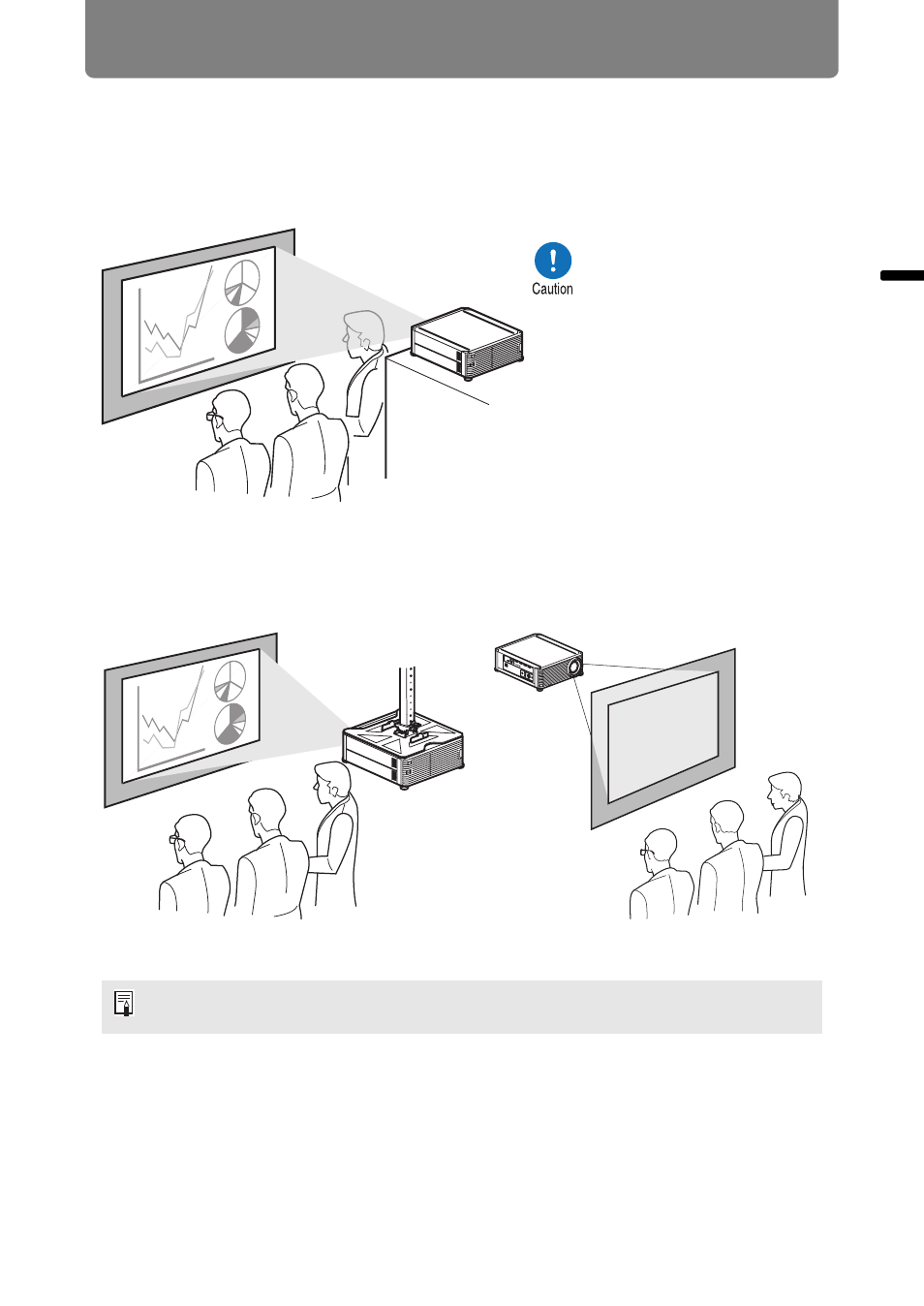
37
Installation Procedure
Bas
ic G
uide
In
st
allation
Pr
ocedu
re
■
Installation on High Surfaces
Using the lens shift function (
), you can project images toward a lower level.
When setting the projector on a high surface for projection, make sure the surface
is flat and stable, and install the projector right-side up with the adjustable feet
facing down.
■
Ceiling Mounting or Rear Projection
You can mount the projector on the ceiling (ceiling mounting) or place it behind the
screen (rear projection) if you use a translucent screen.
When mounting the projector on the ceiling, it is more convenient to install the projector
right-side up, with the adjustable feet facing down.
The projector may fall and
cause accidents or injury.
Ceiling mounting
Rear projection