Changing notebook computer screen output, Turning on external monitor output, To “changing notebook computer screen output – Canon REALiS 4K501ST Pro AV 5000-Lumen LCoS Projector User Manual
Page 62
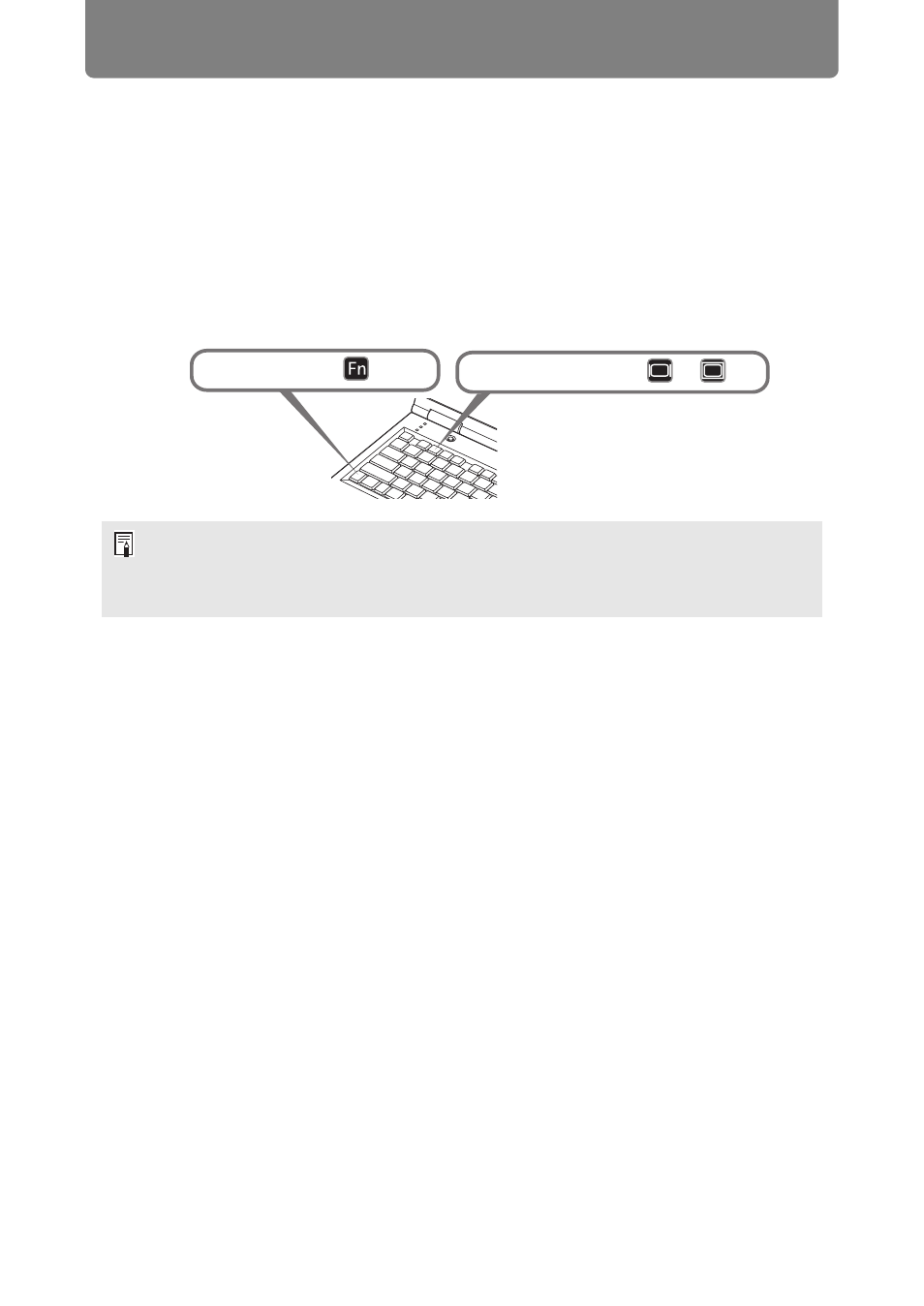
62
Projection Procedure
Changing Notebook Computer Screen Output
For projection from a notebook computer, the computer settings must be adjusted
to switch display output.
This operation is not required for a desktop computer.
■
Turning on External Monitor Output
You can turn on the external monitor output via keyboard operation.
To turn on the external monitor output with most computers, press the function key
([F1] to [F12]) which is marked with the external monitor icon while holding down
the [Fn] key.
• The function key you use and the method used to turn on the external monitor output
vary depending on the model. For details, see the manual for your notebook computer.
• With Windows 10, Windows 8.1, Windows 8 or Windows 7, you can turn on image
output by holding down the Windows logo key and pressing the [P] key.
While pressing
key
press a key such as
or
.