System settings ( p118 ), Menu configuration – Canon REALiS 4K501ST Pro AV 5000-Lumen LCoS Projector User Manual
Page 90
Advertising
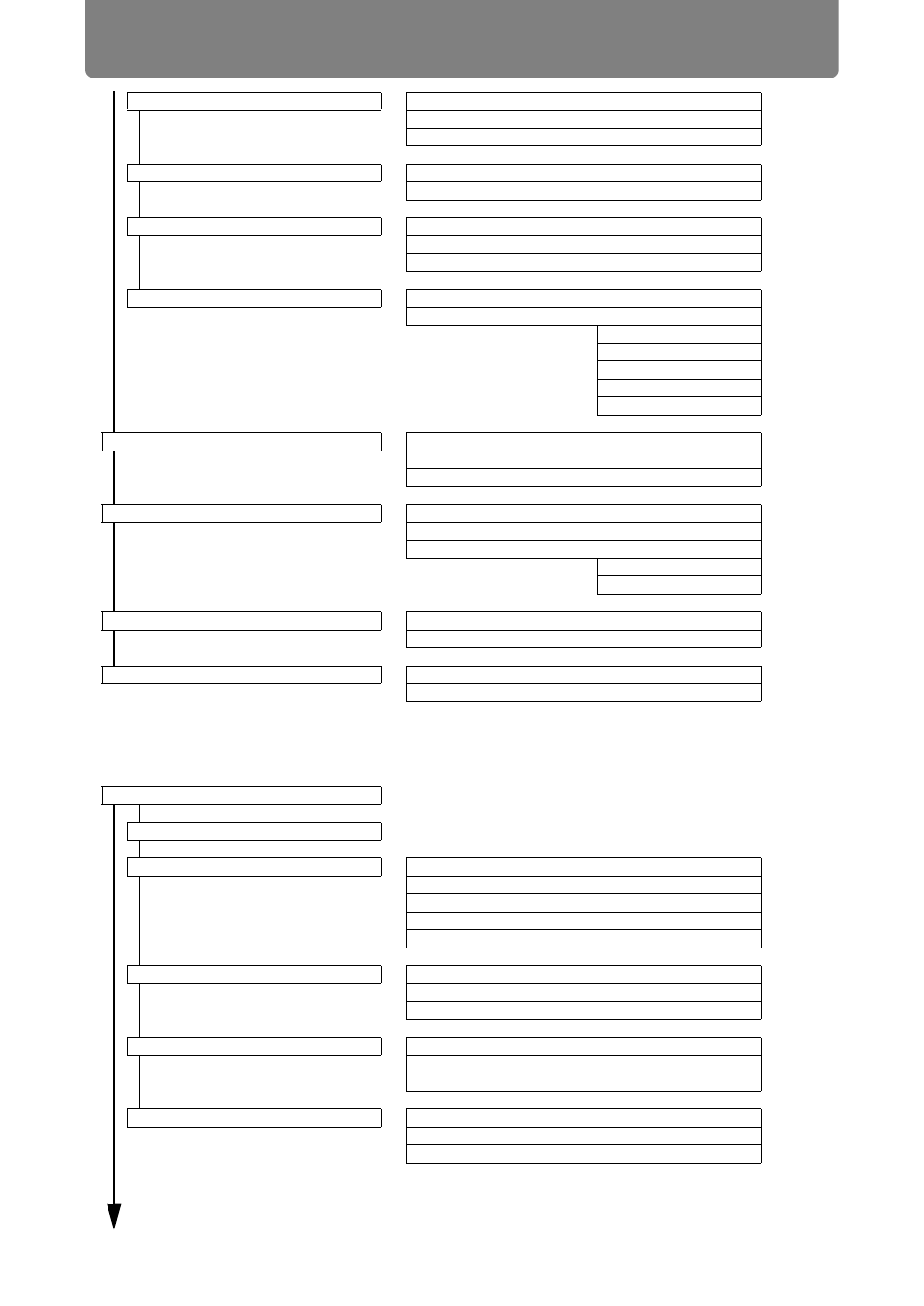
90
Menu Configuration
System settings (
Vertical projection
Off*
Upward
Downward
Fan speed setting
Normal*
High speed
Marginal focus
Off*
On
Reset
Edge blending
Off*
Adjust
Side
Color blending adjustment
Black level adjustment
Marker
Reset
Lens - Position
Load position 1-3
Save position 1-3
Lens shift reset
Screen color
Normal*
Greenboard
Adjust
R/G/B Gain
R/G/B Offset
Iris
Open*
Close 1-3
Test pattern
Off
On
User screen settings
Logo capture
Logo position
Upper L
Upper R
Center
Lower L
Lower R
No signal screen
Black
Blue*
User logo
Screen when blank
Black*
Blue
User logo
Projector on
Skip
Canon logo*
User logo
* Factory default, or state after [Factory defaults] is executed.
Advertising