Canon REALiS 4K501ST Pro AV 5000-Lumen LCoS Projector User Manual
Page 174
Advertising
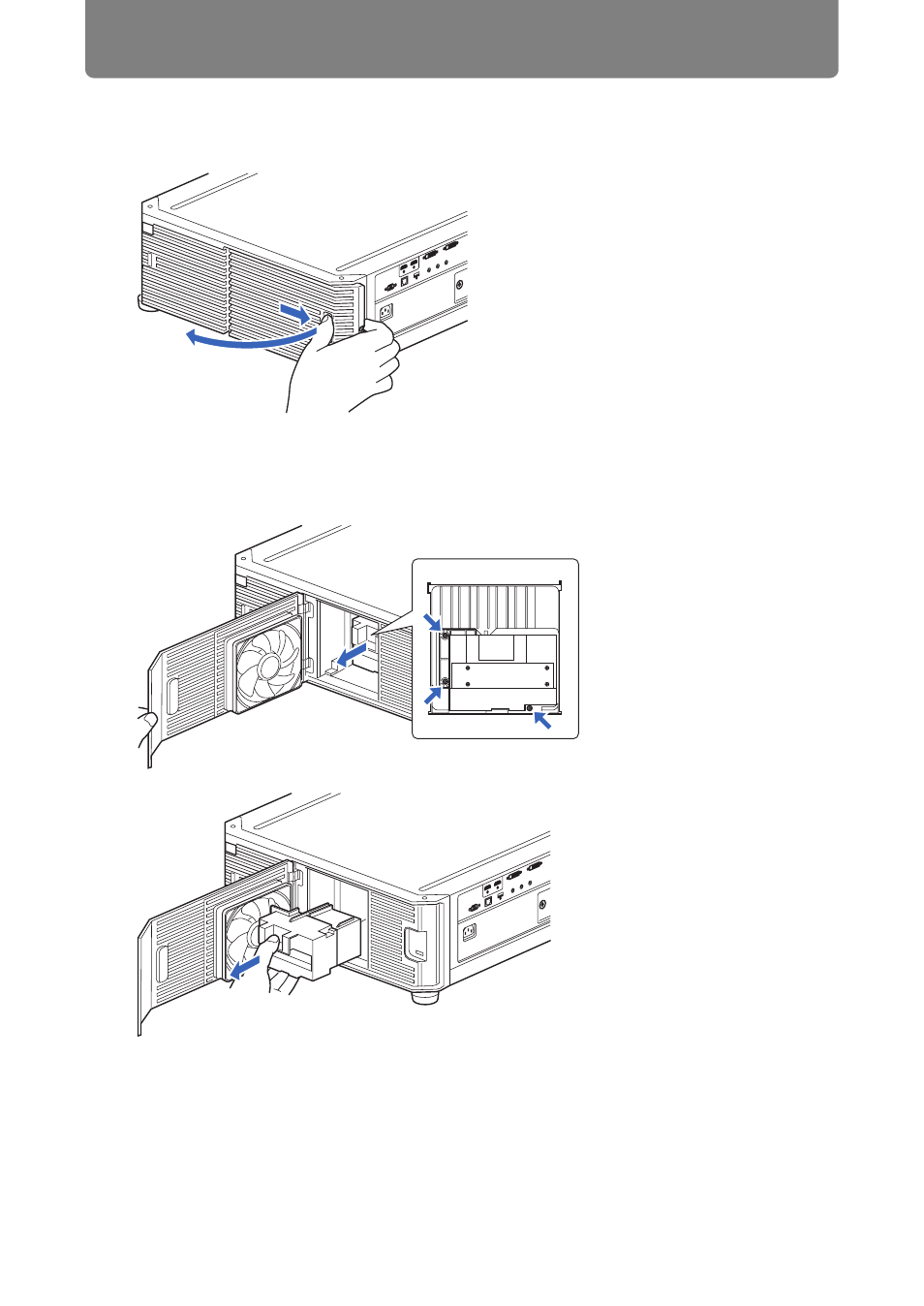
Maintenance
174
3
Hook your finger around the lamp cover handle, and open the cover in the
direction of the arrow.
The lamp cover screw is attached to the lamp cover to prevent it from falling off.
4
Loosen the 3 screws on the inside of the lamp unit, and then slowly pull
out the lamp unit in the direction of the arrow. Even when the screws are
loosened, they will remain attached to the lamp unit.
5
Insert the new lamp unit all the way in, and secure it with the 3 screws.
6
Close the lamp cover and tighten the screw.
Advertising