Canon REALiS 4K501ST Pro AV 5000-Lumen LCoS Projector User Manual
Page 43
Advertising
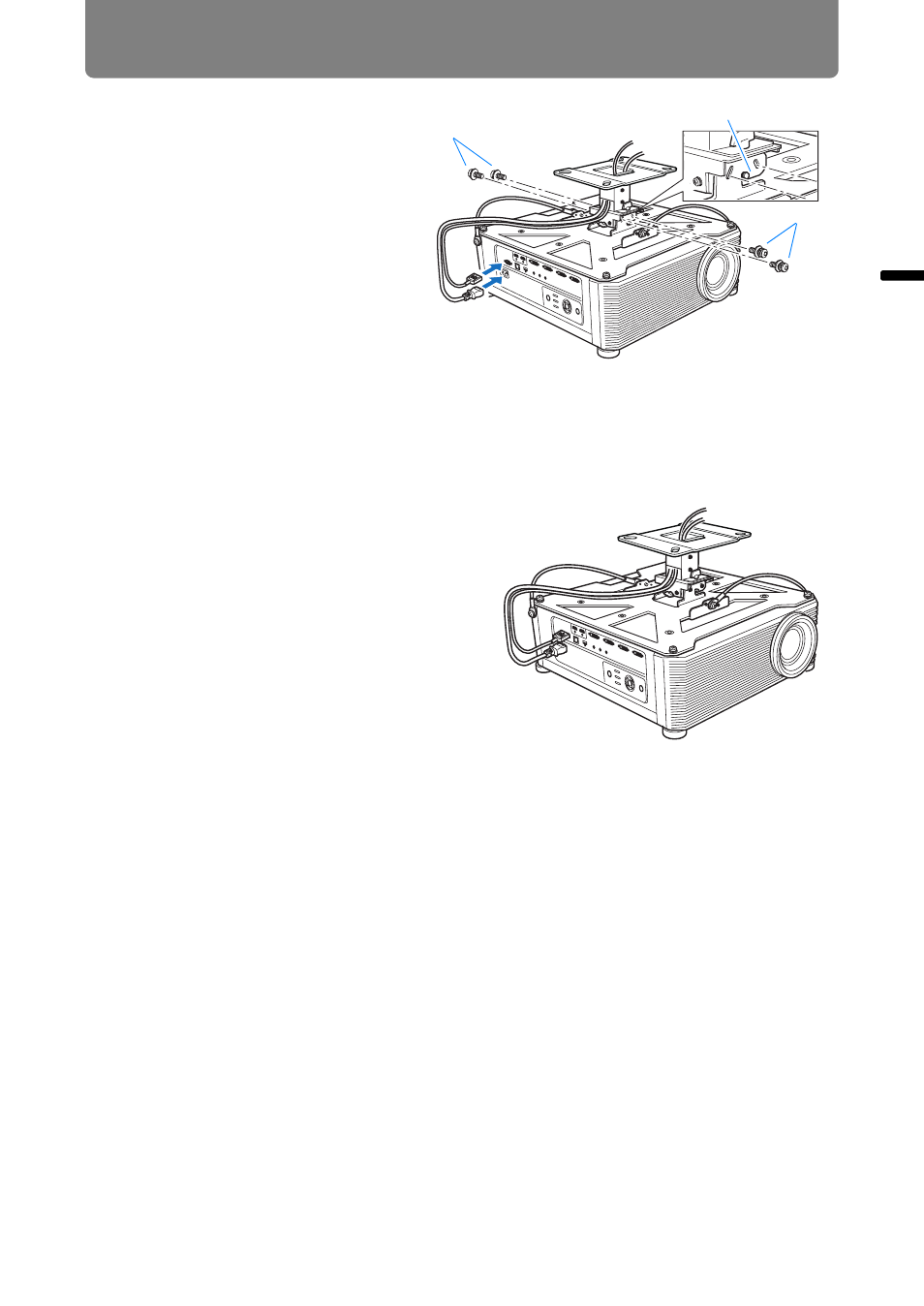
43
Installation Procedure
Bas
ic G
uide
In
st
allation
Pr
ocedu
re
7
Hook the Base bracket to
the Joint fitting and secure
it temporarily
Hook the Base bracket on
Joint fitting protrusions (D)
and secure it temporarily
using the four M5 screws (B)
removed previously.
•
Pull out the cables.
•
Be sure to secure screws
(B) tightly after making the
adjustment discussed in
“Adjust the Projection
Angle” (
8
Connect cables
Connect cables to the projector.
After completion of installation, adjust
the projection angle (
).
D
B
B
Advertising