Side control – Canon REALiS 4K501ST Pro AV 5000-Lumen LCoS Projector User Manual
Page 27
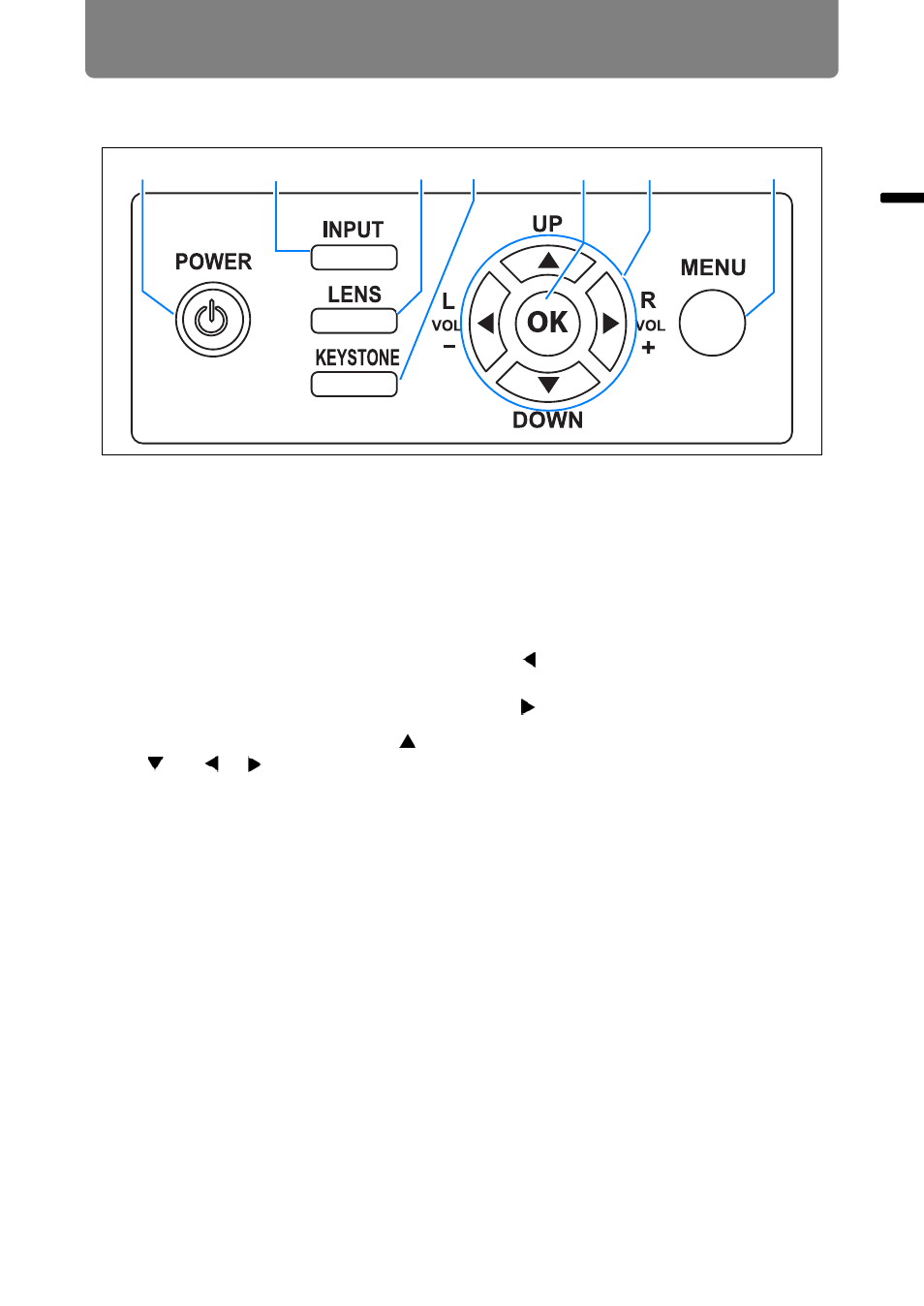
27
Before Use
Be
fo
re
Us
e
Side Control
(3)
(5)
(1)
(2)
(4)
(6)
(7)
(1) POWER button (
)
Turns the projector on or off.
(2) INPUT button (
)
Switches the input signal.
(3) LENS button (
)
Each time the button is pressed,
the adjustment window changes,
from focus (
) to zoom (image
) to lens shift (image
position) (
To adjust the image, use the [ ] /
[ ] or [ ] / [ ] buttons.
After the focus adjustment window,
the marginal focus adjustment
window is also displayed for
adjusting focus of image edges
(
), depending on the [Marginal
focus] setting (
(4) KEYSTONE button (
)
Corrects keystone distortion.
(5) OK button (
Determines the item selected from
the menu.
(6) Pointer / VOL buttons (
)
Up, down, left, or right in menu
navigation or other operations.
Adjust the sound volume.
[ ] VOL– button: Decreases the
volume.
[ ] VOL+ button: Increases the
volume.
(7) MENU button (
)
Displays a menu on the screen.