Plugging the projector in – Canon REALiS 4K501ST Pro AV 5000-Lumen LCoS Projector User Manual
Page 59
Advertising
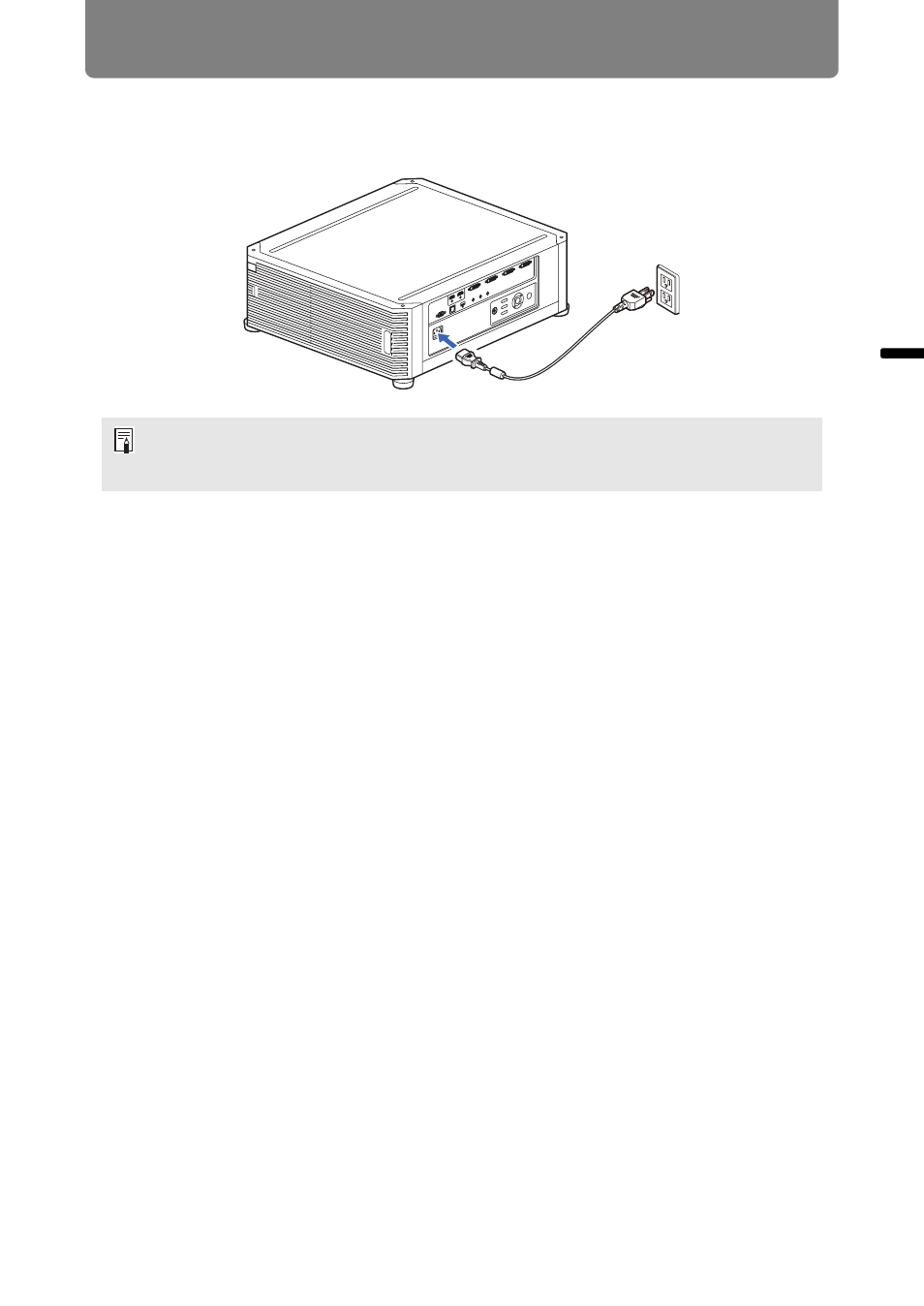
59
Connection Procedure
B
asic
G
uide
Co
nne
ctio
n Proce
dur
e
Plugging the Projector In
Connect the power cord to the projector and plug it in.
• After turning off the projector, wait at least 5 minutes before turning it on again. Turning
the projector on immediately after turning it off may shorten the lamp life.
• Unplug the power cord when the projector is not in use.
Advertising