Special scene mode, Special scene – Canon EOS R50 Mirrorless Camera (White) User Manual
Page 105
Advertising
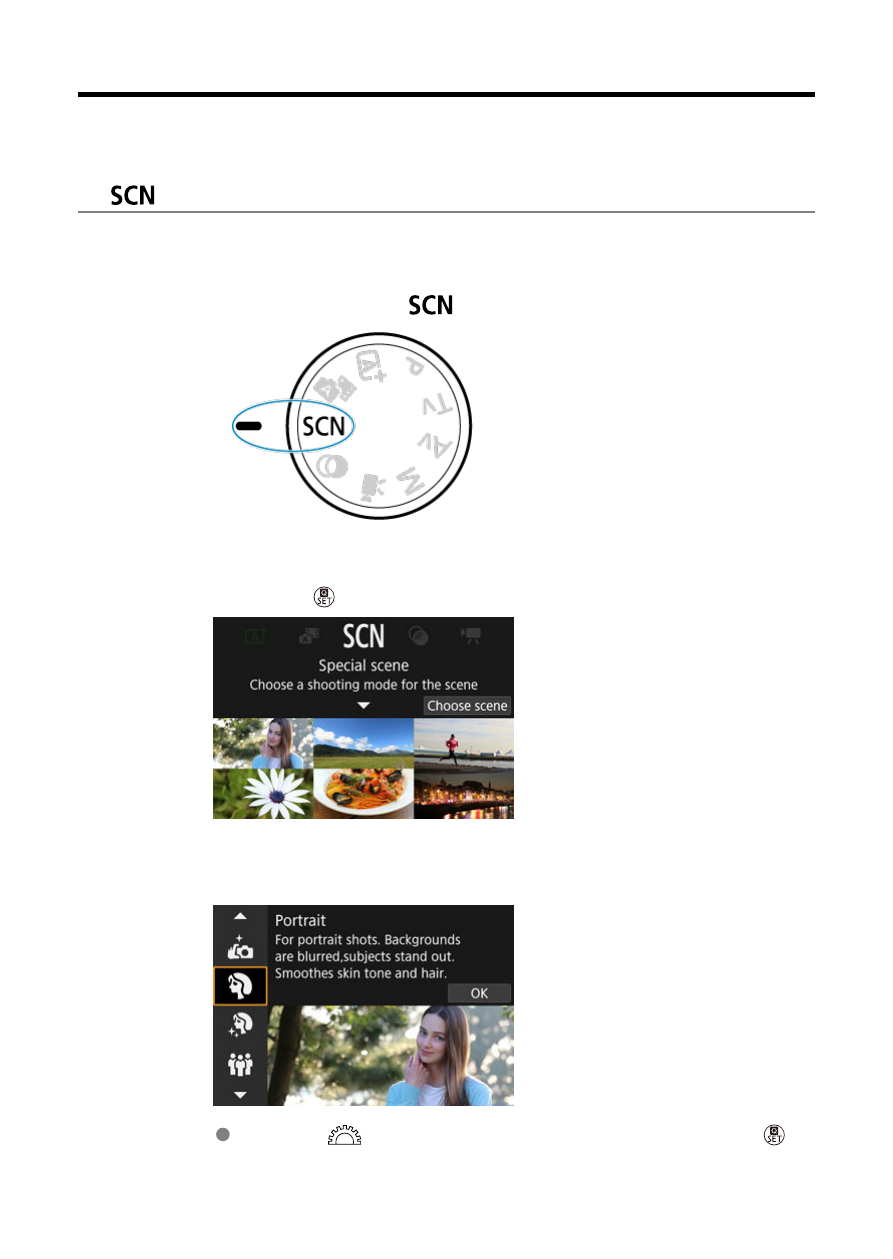
Special Scene Mode
The camera will automatically choose the appropriate settings when you select a shooting
mode for your subject or scene.
* <
> stands for Special Scene.
1.
Set the Mode dial to <
>.
2.
Press the <
> button.
3.
Select a shooting mode.
Use the <
> dial to select a shooting mode, then press the <
>
button.
105
Advertising