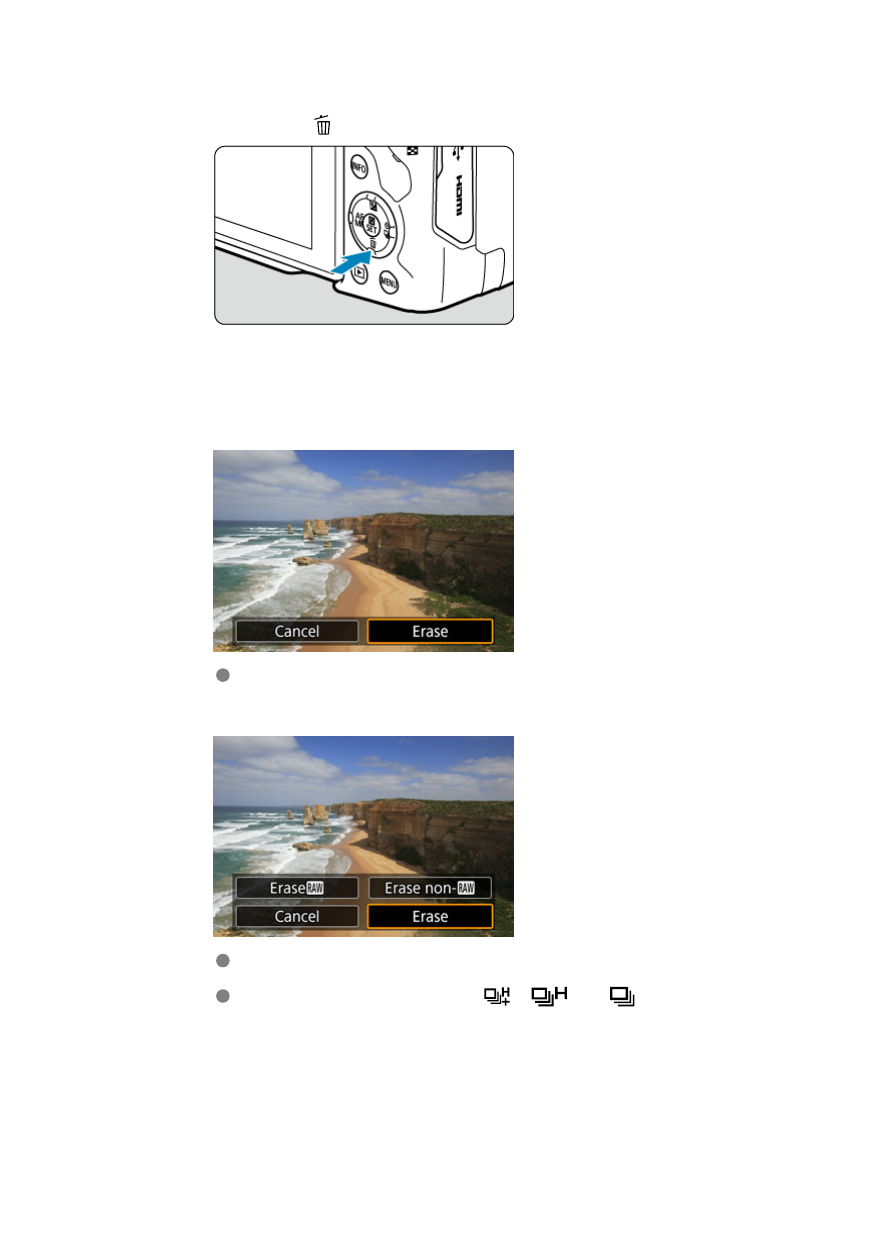
3.
Press the <
> button.
4.
Erase the images.
JPEG/HEIF/RAW images or movies
Select [
Erase
].
RAW+JPEG/RAW+HEIF images
Select an option.
Series of images captured in [
], [
], or [
] drive mode are
erased when you select [
Erase scene including image
] during
playback.
497