Sets date or file number printing, Setting the paper type, Setting the page layout – Canon EOS R50 Mirrorless Camera (White) User Manual
Page 611: Setting printing of the date/file number
Advertising
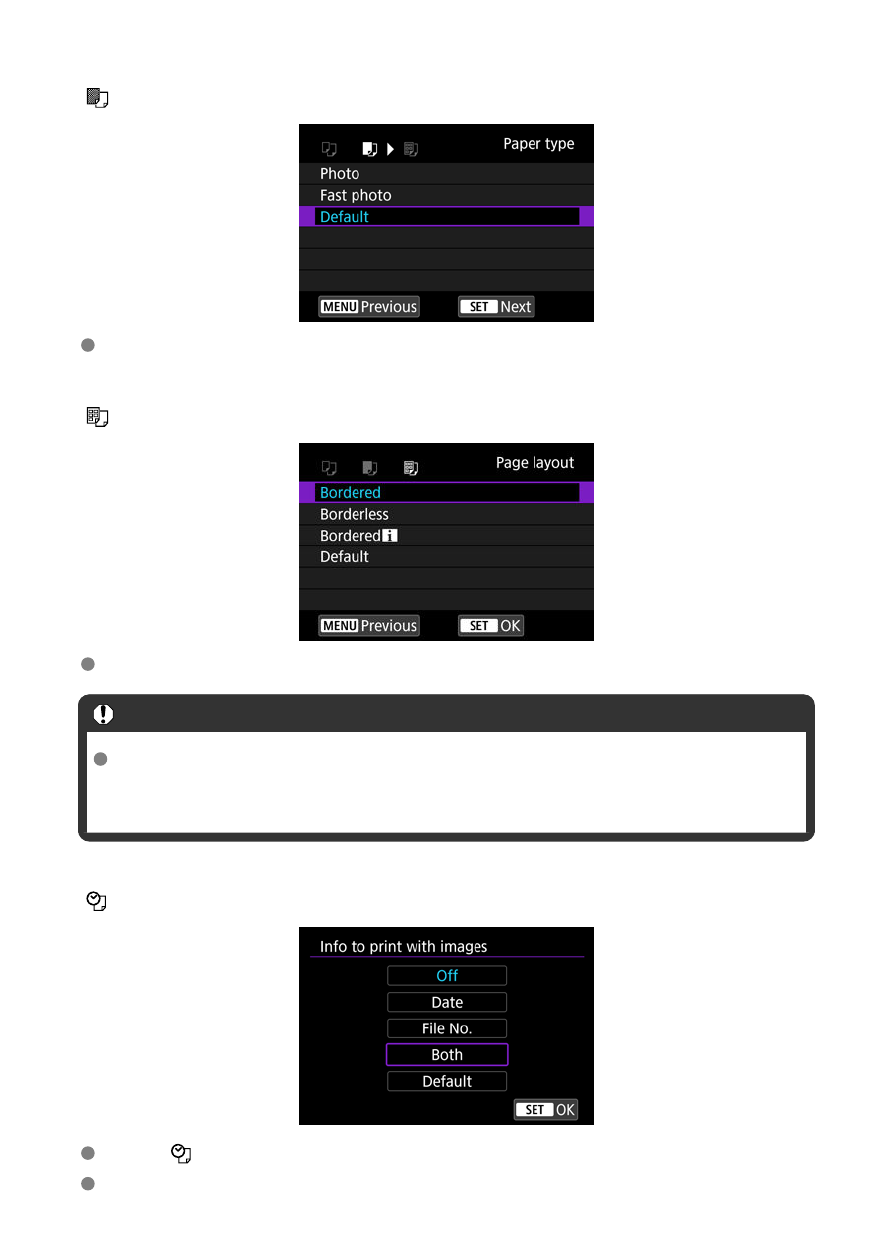
[ ] Setting the paper type
Select the type of the paper in the printer.
[ ] Setting the page layout
Select the page layout.
Caution
If the image's aspect ratio is different from the printing paper's aspect ratio, the
image may be cropped significantly when you print it as a borderless print. Images
may also be printed at lower resolution.
[ ] Setting printing of the date/file number
Select [
].
Select what to print.
611
Advertising