Main functions of camera connect – Canon EOS R50 Mirrorless Camera (White) User Manual
Page 566
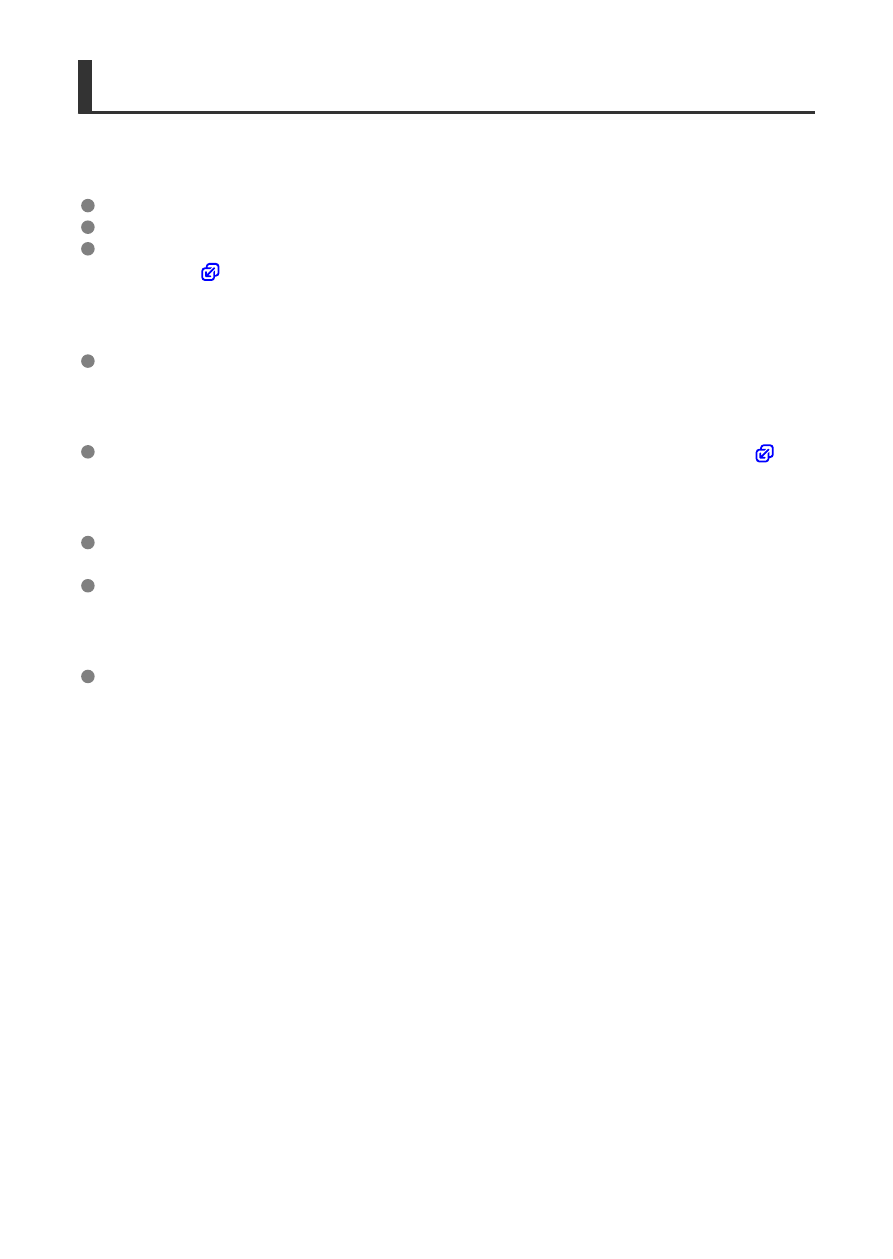
Main Functions of Camera Connect
Images on camera
Images can be browsed, deleted, or rated.
Images can be saved on a smartphone.
Effects can be applied to RAW images that you can subsequently save to a smartphone
as JPEGs (
).
Remote live view shooting
Enables remote shooting as you view a live image on the smartphone.
Auto transfer
Enables camera and app setting adjustment for automatic transfer of your shots (
).
Bluetooth remote controller
Enables remote control of the camera from a smartphone paired via Bluetooth. (Not
available when connected via Wi-Fi.)
Auto power off is disabled while you are using the Bluetooth remote controller feature.
Camera settings
Camera settings can be changed.
You can check other functions from the main Camera Connect screen.
566