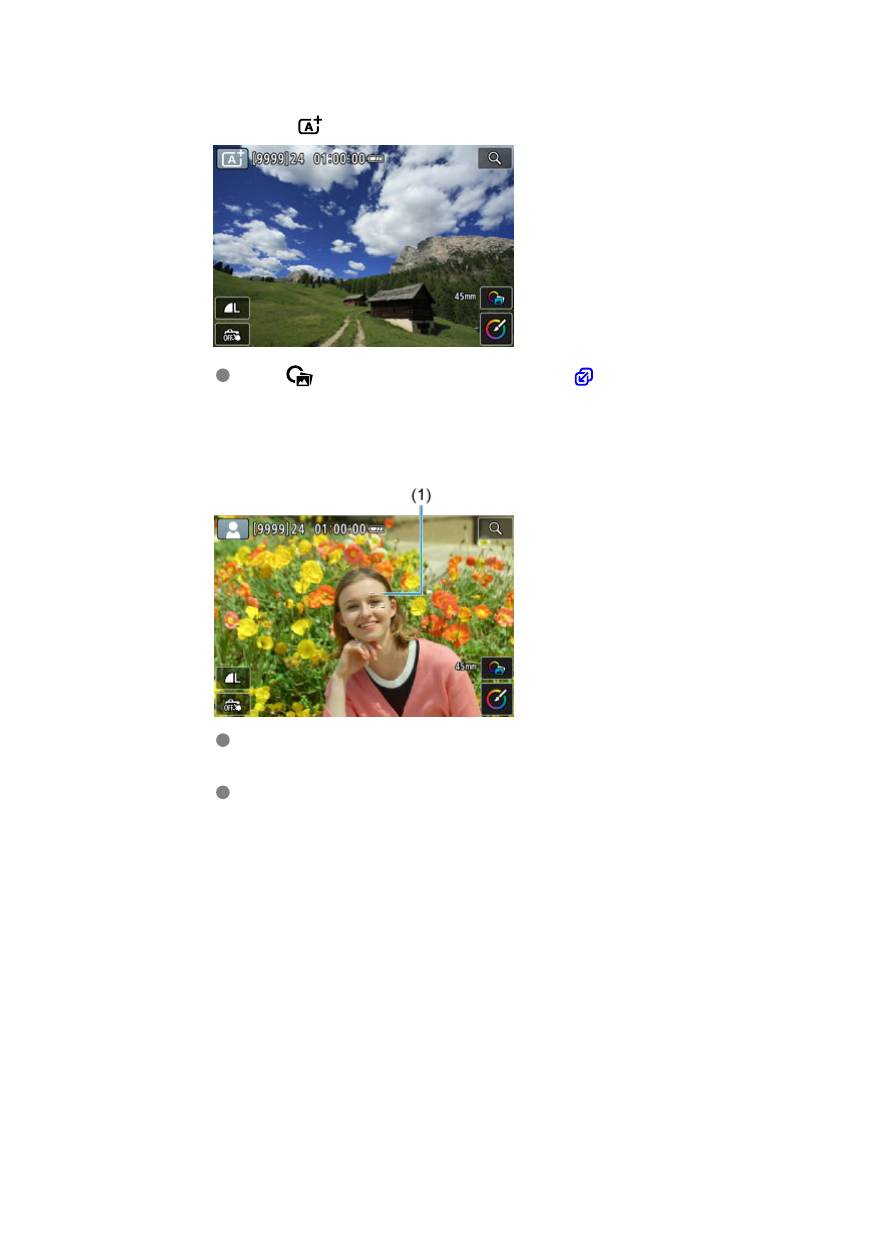
3.
Select an
Assist feature.
Tap [
] to access the selection screen (
).
4.
Aim the camera at what you will shoot (the subject).
An AF point (1) may be displayed on the subject, under some shooting
conditions.
When an AF point is displayed on the screen, aim it over the subject.
87