Image quality – Canon EOS R50 Mirrorless Camera (White) User Manual
Page 184
Advertising
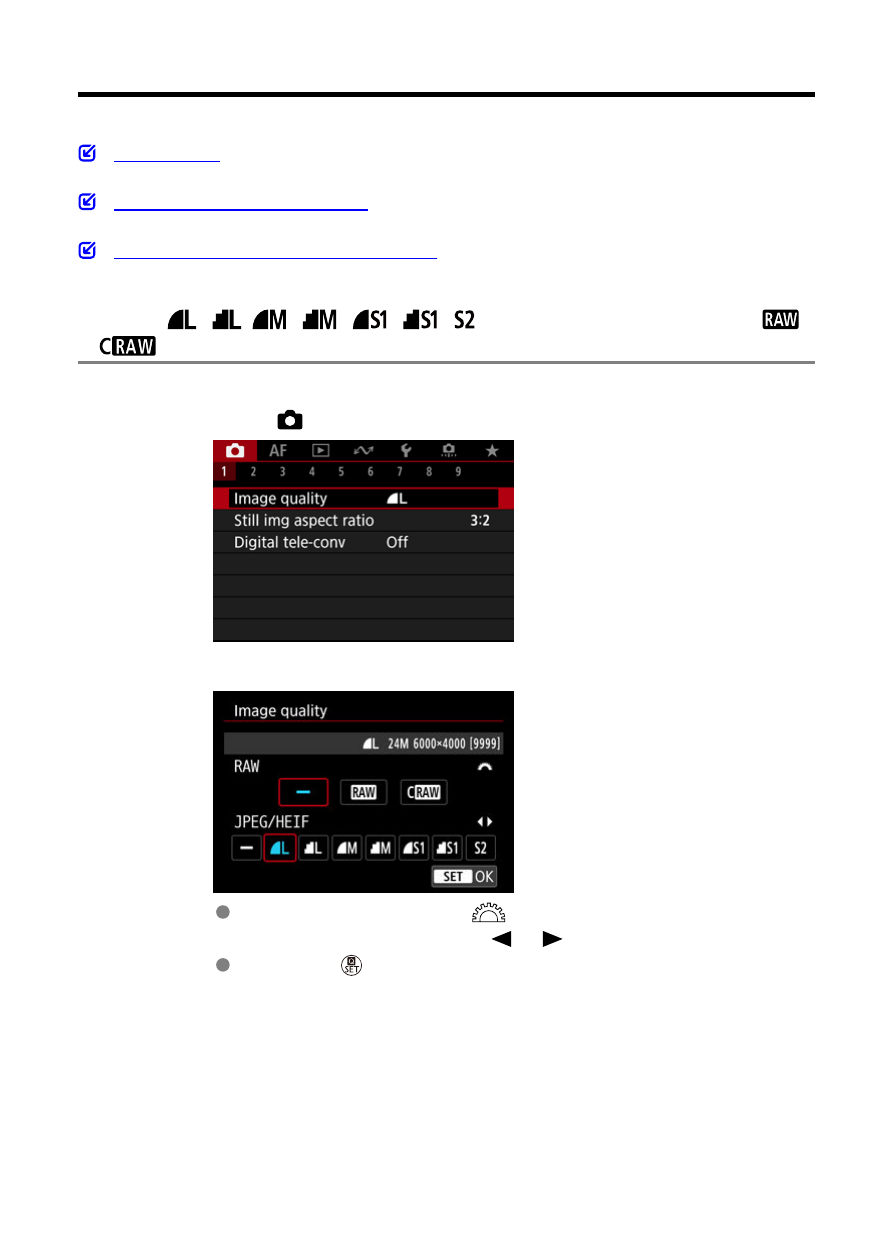
Image Quality
Guide to Image Quality Settings
Maximum Burst for Continuous Shooting
You can select the pixel count and the image quality. JPEG/HEIF image quality options are
as follows:
/
/
/
/
/
/
. For RAW images, you can specify
or
as the image quality.
1.
Select [
: Image quality].
2.
Set the image quality.
For RAW images, use the <
> dial to select the size, and for
JPEG/HEIF images, use the <
><
> keys.
Press the <
> button to set it.
184
Advertising