Using a card reader – Canon EOS R50 Mirrorless Camera (White) User Manual
Page 751
Advertising
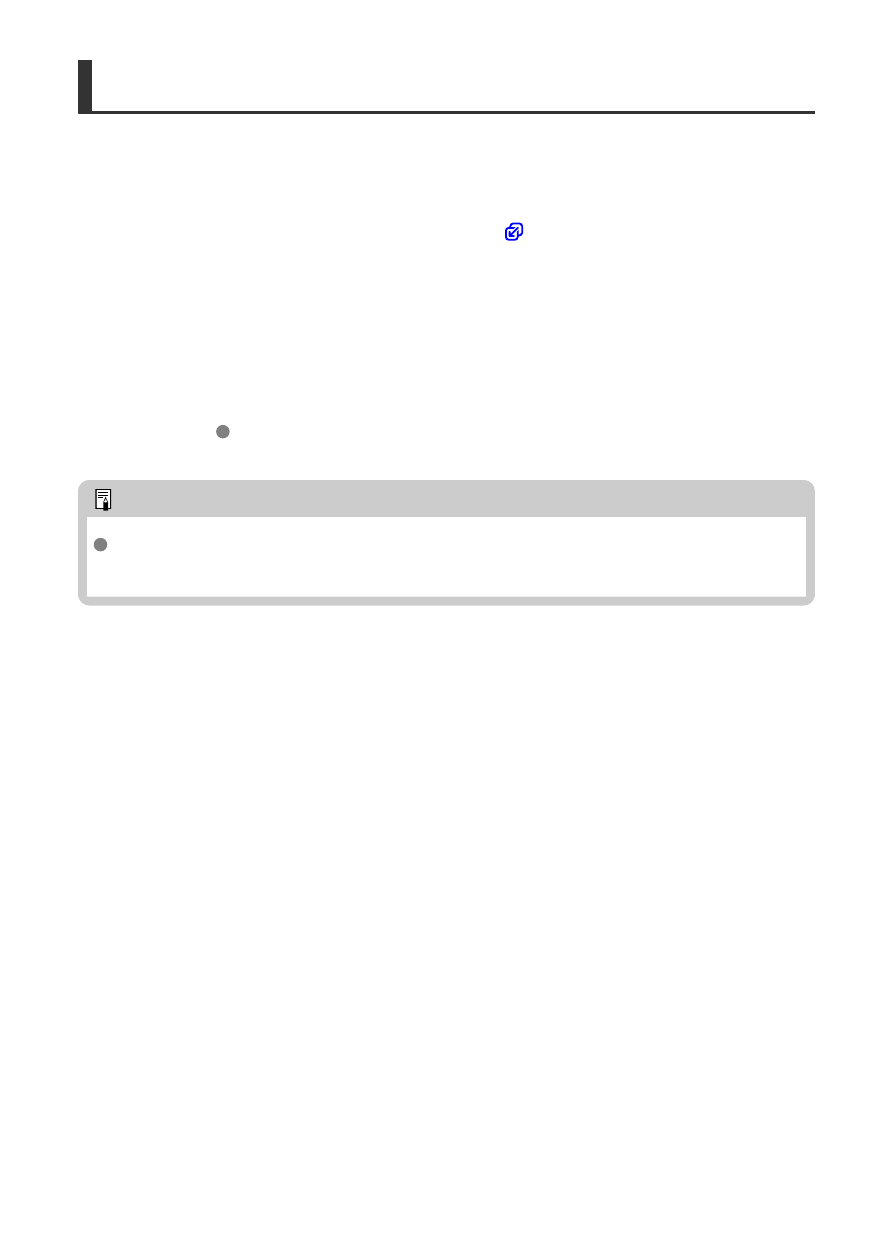
Using a Card Reader
You can use a card reader to import images to a computer.
1.
Install Digital Photo Professional (
2.
Insert the card into the card reader.
3.
Use Digital Photo Professional to import the images.
Refer to the Digital Photo Professional Instruction Manual.
Note
When downloading images from the camera to a computer with a card reader
without using EOS software, copy the DCIM folder on the card to the computer.
751
Advertising