Iso speed in movie recording – Canon EOS R50 Mirrorless Camera (White) User Manual
Page 776
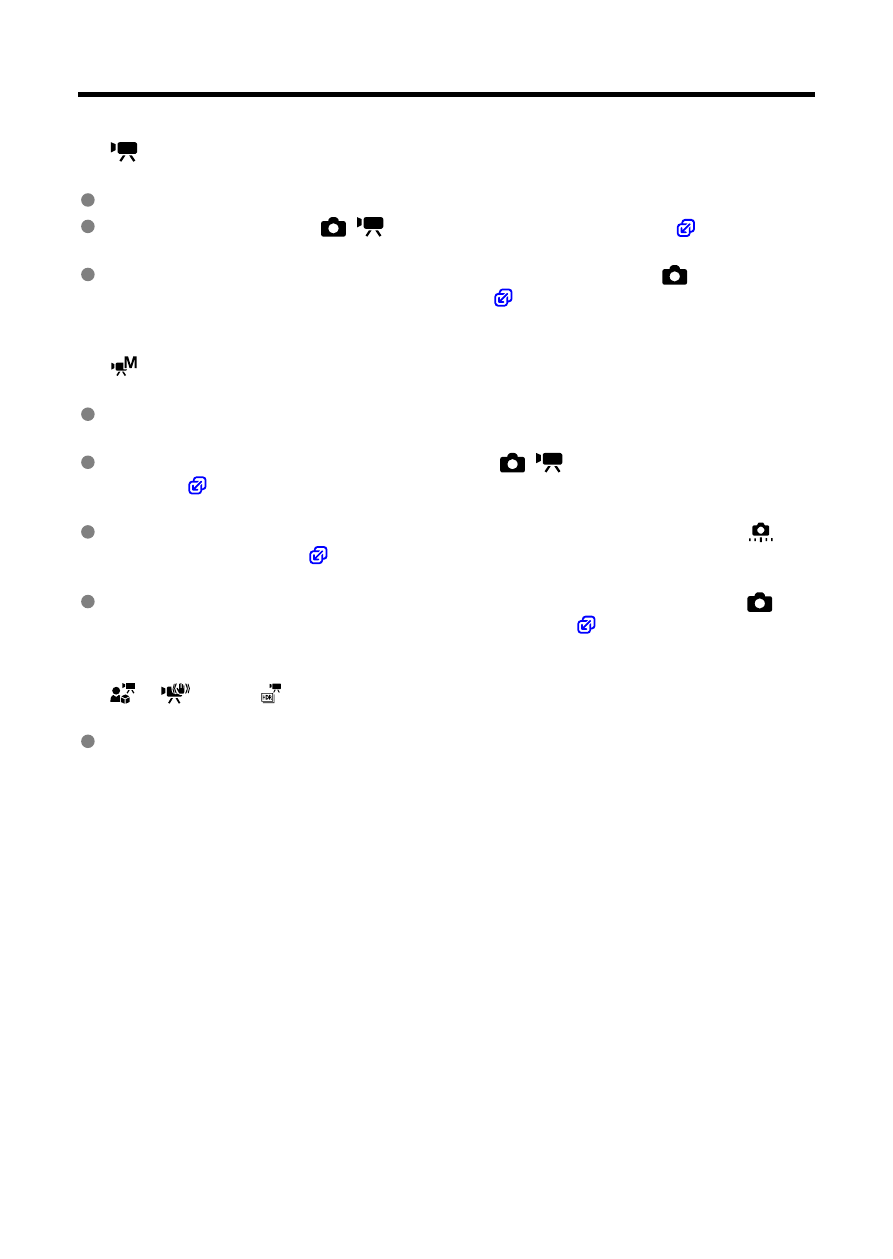
ISO Speed in Movie Recording
In [
] mode
ISO speed is set automatically in a range of ISO 100–12800.
Setting [
Max for Auto
] in [
:
ISO speed settings
] to [
H (25600)
] (
maximum speed in the automatic setting range to H (equivalent to ISO 25600).
The minimum speed in the automatic setting range is ISO 200 when [
:
Highlight
tone priority
] is set to [
Enable
] or [
Enhanced
). The maximum limit is not
expanded, even when expansion is set in [
Max for Auto
].
In [
] mode
With ISO speed set to [
AUTO
], ISO speed is set automatically in a range of ISO 100–
12800.
When ISO Auto is set, setting [
Max for Auto
] in [
:
ISO speed settings
] to [
H
(25600)
) expands the maximum speed in the automatic setting range to H
(equivalent to ISO 25600).
ISO speed can be set manually in a range of ISO 100–12800. Note that setting [
:
ISO
expansion
] to [
Enable
) expands the maximum speed to H (equivalent to ISO
25600).
The minimum speed in the automatic or manual setting range is ISO 200 when [
:
Highlight tone priority
] is set to [
Enable
] or [
Enhanced
). Even when ISO speed
expansion is set, the maximum limit will not be expanded.
In [
], [
], and [ ] mode
ISO speed is set automatically in a range of ISO 100–12800.
776