Canon EOS R50 Mirrorless Camera (White) User Manual
Page 106
Advertising
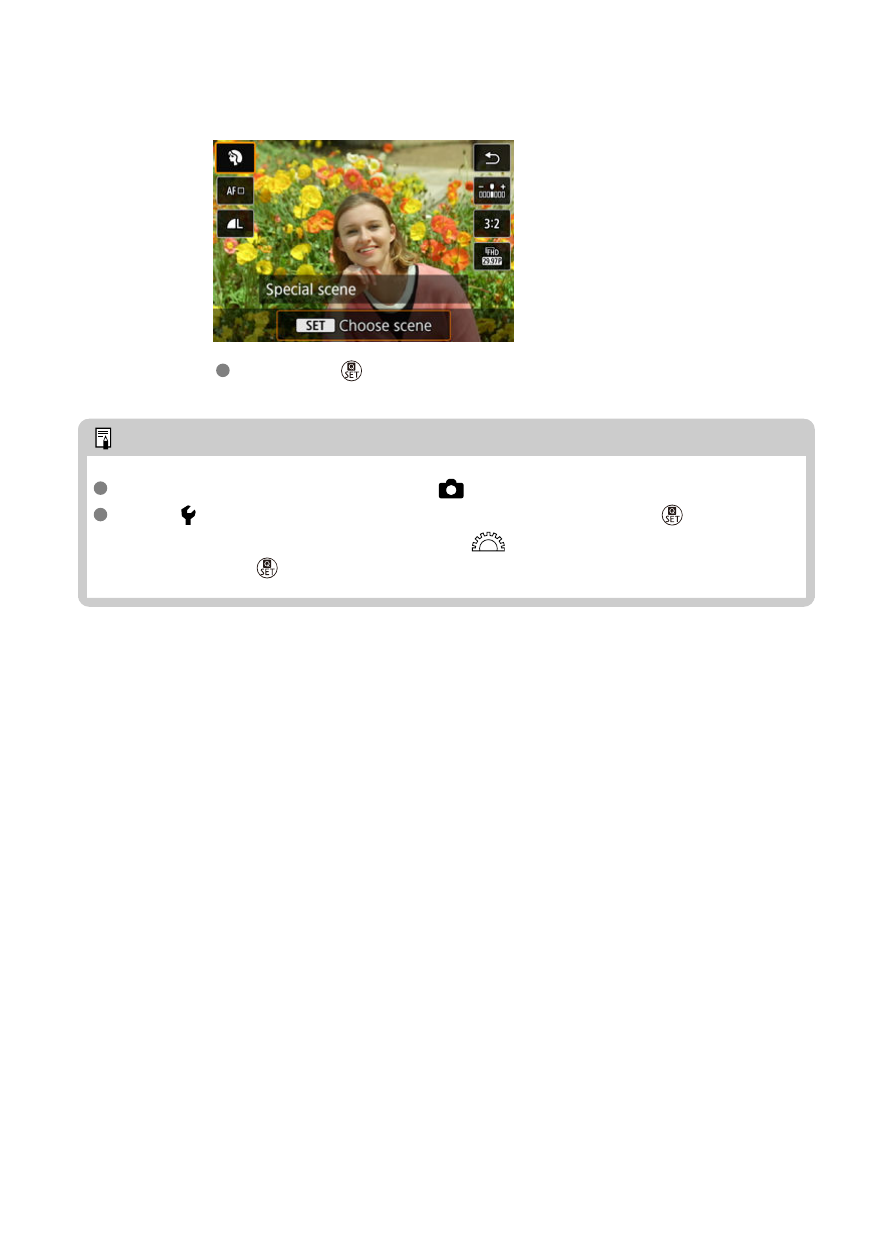
4.
Review the settings.
Press the <
> button to display the Quick Control screen.
Note
You can also set the shooting mode in [
:
Shooting mode
].
When [ :
Mode guide
] is set to [
Disable
], after step 1, press the <
> button to
access the Quick Control screen, use the <
> dial to select a shooting mode,
then press the <
> button.
106
Advertising