Selecting the af area – Canon EOS R50 Mirrorless Camera (White) User Manual
Page 415
Advertising
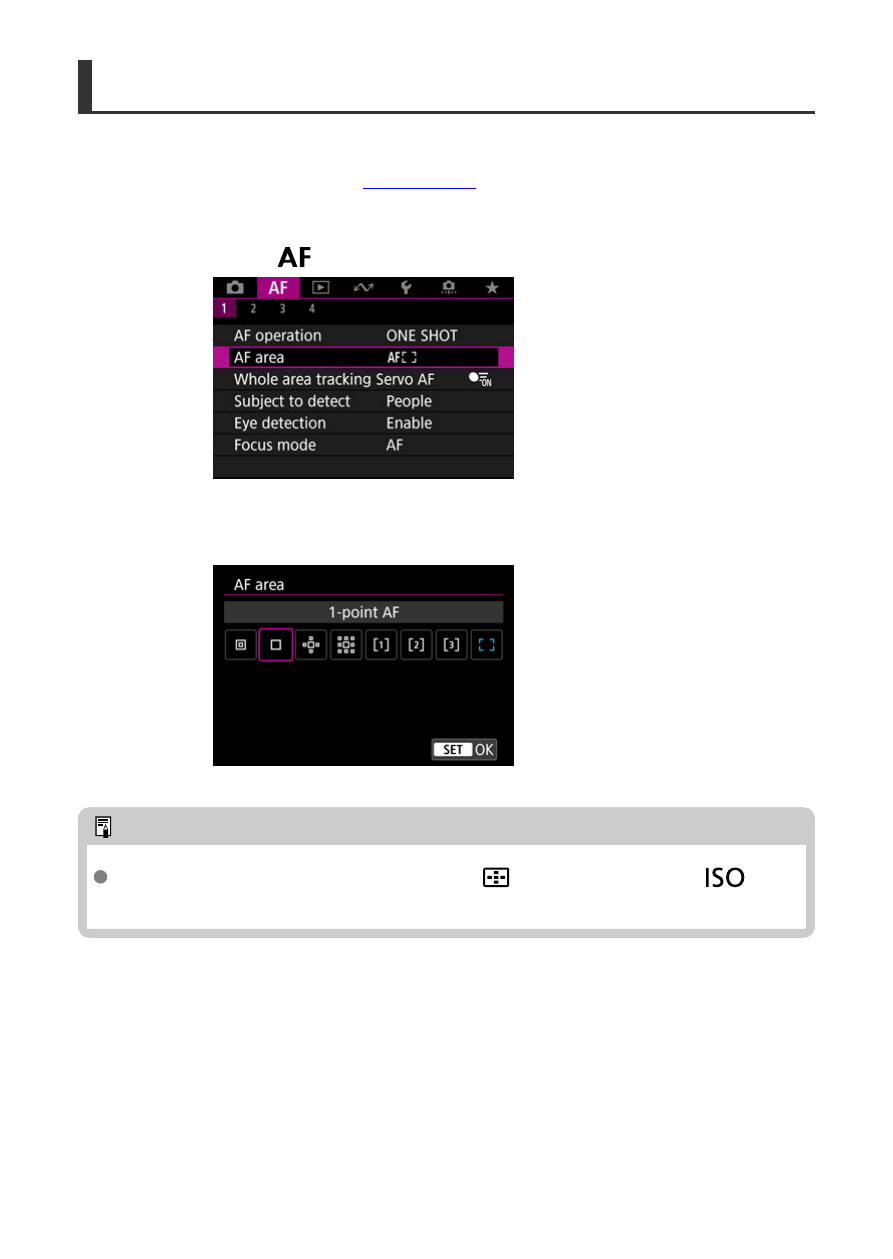
Selecting the AF Area
You can select the AF area to suit the shooting conditions or subject.
If you prefer to focus manually, see
.
1.
Select [
: AF area].
2.
Select the AF area.
Note
To set the AF area, you can also press the <
> button and then the <
>
button.
415
Advertising