Frame extraction from 4k movies, Frame and save it as a jpeg or heif still image – Canon EOS R50 Mirrorless Camera (White) User Manual
Page 484
Advertising
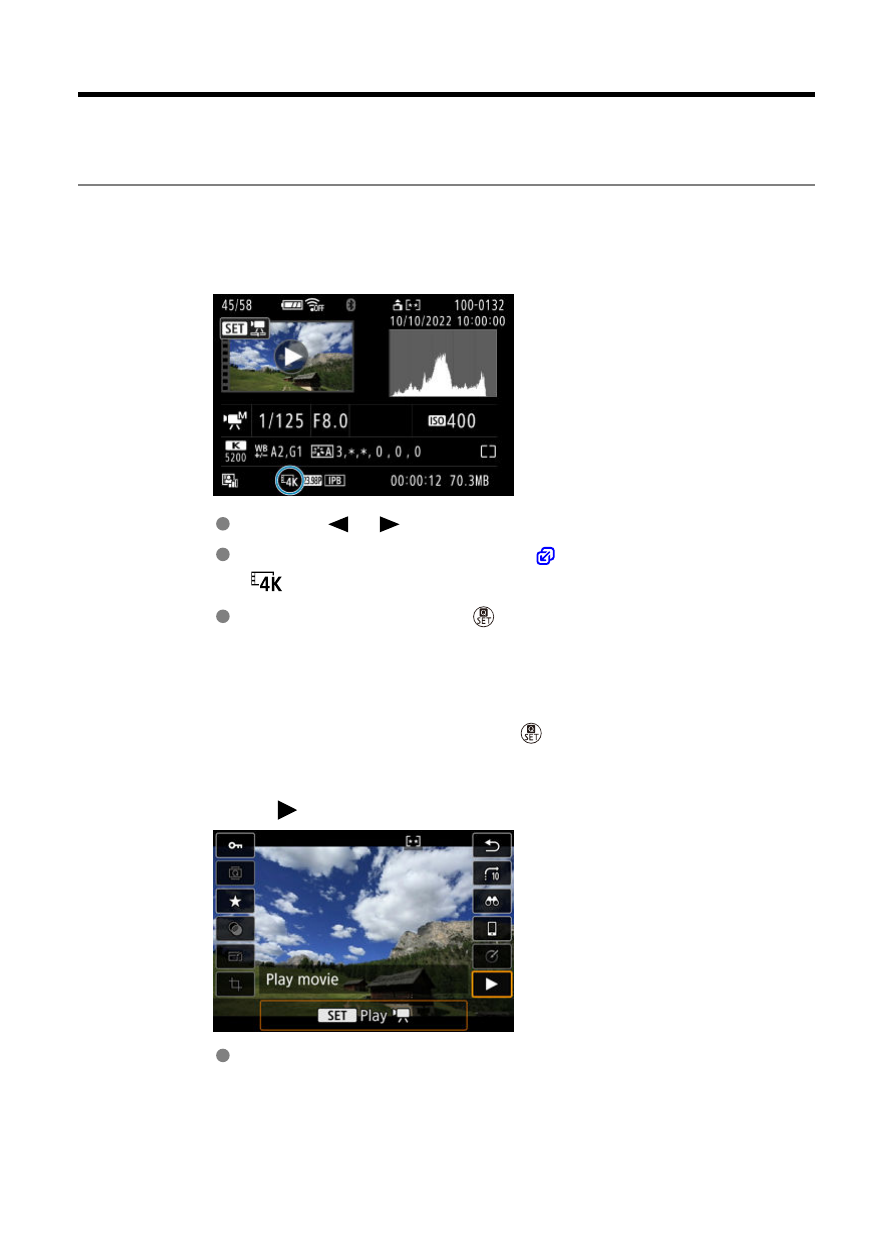
Frame Extraction from 4K Movies
From 4K movies, you can select individual frames to save as JPEG or HEIF still images.
This is referred to as “frame grabbing.”
1.
Select a 4K movie.
Use the <
><
> keys for selection.
On the shooting information screen (
), 4K movies are labeled with
[
] icons.
In index display, press the <
> button to switch to single-image
display.
2.
In single-image display, press the <
> button.
3.
Select [
].
The movie will start playing back.
484
Advertising