Canon EOS R50 Mirrorless Camera (White) User Manual
Page 52
Advertising
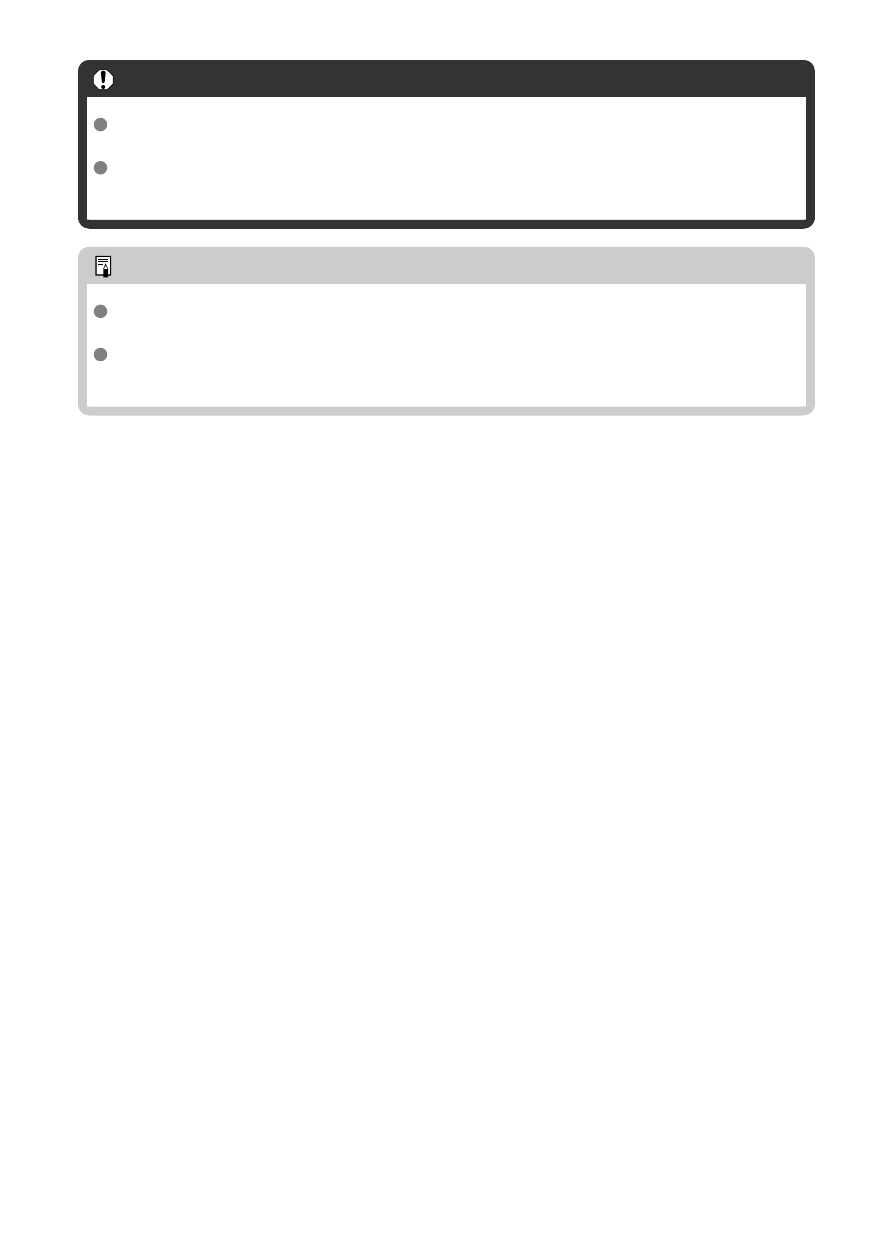
Caution
Avoid forcing the screen into position as you rotate it, which puts undue pressure
on the hinge.
When a cable is connected to a camera terminal, the rotation angle range of the
flipped-out screen will be limited.
Note
Keep the screen closed and facing the camera body when the camera is not in use.
You can protect the screen.
A mirror image (right/left reversed) of subjects is displayed when the screen faces
subjects in front of the camera.
52
Advertising