Tracking with the button – Canon EOS R50 Mirrorless Camera (White) User Manual
Page 424
Advertising
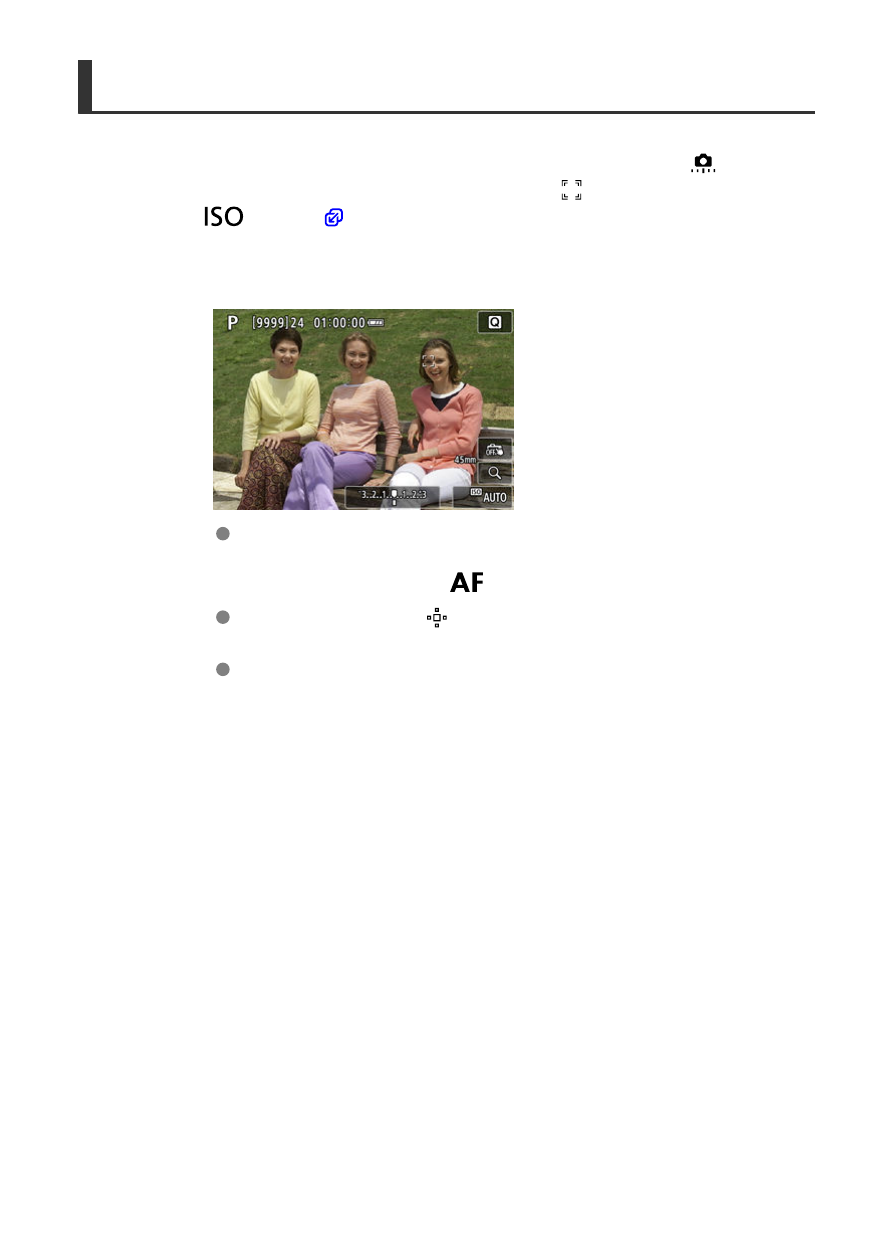
Tracking with the Button
You can press a button assigned to [
Start/stop whole area AF tracking
] in [
:
Customize buttons
] to track subjects with a tracking frame [
]. This example is based on
assigning the <
> button (
).
1.
Check the tracking frame.
A tracking frame appears after you aim the camera at a subject.
Aim the AF point over the subject if you have selected an option other
than [
Whole area AF
] in [
:
AF area
].
With Expand AF area:
or Expand AF area: Around, adjacent AF
points are also displayed.
With Flexible Zone AF, the specified Zone AF frame is displayed.
424
Advertising