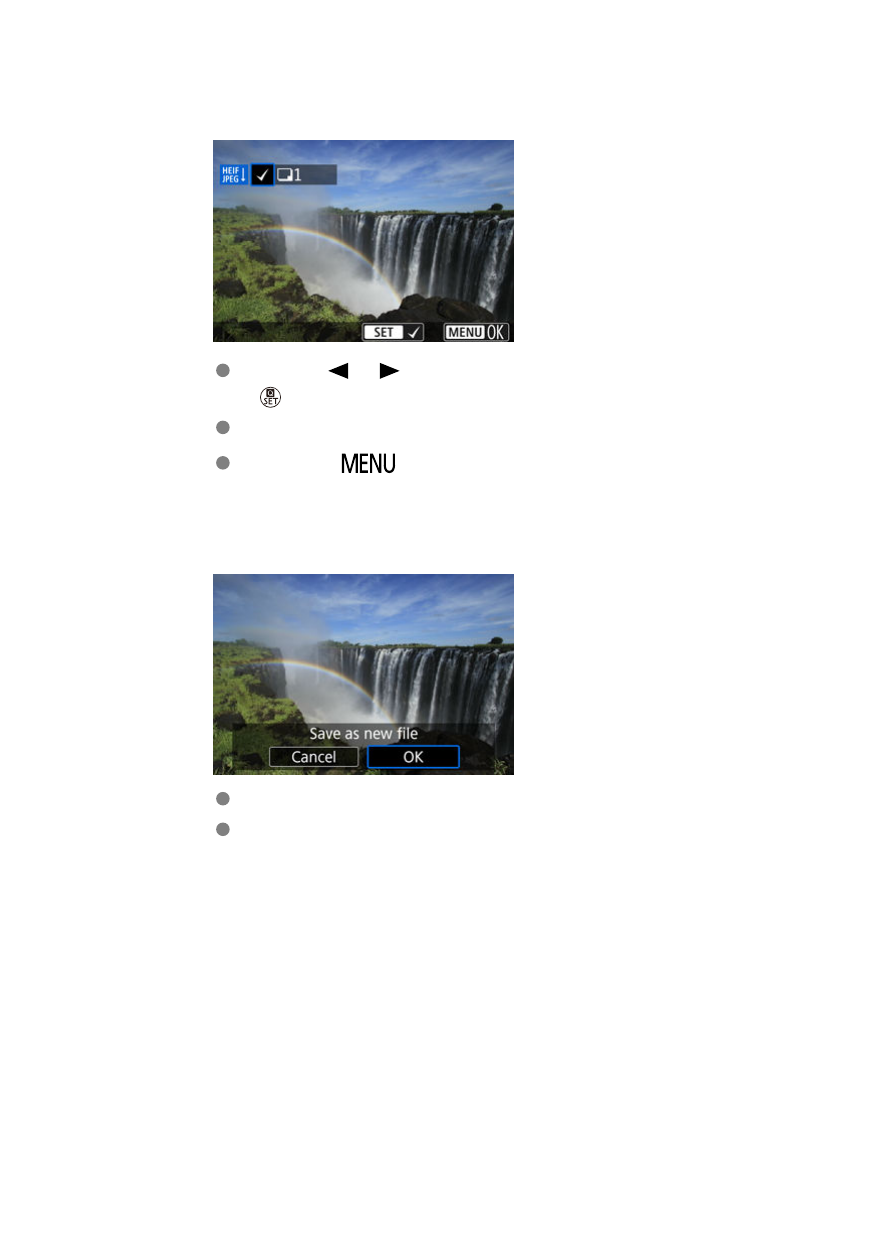
3.
Select an image.
Use the <
><
> keys to select an HEIF image, then press the
<
> button.
To select other images, repeat step 3.
Press the <
> button to convert to JPEG.
4.
Save.
Select [
OK
] to save the JPEG image.
If there are other images for conversion, select [
Yes
].
533