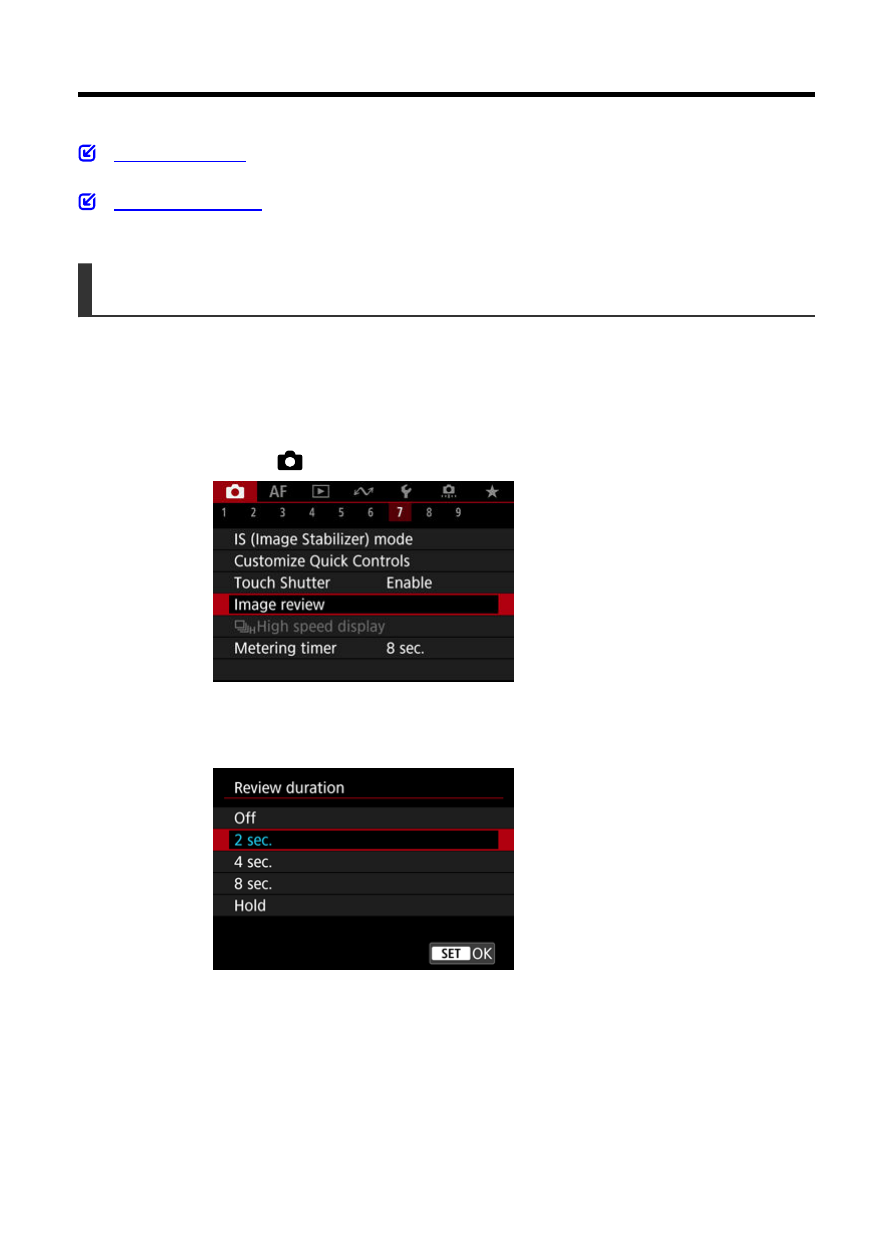
Image Review
Review Duration
Viewfinder Display
Review Duration
To keep the image displayed immediately after you shoot, set to [
Hold
], and if you prefer not
to have the image displayed, set to [
Off
].
1.
Select [
: Image review].
2.
Select [Review duration].
3.
Set a time option.
280