Aspect marker – Canon EOS R50 Mirrorless Camera (White) User Manual
Page 373
Advertising
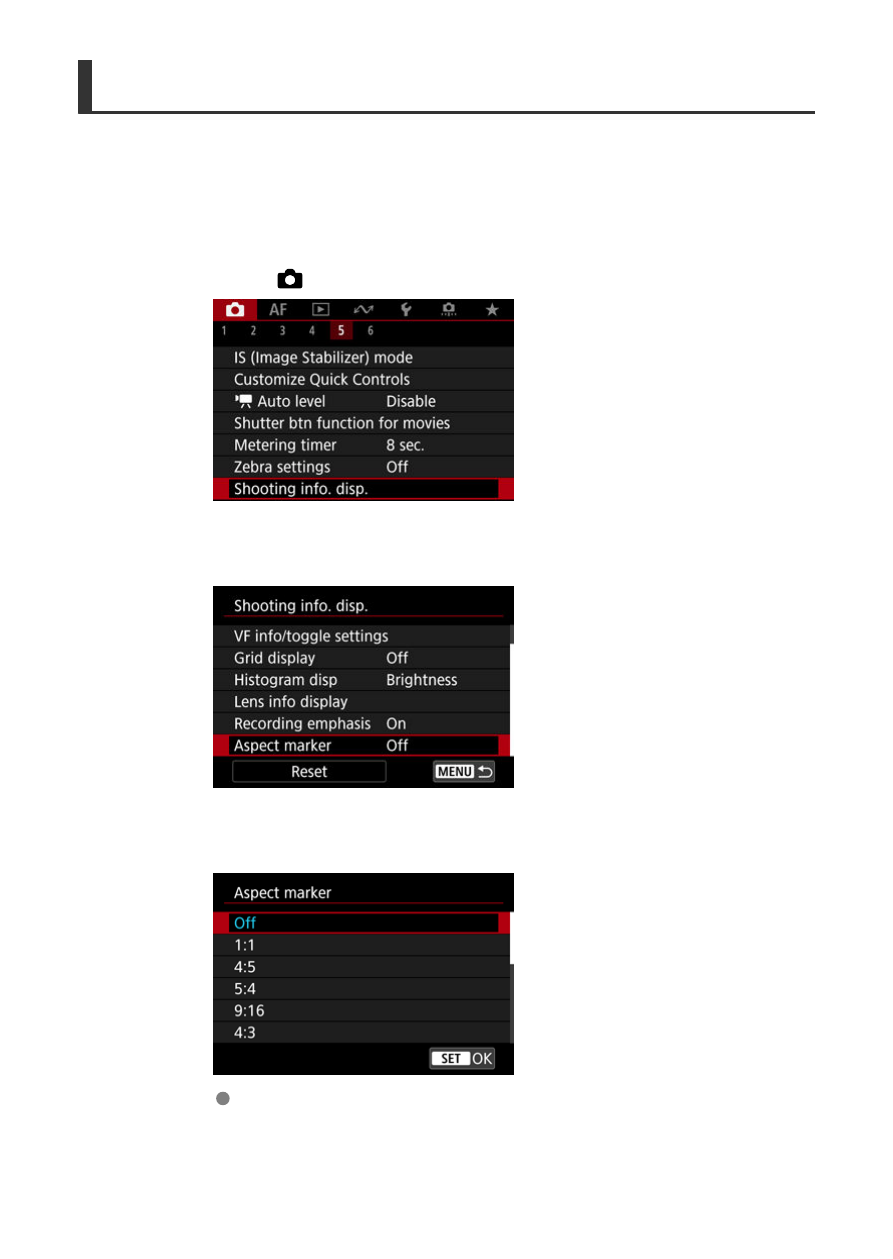
Aspect Marker
If you will change the image aspect ratio when editing the recorded movie, you can display
aspect markers on the movie recording screen (during standby and recording) to be aware
of the final angle of view after editing.
1.
Select [
: Shooting info. disp.].
2.
Select [Aspect marker].
3.
Select an option.
Select a display option.
373
Advertising