Movie playback panel – Canon EOS R50 Mirrorless Camera (White) User Manual
Page 478
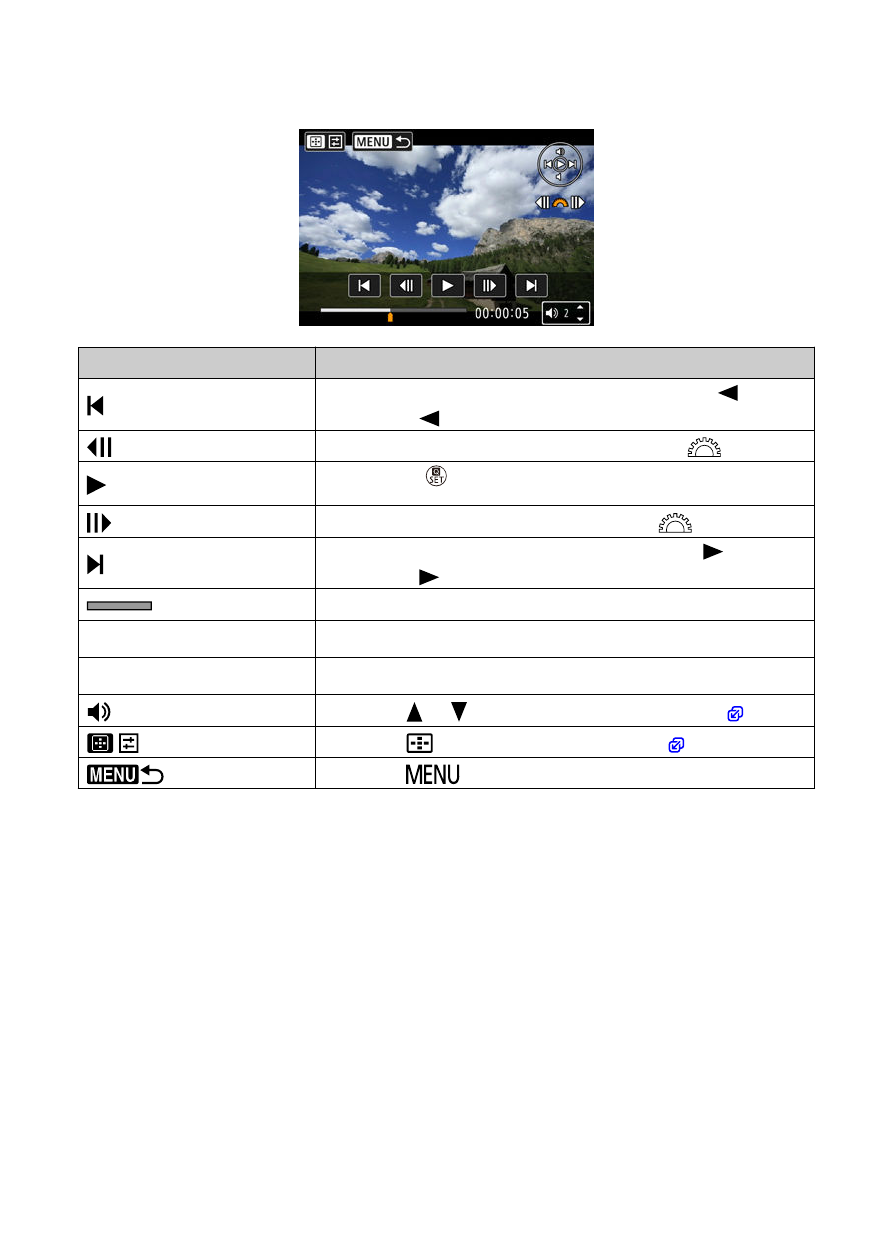
Movie playback panel
Item
Playback Operations
Skip backward
Skips backward approx. 1 sec. each time you press the <
> key.
Holding the <
> key down will rewind the movie.
Previous frame
Displays the previous frame each time you turn the <
> dial left.
Playback
Pressing the <
> button toggles between playing movies and
stopping playback.
Next frame
Displays the next frame each time you turn the <
> dial right.
Skip forward
Skips forward approx. 1 sec. each time you press the <
> key.
Holding the <
> key down will fast forward the movie.
Playback position
hh:mm:ss
Playback time (hours:minutes:seconds, when [
Movie play count
] is
set to [
Rec time
])
hh:mm:ss.ff
(DF)
hh:mm:ss:ff
(NDF)
Time code (hours:minutes:seconds:frames, when [
Movie play count
]
is set to [
Time code
])
Volume
Press the <
><
> keys to adjust the speaker volume (
).
Press the <
> button to go to the next screen (
).
Press the <
> button to return to single-image display.
478