Canon EOS R50 Mirrorless Camera (White) User Manual
Page 712
Advertising
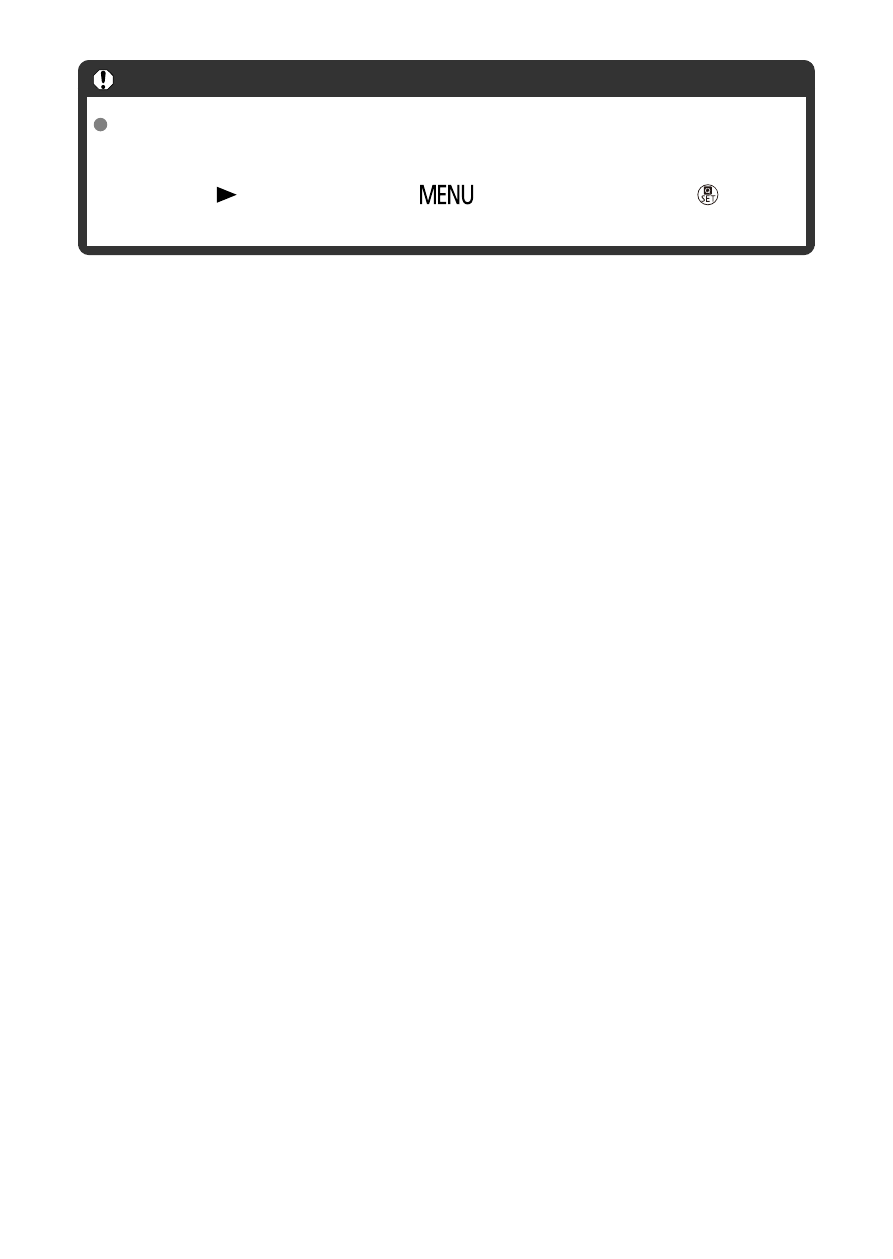
Caution
Dots of light may appear in captured images or on the shooting screen if the sensor
is affected by cosmic rays or similar factors. If so, it may help to reduce their
appearance by doing one of the following with [
Basic settings
] selected: (1) Hold
down the <
> key and press the <
> button, or (2) Press the <
>
button, then select [
OK
] (but note that (2) restores default camera settings).
712
Advertising