Canon EOS R50 Mirrorless Camera (White) User Manual
Page 129
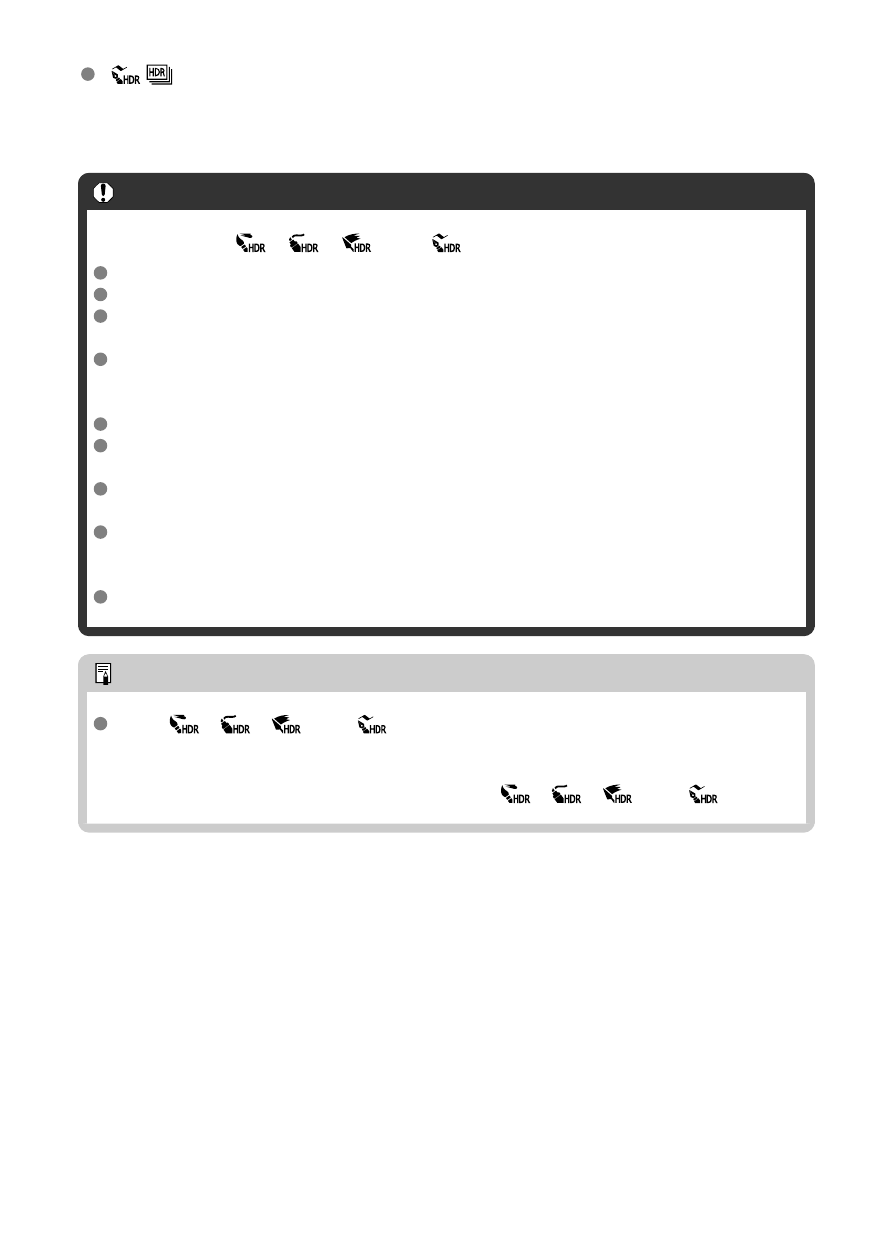
HDR art embossed
The color saturation, brightness, contrast and gradation are decreased to make the
picture look flat, so that the picture looks faded and old. The subject outlines will have
intensely bright (or dark) edges.
Caution
Precautions for [
], [
], [
], and [
]
The image area is smaller than in other shooting modes.
Shots will look slightly different from the filter effect previews shown on the screen.
Shooting moving subjects may result in afterimages from the movement, or
darkness around the subject.
Images may not be aligned correctly if they are patterned (with a lattice or stripes,
for example), are generally flat and uniform, or are greatly out of alignment due to
camera shake or other issues.
Be careful about camera shake in handheld shots.
Subjects such as the sky or white walls may not be rendered with smooth gradation
and may have noise or irregular exposure or colors.
Shooting under fluorescent or LED lighting may result in unnatural color
reproduction of the illuminated areas.
It takes some time to record images to the card since they are merged after
shooting. [
BUSY
] appears on the screen as images are processed, and shooting is
not possible until processing is finished.
Flash photography is not available.
Note
With [
], [
], [
], and [
], you can shoot high dynamic range photos that
retain detail in highlights and shadows of high-contrast scenes. Three consecutive
images are captured at different brightnesses each time you shoot and used to
create a single image. See the precautions for [
], [
], [
], and [
].
129