Power saving – Canon EOS R50 Mirrorless Camera (White) User Manual
Page 699
Advertising
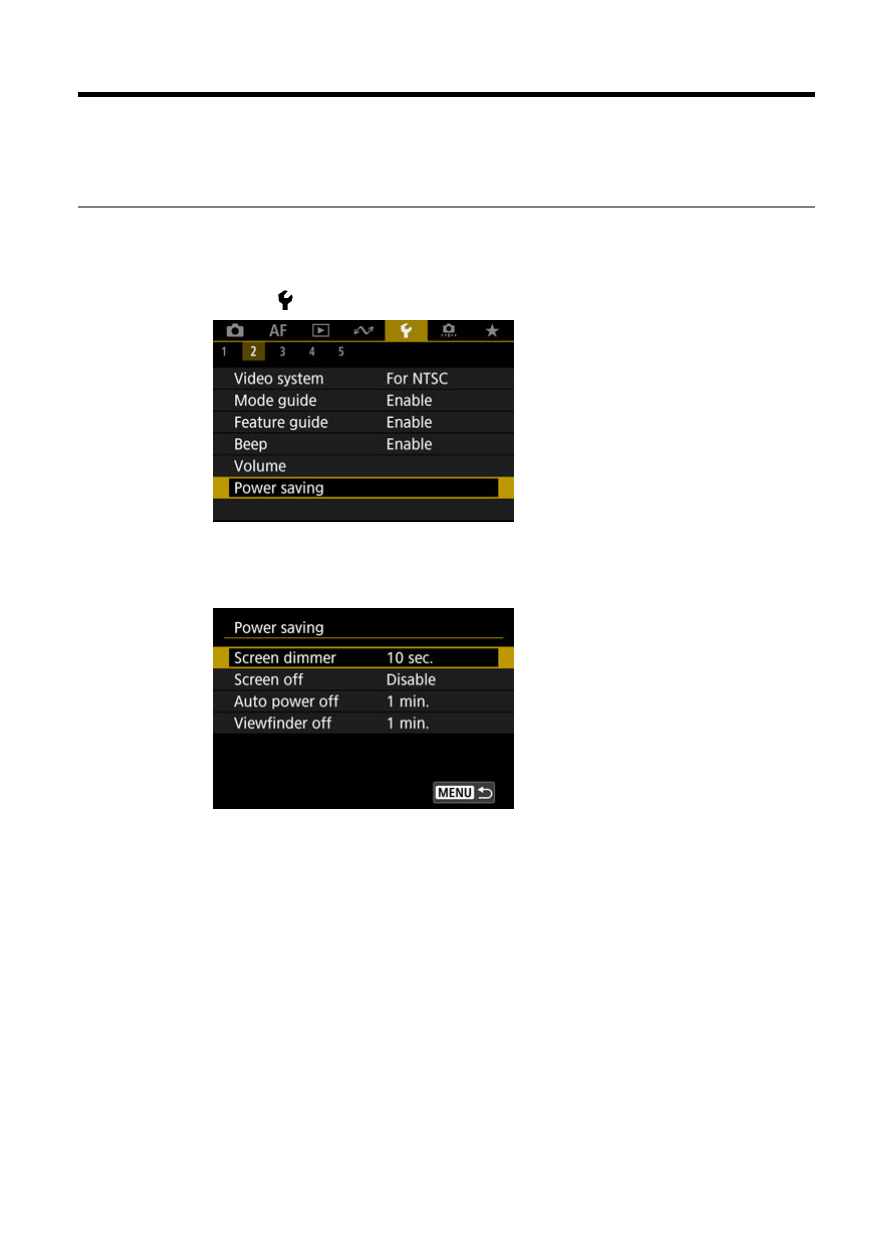
Power Saving
You can adjust the timing of when the screen dims and then turns off, when the camera
turns off, and when the viewfinder turns off after the camera is left idle (Screen dimmer,
Screen off, Auto power off, and Viewfinder off).
1.
Select [ : Power saving].
2.
Select an option.
699
Advertising