Kids mode, Kids – Canon EOS R50 Mirrorless Camera (White) User Manual
Page 116
Advertising
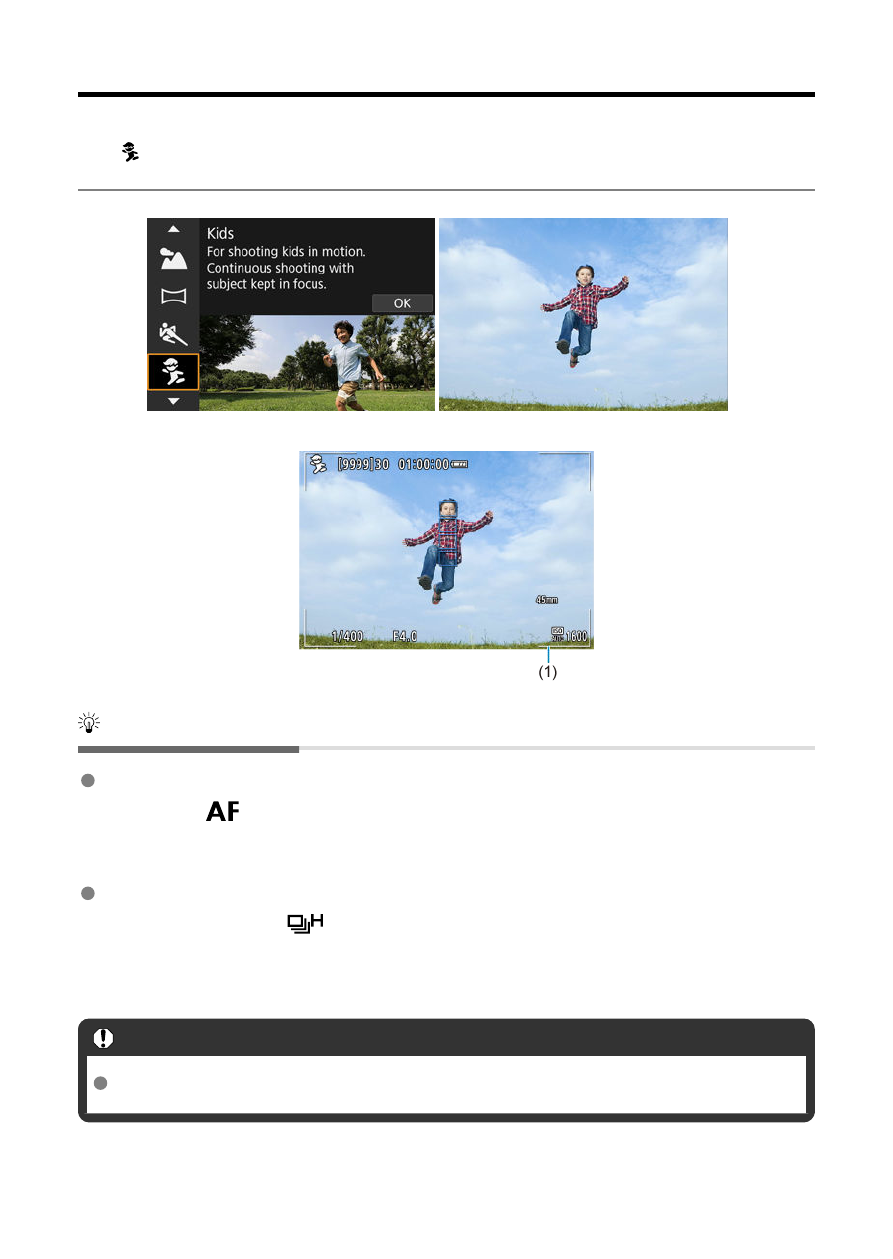
Kids Mode
Use [
] (Kids) mode to capture active children who are moving around. Skin tones will look
vibrant.
Shooting tips
Track the subject with the Area AF frame.
By default, [
:
AF area
] is set to [
Whole area AF
]. Area AF frames (1) appear when
you press the shutter button halfway. Once the subject is in focus, the AF point turns
blue.
Shoot continuously.
The default setting is [
] (High speed continuous). At the decisive moment, press the
shutter button completely to take the picture. To track the subject and capture changes
in facial expression and movement, keep holding down the shutter button to shoot
continuously.
Caution
Using an external flash unit will reduce the continuous shooting speed.
116
Advertising