Picture style registration – Canon EOS R50 Mirrorless Camera (White) User Manual
Page 239
Advertising
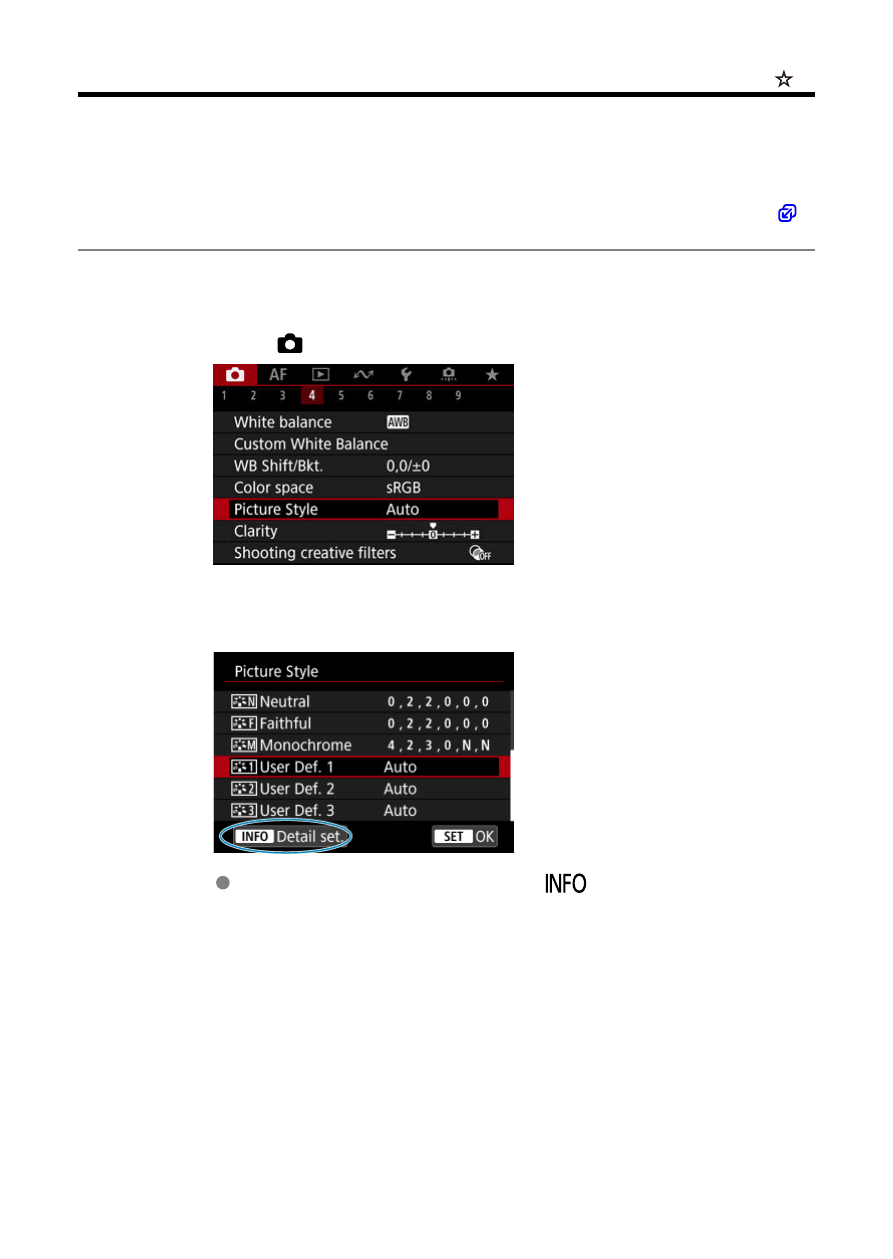
Picture Style Registration
You can select a base Picture Style such as [
Portrait
] or [
Landscape
], adjust it as desired,
and register it under [
User Def. 1
] – [
User Def. 3
]. Useful when creating several Picture
Styles with different settings.
Picture Styles that you have registered on the camera using EOS Utility (EOS software,
can also be modified here.
1.
Select [
: Picture Style].
2.
Select [User Def.].
Select [
User Def. *
], then press the <
> button.
239
Advertising