Magnified image display – Canon EOS R50 Mirrorless Camera (White) User Manual
Page 471
Advertising
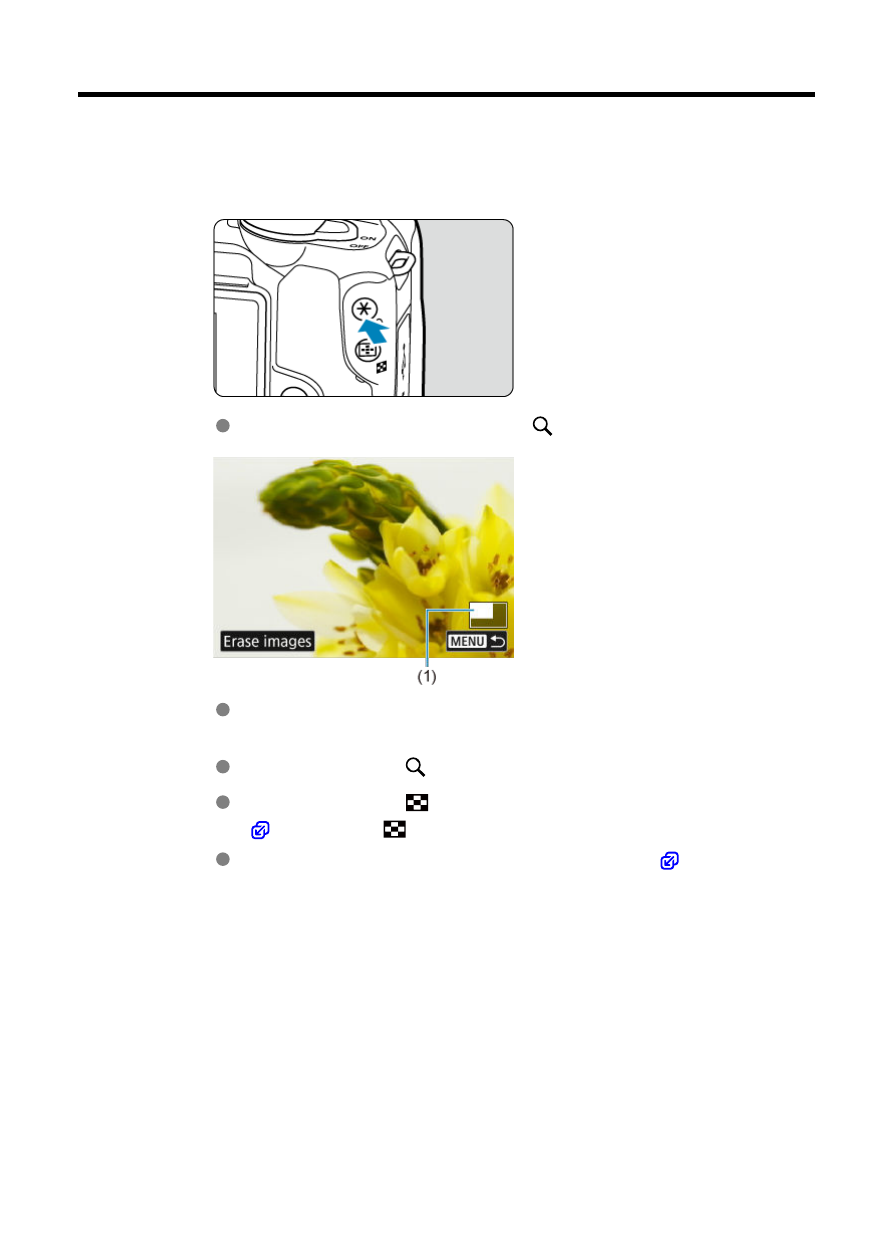
Magnified Image Display
1.
Magnify the image.
During image playback, press the <
> button.
The magnified view will appear. The magnified area position (1) will be
displayed in the lower right of the screen.
Each press of the <
> button magnifies display.
Each press of the <
> button reduces display. For index display
> button again after the final reduction.
To erase the current image, select [
Erase images
] (
).
471
Advertising