General movie recording precautions, Recording – Canon EOS R50 Mirrorless Camera (White) User Manual
Page 390
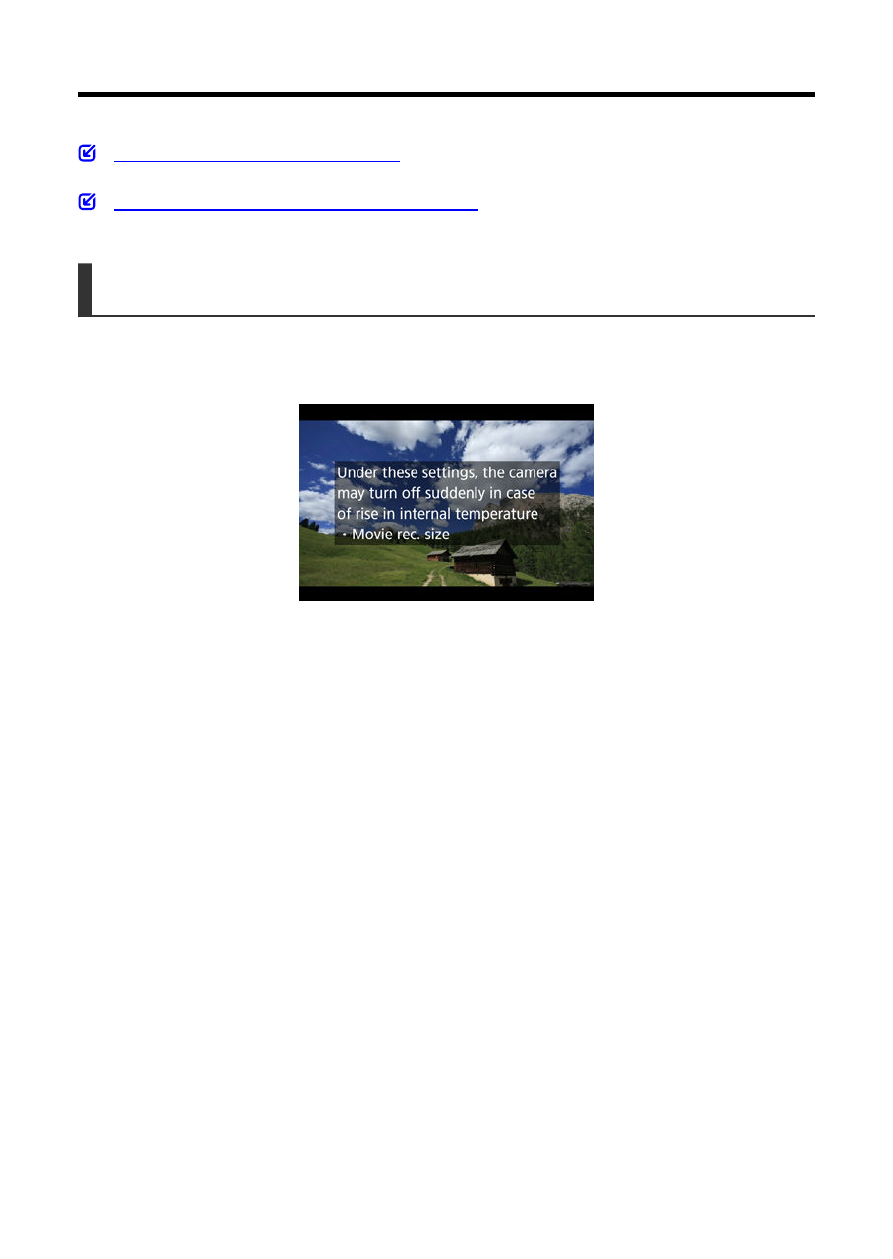
General Movie Recording Precautions
Guidance Display Before Recording
Warning Indicator Display in Movie Recording
Guidance Display Before Recording
Guidance may be displayed when the camera starts up, after settings are adjusted, or in
other situations.
The guidance warns that the camera may become hot internally if movies are recorded
under the current settings, and that if you continue recording, the camera may turn off
automatically.
If you will record over an extended period, consider changing the settings listed in the
guidance (such as movie recording size or use of digital zoom), so that you can record
without the camera displaying guidance.
If you prefer to record without changing the settings, note any warning indicators displayed
as you record.
390