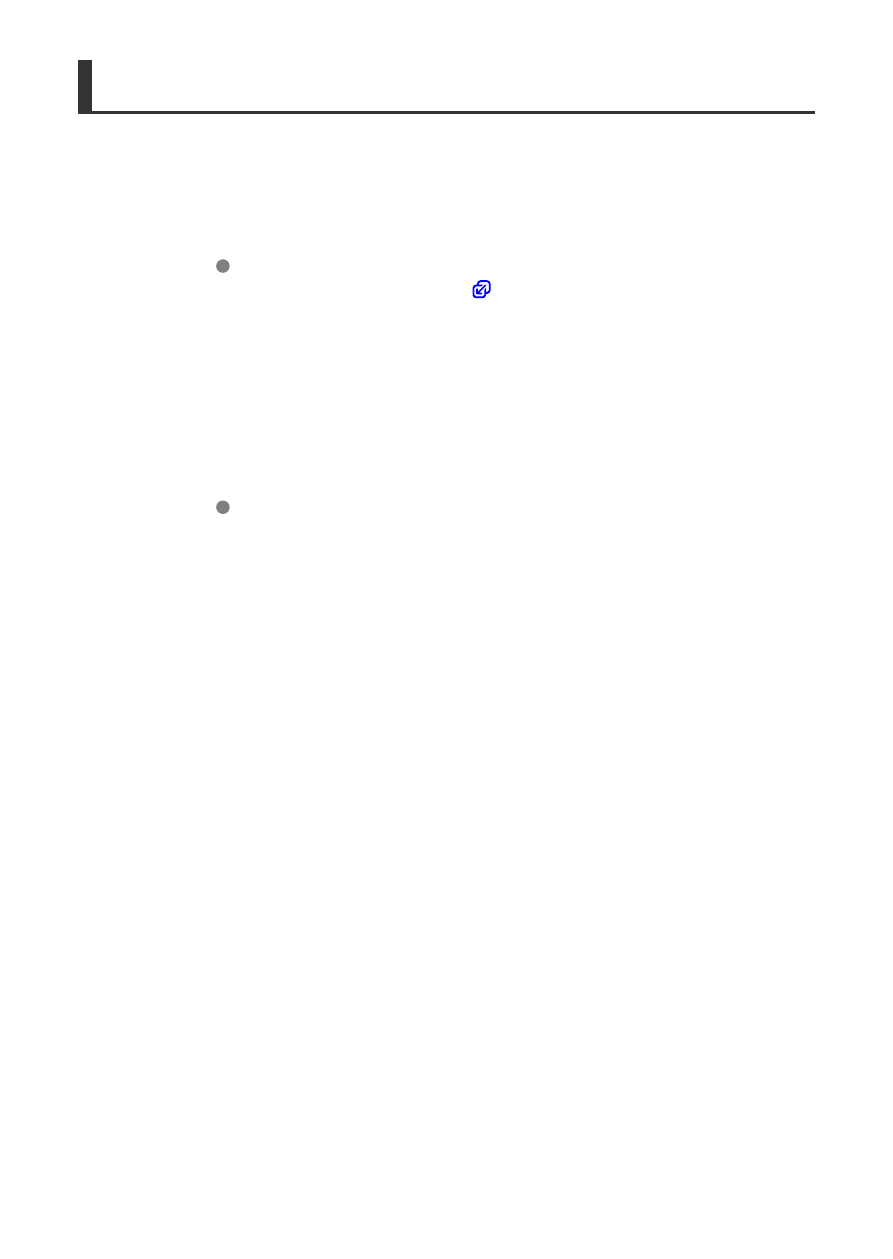
Using Camera Connect
1.
Install Camera Connect on the smartphone and start it.
For details on installing Camera Connect, see “Installing Camera
Connect on a Smartphone” (
).
2.
Turn the camera on.
3.
Tap [Images on camera].
Select images displayed to import them to the smartphone.
754