Panoramic shot mode, Panoramic shot – Canon EOS R50 Mirrorless Camera (White) User Manual
Page 113
Advertising
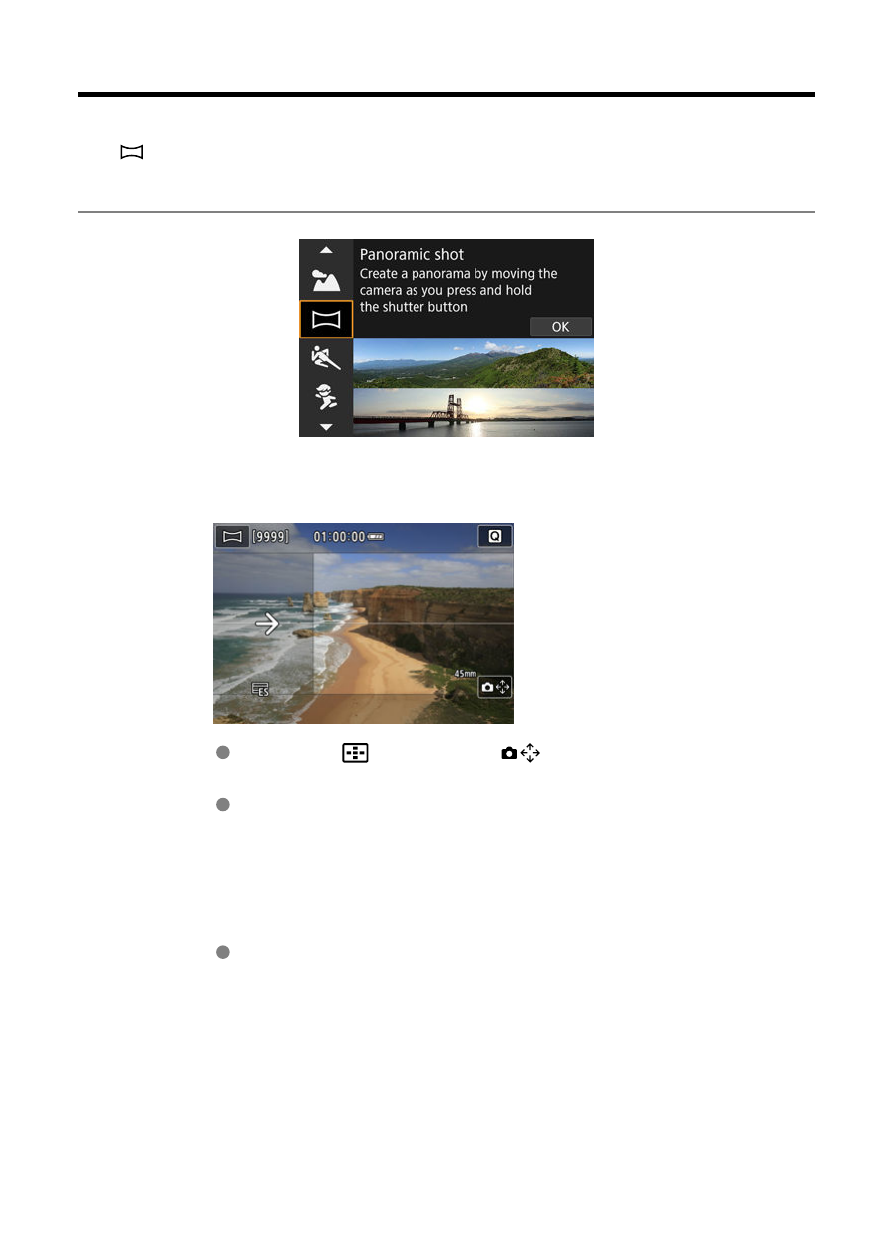
Panoramic Shot Mode
Use [
] (Panoramic Shot) mode to shoot panoramas. The panorama is created by
combining shots captured in continuous shooting as you move the camera in one direction
while pressing the shutter button completely.
1.
Choose a shooting direction.
Press the <
> button or tap [
] in the lower right to choose the
direction you will shoot.
An arrow is displayed showing the direction to move the camera.
2.
Press the shutter button halfway.
Keeping the shutter button pressed halfway, focus on the subject.
113
Advertising