Canon EOS R50 Mirrorless Camera (White) User Manual
Page 352
Advertising
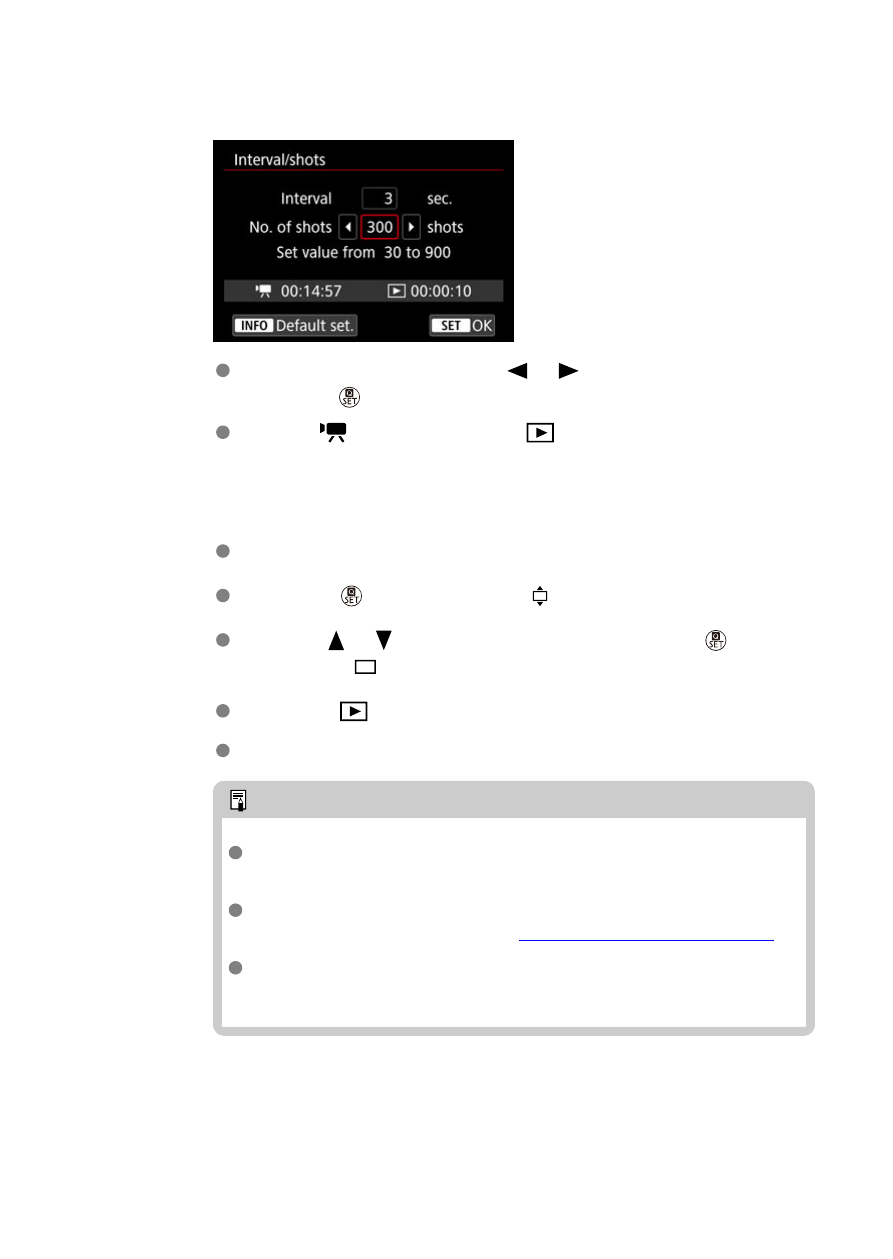
5.
Set the number of shots.
Select [
No. of shots
]. Use the <
><
> keys to set a value, then
press the <
> button.
Refer to [
:
Time required
] and [
:
Playback time
] as you set the
number.
When [Custom] is set
Select the digit.
Press the <
> button to display <
>.
Use the <
><
> keys to set a value, then press the <
> button.
(Returns to <
>.)
Make sure [
:
Playback time
] is not displayed in red.
Select [
OK
] to register the setting.
Note
With [
Scene *
], available intervals and numbers of shots are
restricted, to suit the type of scene.
For details on cards that can record time-lapse movies (card
performance requirements), see
.
If the number of shots is set to 3600, the time-lapse movie will be
approx. 2 min. in NTSC and approx. 2 min. 24 sec. in PAL.
352
Advertising